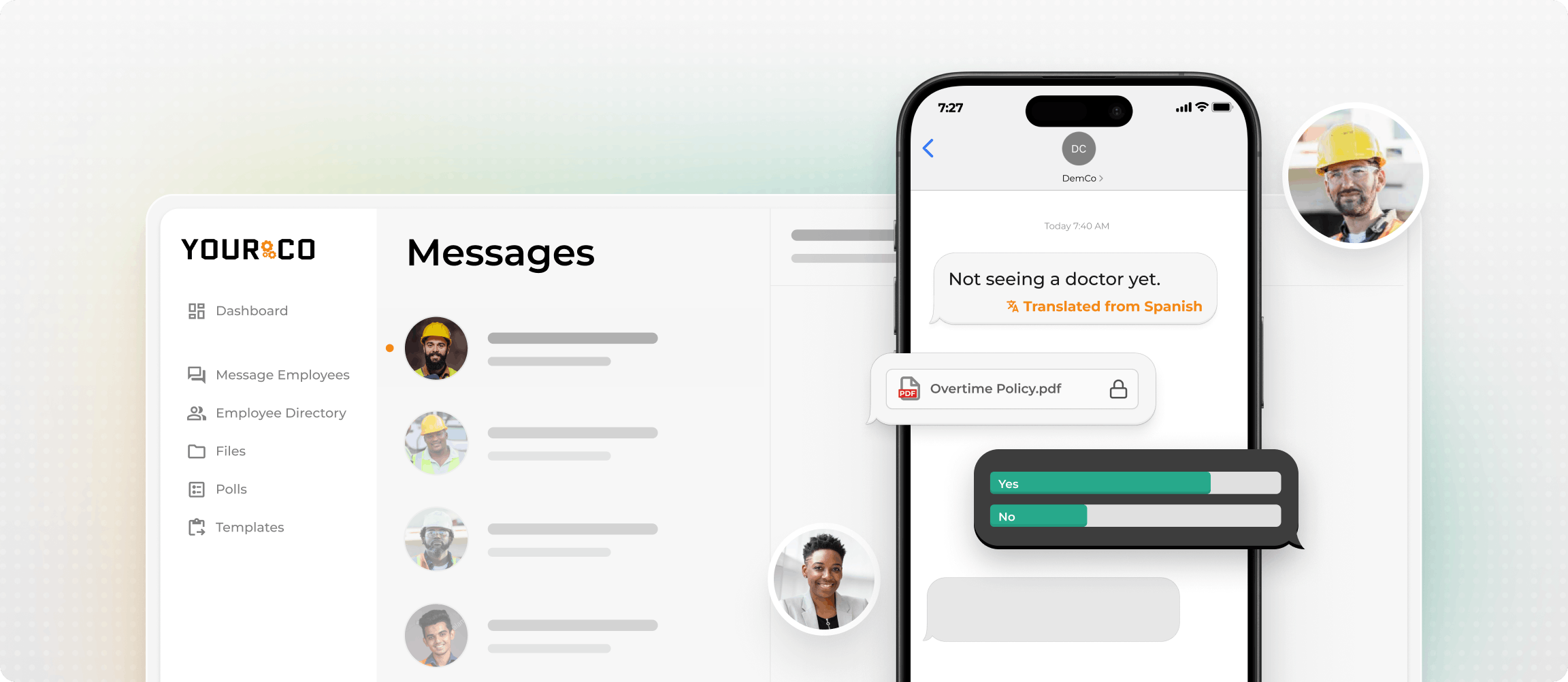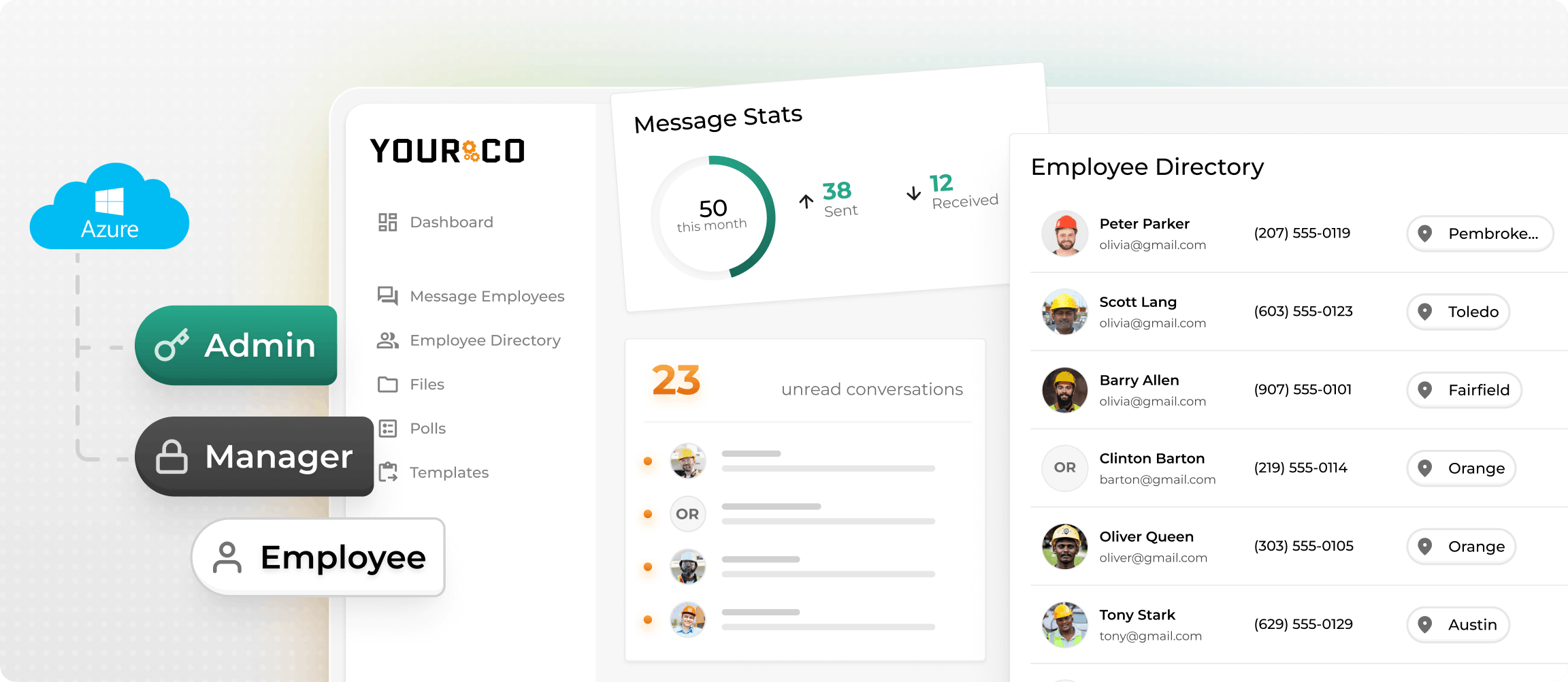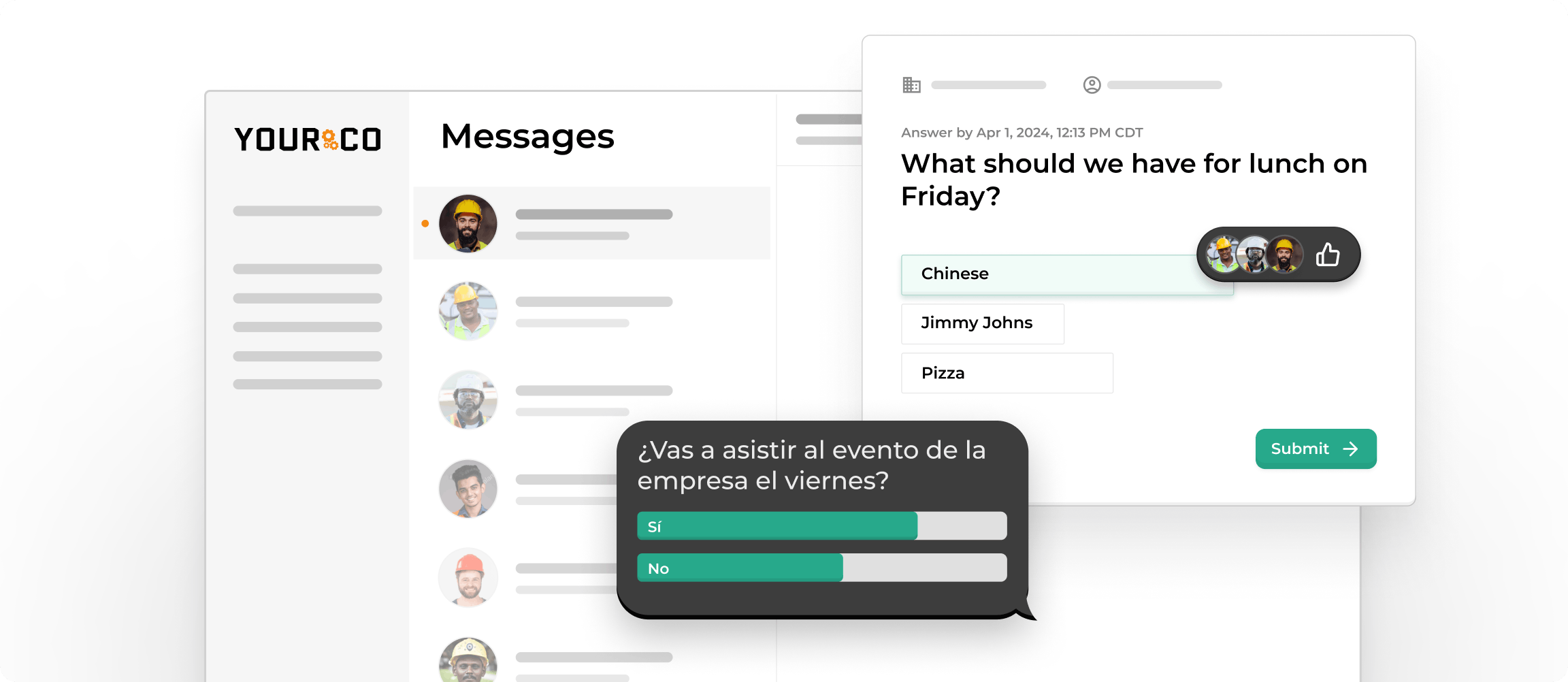Your Step-by-Step Guide to Employee Productivity Monitoring in 2026


Measuring productivity across mixed workforces is getting harder. While your office teams respond to Slack messages and check emails regularly, warehouse crews, drivers, and field workers often miss critical updates entirely. You're left guessing whether low output stems from poor performance or simply because half your team never saw the schedule change, safety alert, or new procedure.
This guide walks you through seven clear steps to build a monitoring system that actually reaches every employee. By the end, you'll have a practical playbook for tracking productivity in a way that improves performance, protects morale, and keeps your whole workforce connected.
1. Define Clear Productivity Metrics
Start by connecting every metric to a business goal. Track numbers that directly impact profit, growth, or customer satisfaction. This gives you data that guides decisions. For example, measure revenue per employee or customer satisfaction alongside operational stats because these connect directly to your bigger business goals.
Track these elements for a complete productivity picture:
- Input metrics: Show the resources you invest, like labor hours or marketing spend
- Output metrics: Capture the work produced, such as tasks completed or units shipped
- Outcome metrics: Prove real business impact through profit margins, reduced customer churn, or increased market share
This three-part approach helps you focus on results that matter, not just activity.
Balance hard numbers with employee sentiment. Track output per labor hour to measure efficiency, then add key performance indicators like planned-to-done ratios and error rates. Include qualitative signals too: pulse survey scores and self-rated effectiveness to understand whether people feel equipped to do great work.
Make Metrics Fit the Job
Creative teams might track idea generation and peer feedback, customer service teams focus on first-contact resolution, and field crews measure on-time completion. Getting employee input on these choices builds buy-in and helps you spot when targets need adjusting. When metrics match the role and reflect shared goals, they become a helpful guide instead of just another report.
2. Choose the Right Monitoring Tools
Start by matching the tool to the job. You need a mix of time-tracking software, project boards, daily communication channels, and AI analytics dashboards so data flows from the moment someone clocks in to the moment you review weekly trends. Each layer captures different information, and together they show you the complete productivity picture.
Essential Tool Categories for Monitoring
Consider these core monitoring components when building your system:
- Time tracking systems: Capture clock-in/out data, break durations, and project hours
- Project management dashboards: Show task completion rates, milestone progress, and bottlenecks
- Communication platforms: Enable real-time updates, feedback collection, and emergency alerts
- Analytics and reporting tools: Transform raw data into actionable insights and trend analysis
The key is ensuring these tools work together seamlessly, especially for teams that don't sit at desks all day.
The Communication Challenge
Many frontline teams miss critical updates because popular chat apps require constant internet, app downloads, and sign-ups. When an employee works on a factory floor with spotty Wi-Fi or doesn't feel comfortable installing another application, messages go unread, updates pile up, and you lose valuable information. Slack works for desk workers, but it fails when half the crew relies on flip phones or lacks internet access.
SMS-based communication solves this challenge. Text messages work on any phone, reach 98% of recipients within minutes compared with the 20% open rate from email, and require no downloads, passwords, or training. A foreman can send a shift reminder at 6 a.m. and know the entire crew saw it before the first coffee break.
3. Communicate Expectations With Your Team
When monitoring feels like secret surveillance, trust disappears fast. Tell people what you're tracking, why you're doing it, and how it helps them.
A simple launch message works best. Here's what you might send: "Hi team! Starting Monday, we're tracking shift times and task progress to help clear roadblocks. Your data stays private between you and your manager. Company insights will be anonymous. Questions? Reply HELP."
In a nutshell, you want to hit three points:
- Share the purpose: you want to spot bottlenecks early and lighten workloads
- Define the scope clearly: you'll look at task completion times and schedule adherence, not personal texts or location after hours
- Explain the benefits: the data will help you adjust shifts, approve overtime faster, and catch burnout before it hits
SMS makes these conversations simple and effective. Text messages reach every phone and nobody misses the update, even on a noisy shop floor. Yourco's built-in AI translation covers more than 135 languages and dialects, letting you send one message that lands in everyone's native tongue. This transparency paired with inclusive communication creates the foundation for a monitoring program employees trust.
4. Automate Data Collection
Stop chasing down spreadsheets and hunting for updates. When your systems talk to each other automatically, you get real-time insights without the constant back-and-forth.
Most HRIS, payroll, and scheduling platforms can share data directly with other tools through built-in connections. You can pull hours worked, shift swaps, and wage information straight into one central view. Don't worry about the technical side because many drag-and-drop services help you connect systems without any coding. Once set up, your data flows automatically and stays accurate.
SMS-based platforms like Yourco simplify this process with 240+ system integrations that sync employee profiles, location data, and time-off requests in real time. Updates flow both ways, so no one enters the same information twice. All data moves through secure, encrypted channels, with role-based permissions ensuring only the right managers see sensitive details.
5. Analyze Results and Spot Trends
Once data starts coming in, smart software can handle the complex analysis for you. Algorithms review timestamps, message logs, and schedule records to find patterns that would take hours to spot manually. Instead of struggling through endless spreadsheets, you get clear dashboards that show when your teams are most productive, which days see slower response times, and when back-to-back daily communications hurt focus. These systems can even predict burnout by comparing overtime hours, delayed responses, and missed breaks to what's normal for your workplace.
Make the insights actionable by breaking down the data into useful segments. Compare different locations, day shifts versus night crews, or experienced workers to new hires. This breakdown helps you see if an efficiency drop is limited to one area, such as equipment problems at a specific site, or if it's happening everywhere because of a broader issue like a new policy that adds extra paperwork across the operation. Since these reports use combined data from all employees, individual privacy stays protected while you see the overall trends.
Communication-specific analytics take this analysis further by showing real patterns: which locations read updates fastest, how quickly teams confirm shift changes, and even the tone behind hundreds of quick text responses. By using message data that's already stored for compliance, the system spots problem areas without creating extra work for you. The result is a clear path from raw information to smart decisions: no complex reports, no second-guessing, just timely insights that help every team stay productive.
6. Take Action Based on Insights
Good data means nothing until you turn it into change. Once your dashboards flag a trend, focus on four key areas to decide what to fix first:
- Process: If a workflow drags, cut extra approvals or combine steps so people spend less time waiting and more time producing
- Schedule: Teams buried in many hours of meetings each week often get their focus back by trimming or shortening recurring check-ins
- Resources: When output stalls because tools or headcount are stretched thin, shift resources instead of blaming effort
- Training: Close skill gaps with targeted coaching or quick training sessions, not blanket lectures
Show your team how their data shapes your decisions. If you see clear peak performance hours, schedule the most important tasks during that time and move less urgent work later. Sharing the results strengthens trust and makes future changes easier to adopt.
SMS makes follow-through easy. Managers can text a new break schedule or training video to only the affected crew, ensuring no one misses the update. When a safety hazard pops up, an employee sends a text report, you receive it instantly, trigger an on-site fix, and automatically log the exchange for compliance tracking.
7. Build Feedback Loops
Real efficiency monitoring only works when you listen as much as you measure. Quick feedback cycles give employees a say in the metrics that judge their work and provide real-time insight into what's helping or slowing them down.
Start small. Send a one-tap pulse survey after a schedule change to learn if staffing felt balanced. SMS gets read by most recipients within minutes, so short polls reach every pocket and come back fast, even from crews without email or smartphone apps. Survey features enable you to collect replies automatically and view results in a live dashboard.
Make the loop continuous, not quarterly. When you introduce a new effectiveness metric, say, "planned-to-done tasks," follow up two weeks later with a text asking, "Is this metric fair for your role?" The responses tell you whether to tweak the target or provide extra training. Data flows straight into the same analytics stack that tracks attendance and output, so you can cross-check sentiment with performance trends and spot early signs of burnout or confusion.
Close the loop publicly. Share what you learned and the action you'll take. Workers who see their feedback turn into schedule tweaks or safer procedures engage more the next time you ask. Two-way dialogue keeps trust high and makes every new metric a shared goal rather than a top-down decree.
Connect Every Team Through SMS with Yourco
Productive workplaces need communication that reaches everyone, every time. When your monitoring system relies on email or mobile apps, you leave out drivers, warehouse workers, and maintenance crews who don't check these channels regularly. Yourco eliminates this gap with SMS communication that works on any phone, without downloads, passwords, or internet required.
Yourco's platform handles the complexity of multilingual teams automatically. Built-in AI translation delivers messages in each employee's preferred language and dialect from a list of 135+ options, so one productivity update reaches every employee in their native tongue. Everyone stays informed without extra work from your team.
The platform integrates with 240+ HRIS and payroll systems to pull employee data and track responses automatically. When someone texts in sick, managers get notified instantly and the absence logs into your system. Time-off requests, schedule changes, and safety reports all flow through secure channels with enterprise-grade encryption protecting every message.
Real-time analytics help you spot productivity trends as they happen. Track which shifts respond fastest to updates, identify communication gaps before they cause problems, and measure engagement across different locations. Yourco's dashboard shows response rates, attendance patterns, and feedback sentiment in one clear view, so you can make decisions based on current data instead of outdated reports.
Try Yourco for free today or schedule a demo and see the difference the right workplace communication solution can make in your company.
Frequently Asked Questions
What's the difference between employee monitoring and micromanagement?
Monitoring gives you clear data on output, attendance, and trends so you can remove roadblocks. Micromanagement focuses on every tiny action and breaks down trust. Tools that show anonymous, aggregate patterns like workforce trends analysis keep your attention on results instead of watching every move your team makes.
How do you monitor productivity without hurting morale?
Tell people exactly what you'll track, why it matters, and how they can see their own data. Clear policies backed by permission-based dashboards turn monitoring into a support system rather than something people fear. Pair metrics with coaching and recognition, not punishment.
What tools work best for frontline teams with no email access?
SMS reaches any phone and doesn't ask workers to download anything or learn new log-ins. Messages get read fast, keeping shift alerts, safety notices, and quick polls right in everyone's pocket without requiring internet access or smartphone capabilities.
Can productivity monitoring help reduce turnover?
Yes. Spot burnout signals early through overtime spikes, excessive daily communications, or low response rates, and you can adjust workloads before frustration drives people away. Anonymous analytics surface those warning signs quickly. When employees see that data leads to schedule tweaks or extra training instead of blame, loyalty goes up and turnover drops.