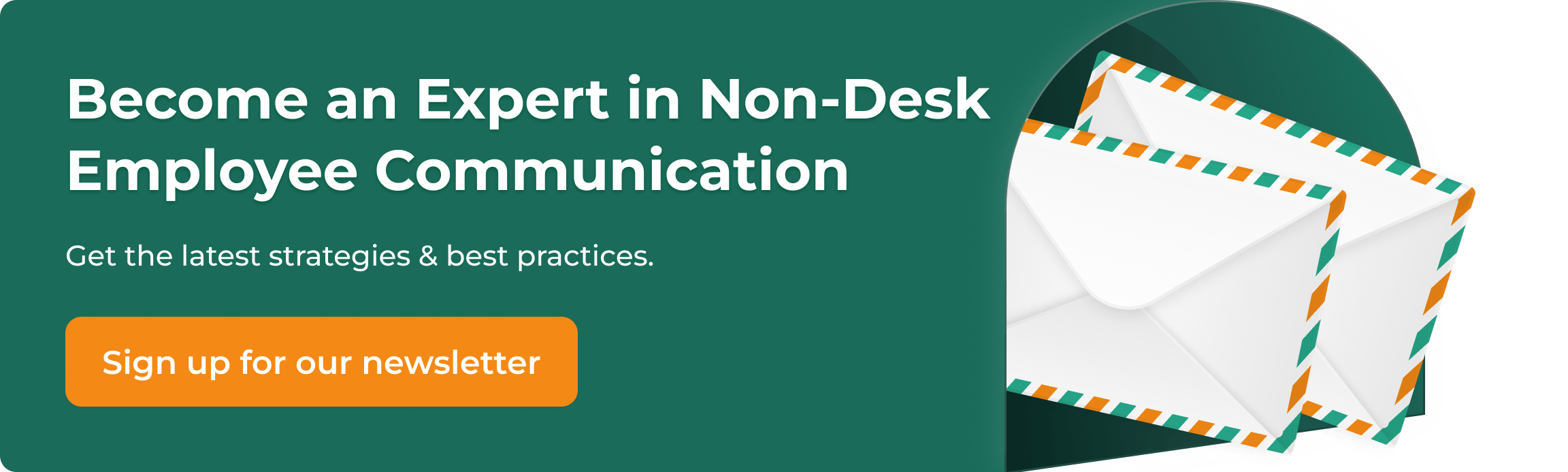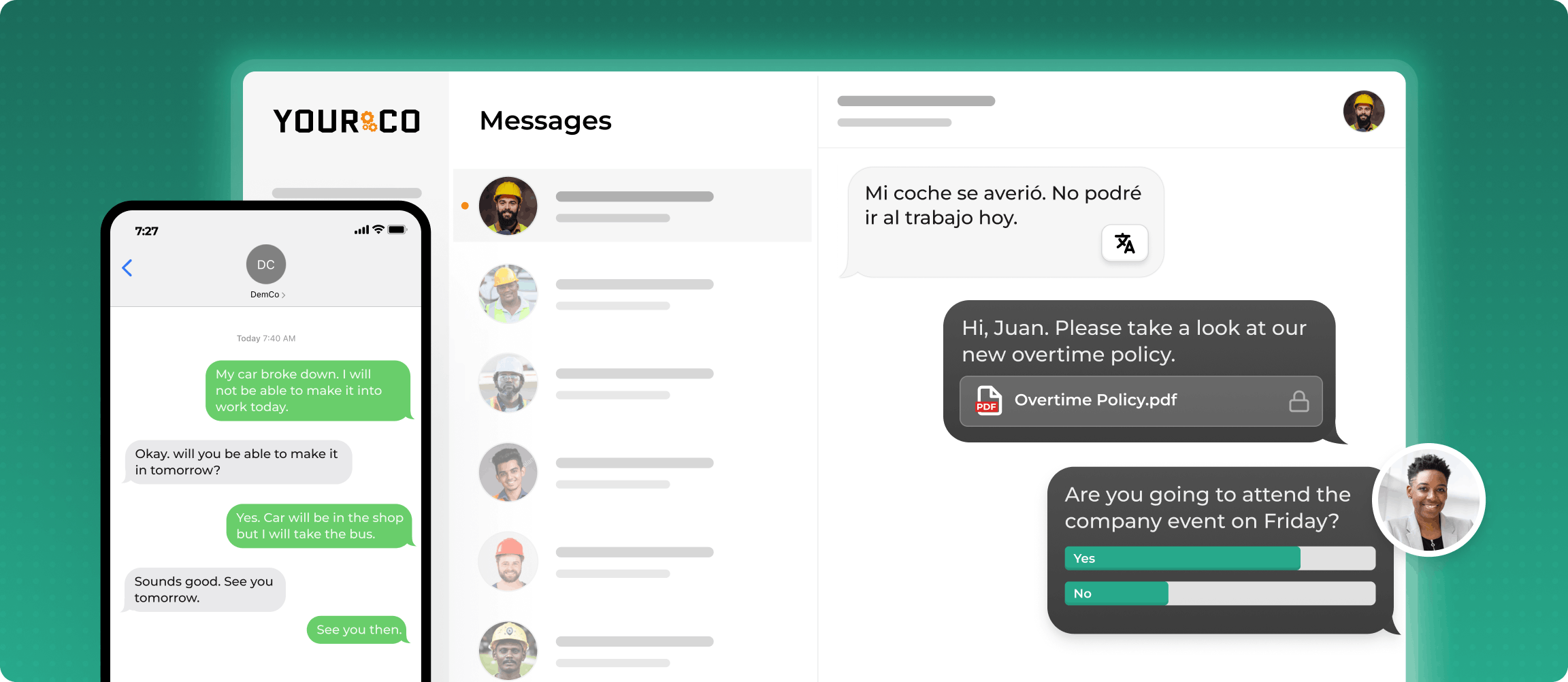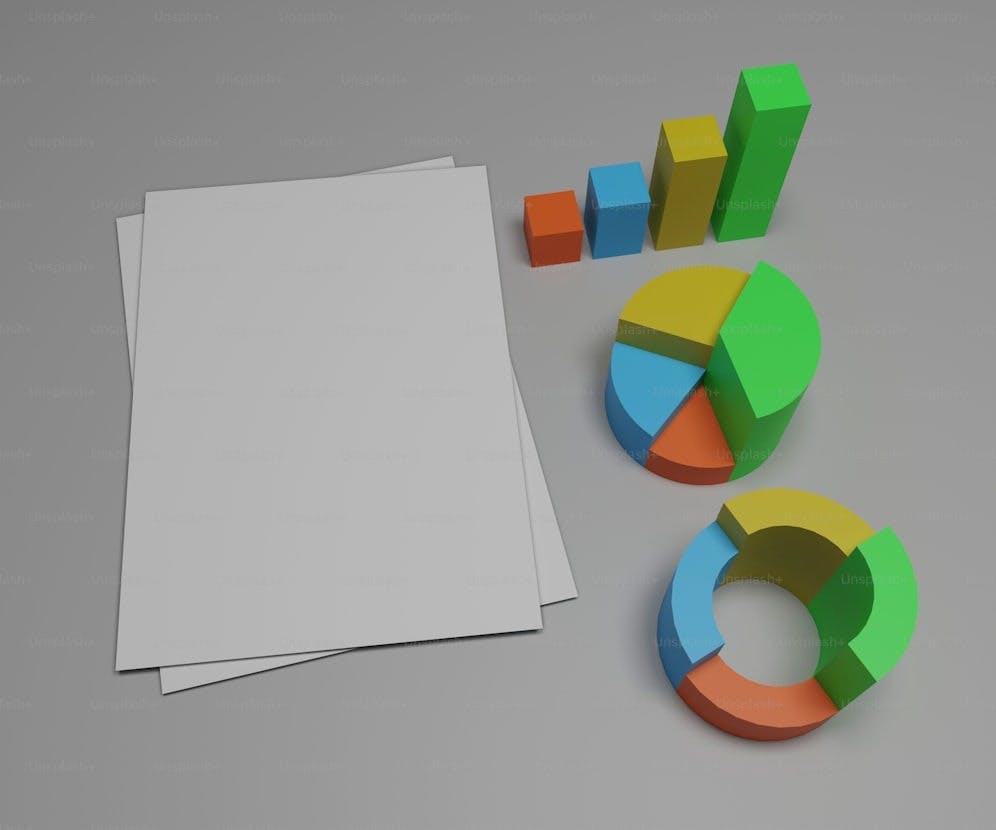Automated Scheduling: How It Works & 7 Best Tools


Manual scheduling doesn't just eat a few minutes here and there; it can swallow more than half of a manager's week. Back-and-forth updating of spreadsheets and chasing confirmations consume a significant amount of HR staff time and result in considerable annual revenue loss due to wasted wages and overtime overruns. Yet many teams still rely on color-coded Excel grids or paper rosters, leaving employees in the dark when shifts change and forcing supervisors to juggle last-minute texts and calls.
The good news is that automated scheduling platforms are changing how teams work. Modern tools use AI forecasting and real-time availability to build fair, compliant rosters in seconds, giving you back the hours once lost to manual edits and rostering headaches. More businesses across retail, healthcare, logistics, and hospitality are making the switch as leaders look for ways to control costs, boost coverage, and eliminate no-shows.
This guide walks you through how automated scheduling works, why it matters now, and which tools deliver the best results. By the end, you'll have the insight and the confidence to pick a solution that matches your workforce, protects wages, and simplifies daily communications.
What Is Automated Scheduling & How Does It Work?
Automated scheduling is software that takes the rostering work off your plate. Instead of wrestling with spreadsheets, you feed the system the rules that matter, such as labor laws, wage budgets, employee availability, skill sets, and demand forecasts, and it generates a conflict-free schedule in seconds. The platform keeps learning every time you approve a change, so the next roster gets even smarter.
Here's a typical workflow:
- Set up: You import or sync details such as overtime limits, PTO requests, store traffic patterns, and each worker's preferred hours.
- Create the schedule: The system evaluates thousands of shift combinations and picks the best fit for coverage, cost, and fairness.
- Share with the team: Final rosters are pushed to employees by text, web link, or kiosk. If someone calls out sick, the engine instantly rebalances the day and notifies the new assignee.
Compare that to manual scheduling. Updating a single spreadsheet can take hours and still leave you with overlap, understaffing, or breaches of break rules. Those inefficiencies can drain significant resources and create operational chaos. Manual methods also struggle to capture last-minute availability changes, leaving managers frantic and employees frustrated.
Why Automated Scheduling is More Important Than You Think
Automation has become essential for several reasons. Tighter labor regulations now impose strict rest periods and overtime caps, and penalties for mistakes can be steep. More of your team is mobile or spread across multiple sites, expecting real-time updates they can check between tasks, not an email attachment they might never open. Automated scheduling systems handle those pressures by enforcing compliance rules as they build the roster and updating everyone the moment anything changes.
Industries seeing the biggest benefits are those where shifts never stop and coverage gaps hit customer experience hard: retail, healthcare, hospitality, logistics and field services, and manufacturing. If you operate in any of these sectors, automated scheduling replaces the nightly spreadsheet juggle with a self-adjusting plan that meets business needs and respects each employee's time.
Key Benefits of Automated Scheduling
Automated scheduling frees you from spreadsheet chaos, replacing it with a system that plans shifts in seconds, keeps everyone informed, and protects your business from compliance issues. The transformation shows up immediately in your daily operations:
Cut Admin Time and Costs
By letting an algorithm match availability, rules, and demand, managers reclaim hours each week to focus on coaching, safety, and wage accuracy instead of copy-pasting cells. In contrast, manual scheduling drains massive amounts of time and money, as every change triggers a new round of edits, calls, and approvals.
Reduce Conflicts and No-Shows
Automated systems send instant shift updates and reminders to every worker's phone. Changes never get lost on a break room noticeboard or require you to chase people down. Self-service features let employees swap or offer shifts within preset rules, cutting last-minute scrambles for cover.
Improve Compliance Protection Automatically
Automated scheduling tools flag conflicts or block you from publishing illegal rosters altogether. That real-time protection reduces the legal exposure and wage disputes that stem from accidental over-scheduling. In comparison, overtime caps, meal-break requirements, rest periods, and age-based work limits are easy to overlook when you juggle dozens of shifts manually.
Strengthen Cost Control
Cost control gets stronger through demand forecasting. Many platforms pull in sales data, delivery volumes, or patient counts to predict workload, then staff each hour just enough to meet it. By aligning labor to demand, you avoid paying wages for idle time while still protecting service levels. The system also tracks projected costs as you build a roster, so you see budget impact before you hit publish.
Support Mobile and Non-Desk Teams
Deskless employees rarely check their email, so modern tools deliver schedules through mobile-friendly dashboards or simple text links. Even crews on factory floors or delivery routes always have the latest information. Managers can approve swaps, time-off requests, or emergency cover from the same interface, keeping operations moving when plans change mid-shift.
Streamline Time-Off Management
Paid-time-off requests, sick calls, and leave balances are built into the system. When someone books a day off, the system immediately marks them unavailable and searches for an eligible replacement, eliminating double bookings and accidental understaffing.
Create a Fairer Employee Experience
Automated scheduling applies the same rules to everyone, spreading weekend or night shifts evenly and recognizing individual scheduling preferences where possible. That transparency boosts morale, reduces turnover, and addresses the flexibility gap.
By tackling the pain points of rigidity, poor communication, heavy admin workloads, human error, and limited insight, automated scheduling turns rostering from a weekly headache into a strategic advantage you can measure in saved hours, happier teams, and a healthier bottom line.
The 7 Best Automated Scheduling Tools for 2025
Choosing the right scheduling platform means finding one that fits your team's actual needs and tech comfort level. Each tool below solves different problems, so consider your industry requirements, the devices your workers use, and how much complexity you can handle.
Yourco
Yourco is purpose-built for teams that rely on phones over computers, making it ideal for frontline environments where quick updates and broad accessibility matter. It serves as a direct communication layer that streamlines how schedules are shared, shift changes are confirmed, and deskless teams stay aligned in real time. Managers can instantly send SMS links with updated shift information, and employees receive these messages, no app downloads or internet access required.
Messages arrive in the employee's preferred language, making it easy for multilingual teams to stay in sync. For larger organizations, Yourco integrates with over 240 HRIS and payroll systems, making it easy to distribute updates pulled from existing enterprise scheduling tools.
It doesn’t offer automated scheduling or forecasting, but it’s the perfect fit for industries where quick shift changes are common and reliable communication matters more than complexity.
Key Features:
- SMS-based shift communication and updates
- Works with basic cell phones (no app or smartphone needed)
- Real-time shift links and confirmations via text
- Auto-translation into each worker’s preferred language
- 240+ HR/payroll integrations
- Fast setup with minimal IT involvement
Ideal For: Logistics, healthcare, retail, construction, multilingual or deskless teams.
Ease of Use: Extremely easy — no apps to learn.
Mobile/Device Compatibility: Any phone with texting; no internet required.
Deputy
Deputy uses AI to build schedules that follow labor laws automatically, checking daily hour limits, meal breaks, and budget constraints. You can forecast staffing needs using historical sales or traffic data, then publish shifts that employees clock into from their phones.
Multi-location businesses benefit from the unified dashboard, though initial setup requires some technical knowledge. The Starter, Premium, and Enterprise tiers connect with popular POS and payroll systems, allowing growth without switching platforms. Retail and hospitality chains that need detailed coverage predictions find Deputy's automation and oversight features useful.
Key Features:
- AI-driven, labor law–compliant scheduling
- Demand forecasting using sales/traffic data
- Staff can swap shifts and clock in via phone
- Integrates with POS/payroll systems
- Multiple pricing tiers
Ideal For: Retail/hospitality chains, multi-location businesses.
Ease of Use: Moderately easy; initial setup can require tech support.
Mobile/Device Compatibility: Phones (app required), desktops.
Notable Limitations: Interface may be complex for some.
When I Work
When I Work uses a simple drag-and-drop interface for building schedules. Employees can swap shifts themselves, request time off, or message managers directly through the app, reducing administrative back-and-forth.
The free tier supports up to 75 users, and paid plans add advanced time clocks and reporting. Advanced forecasting features aren't available, but small to midsize teams appreciate the straightforward interface and quick implementation.
Key Features:
- Drag-and-drop scheduler
- Employees self-manage swaps
- Time-off requests
- Free tier up to 75 users
- Paid plans add reporting, advanced time clock, team messaging
Ideal For: Small to midsize teams.
Ease of Use: Very easy; simple interface.
Mobile/Device Compatibility: Apps for iOS/Android, desktop.
Notable Limitations: Lacks advanced forecasting, can be pricey above free tier.
Humanity
Humanity provides enterprise-level features including AI forecasting, predictive scheduling, and detailed analytics. You can model different scenarios before making decisions, and the system flags fatigue risks and ensures employee certifications match their assigned roles.
Dashboards let executives view data by location or cost center. Implementation typically requires IT support, data mapping, and staff training. Pricing varies by organization size and needs. Large hospital groups and nationwide retailers that need to integrate scheduling data with broader HR systems find Humanity's capabilities worth the complexity.
Key Features:
- Predictive scheduling and AI forecasting
- Compliance
- Fatigue risk
- Scenario modeling
- Executive dashboards
- Employee access via mobile/desktop
Ideal For: Enterprises, large hospitals, national retailers.
Ease of Use: Moderate-advanced; often requires IT and training.
Mobile/Device Compatibility: Apps, desktop, Apple Watch.
Notable Limitations: Setup complexity, custom pricing.
Shiftboard
Shiftboard handles round-the-clock operations where compliance mistakes create serious problems. Credential tracking, fatigue management, and complex rotation templates help healthcare, manufacturing, and public safety teams maintain proper staffing with qualified personnel.
The interface prioritizes function over design, and smaller businesses might find it more comprehensive than necessary. For environments where missed certifications can shut down operations, Shiftboard's rule-based system provides necessary oversight.
Key Features:
- Compliance checks and credential tracking
- Fatigue and rotation management
- Self-service shift trades
- Used in healthcare, manufacturing, 24/7 ops
Ideal For: Critical compliance settings (health, safety, manufacturing).
Ease of Use: Moderate; utilitarian UI.
Mobile/Device Compatibility: Web, alerts via SMS/email/app.
Notable Limitations: Can be excessive for simple needs.
Paycor
Paycor combines automated scheduling with broader HR features like payroll, onboarding, and benefits management. The scheduling module uses AI to recommend shifts based on employee availability, skills, and labor laws. Managers can adjust schedules using a visual calendar and send real-time updates through mobile notifications.
Built-in analytics help forecast staffing needs and track labor costs. Teams can swap shifts, request time off, and set availability through the app, reducing manager workload. While the interface is clean, setup is best handled by someone familiar with HR systems due to its depth.
Key Features:
- AI-assisted scheduling and shift optimization
- Compliance checks for labor laws and overtime
- Mobile app for shift changes, time-off requests, availability
- Labor cost reporting and analytics
- Integrated with payroll, HR, and onboarding
- Customizable dashboards
Ideal For: Mid-sized businesses looking to unify HR, payroll, and scheduling.
Ease of Use: Moderate; HR knowledge helps during setup.
Mobile/Device Compatibility: iOS, Android, desktop.
Notable Limitations: Full functionality requires using other Paycor modules.
UKG
UKG delivers enterprise-grade scheduling with built-in compliance, forecasting, and workforce analytics. Its AI-driven engine balances staffing levels with budget constraints, employee preferences, and legal rules. Designed for large, complex organizations, UKG also supports union rules, credential checks, and fatigue management.
UKG’s strength lies in integrating scheduling with broader HCM tools like payroll, performance, and time tracking. While the capabilities are deep, implementation requires heavy IT involvement and change management support.
Key Features:
- Advanced forecasting and compliance-based scheduling
- Integration with full HCM suite (payroll, time, talent, benefits)
- Fatigue management and credential tracking
- Configurable rule sets for unions or complex staffing
- Enterprise reporting and insights
Ideal For: Large enterprises with complex labor rules and compliance requirements.
Ease of Use: Advanced; requires IT and HR coordination.
Mobile/Device Compatibility: Apps, browser access, wearables.
Notable Limitations: Long implementation timeline; complex setup.
Ditch the Scheduling Headaches with Yourco
Manual scheduling drains resources, time, and morale. Automated scheduling turns that burden into a real advantage, cutting busywork, tightening compliance, and giving you clear insight into staffing levels. With fewer conflicts and shifts that match demand, you free managers to focus on coaching rather than chasing spreadsheets.
Choosing the right platform can mean the difference between small efficiency gains and real operational improvements. If your workforce spends their day on shop floors, job sites, or delivery routes, communication is just as critical as planning.
Yourco is the missing communication layer for teams that need speed and clarity when it comes to last-minute changes. Even if you're using some of the tools mentioned above to build and manage schedules, Yourco helps you close the loop by delivering real-time shift updates via SMS, no apps or logins required.
Here’s how teams use it:
- Send updated schedule links or last-minute shift changes through Yourco
- Ask employees to reply “Y” to confirm they’ve seen and accepted the update
- Instantly track who’s confirmed, no chasing or guesswork
By bridging the last mile between your existing scheduling tools and your frontline teams, Yourco keeps everyone aligned — in their language, on their devices, and in real time.
Try Yourco for free today or schedule a demo to see how it simplifies communication across every shift.
Frequently Asked Questions
What is shift scheduling software?
Think of it as a digital planner that builds and updates rosters for you. Instead of juggling spreadsheets, the system matches demand forecasts, worker availability, and labor rules to create a conflict-free schedule in seconds. The result is less admin work and fewer costly errors.
Why not use Excel or Google Sheets for scheduling?
Spreadsheets can work for small teams with predictable hours. You already own the tool and know how it operates. But once shifts change frequently or compliance rules get strict, manual sheets become a time sink. Administrative tasks can consume massive resources, mainly because every change has to be typed, cross-checked, and resent by hand.
What makes a good scheduling tool?
Look for three essentials: it should be easy enough that you — or any frontline supervisor — can publish a roster in minutes; it must reach employees wherever they are, even if they don't sit at a desk; and it has to enforce overtime limits or meal-break rules automatically. Strong integrations with payroll and HR systems eliminate double entry and keep wages accurate.
Can automated scheduling improve employee satisfaction?
Absolutely. When workers can indicate availability or swap shifts without jumping through hoops, they gain control over work-life balance. Flexible, real-time updates reduce last-minute scrambles — one of the top reasons non-desk employees feel disengaged.
Is there free scheduling software?
Several platforms offer no-cost tiers for small crews, and some open-source options exist. Free plans are a good way to test the waters, but they often cap user counts, lack compliance safeguards, or charge extra for text alerts.
Yourco also offers a free tier, ideal for teams that need simple scheduling or last-minute updates sent by text. You can share shift details via SMS, collect confirmations from employees (e.g., replying “Y” to accept a shift), and track responses — all without requiring apps or internet access. It’s especially useful for field crews, retail associates, or any deskless teams who rely on their phones, not email or dashboards.
How do I choose the right tool for my business?
Start by listing must-have rules — industry compliance, multi-site coordination, language needs—then demo two or three products that meet those requirements. Check mobile accessibility, integration depth, and vendor uptime promises. Finally, pilot with one department, gather feedback, and measure time saved against your current manual process.