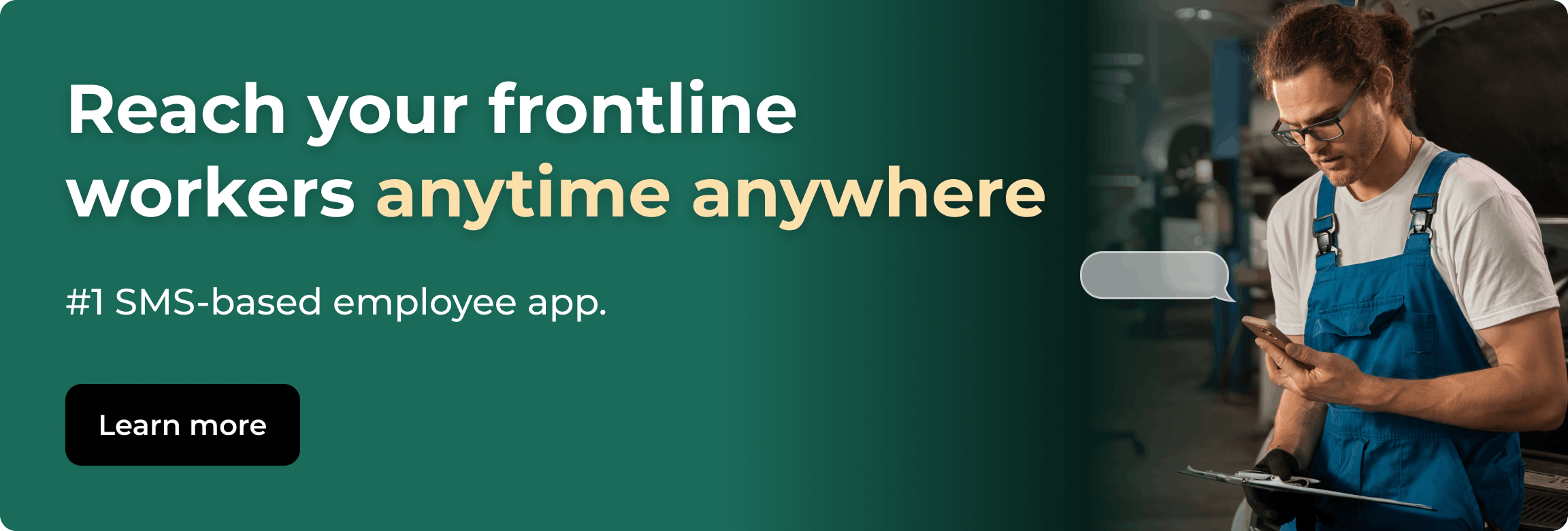The Complete Guide to Preference-Based Scheduling


Preference-based scheduling has shifted from nice-to-know information to essential data. Your employees' choices about when and how they work now directly impact your ability to keep shifts covered and teams happy. Workers today expect flexible scheduling options that respect their work-life balance, and they're willing to leave jobs that don't offer this flexibility.
If you manage people in HR, operations, or lead a team in any setting (on the floor, in the field, or at a desk), you feel this pressure every time you create a schedule. The following practical steps will help you collect, understand, and use preference data effectively. You’ll learn how to tell the difference between availability and preference, create fair systems, choose the right tools, and roll out your strategy across the organization.
What Is Preference-Based Scheduling?
Preference-based scheduling refers to the times, days, and work arrangements employees want most. This information helps managers match shifts to workers' lives instead of forcing life to fit the schedule.
Unlike availability, which sets hard limits like "can't work Tuesdays after 3 p.m.," preferences are flexible requests that tell schedulers what would make each week easier without creating strict restrictions.
Employees typically express preferences across multiple dimensions:
- Preferred days or times: Early mornings, weekend doubles, or avoiding late nights on school nights.
- Shift length preferences: Half-days, traditional eight-hour blocks, or compressed four-day weeks that provide an extra day off.
- Work sequence preferences: Patterns like four consecutive days on followed by two off, split days off, or rotating weekends.
- Location preferences: Fully remote, hybrid, or on-site work arrangements.
- Role preferences: Retail staff might prefer stockroom over register duty, while a nurse may request pediatrics instead of the emergency room.
These preferences often overlap across categories. Someone might want morning shifts, four-day weeks, and on-site work all together. That's why employees usually rank their preferences from "schedule me here first" to "fine as backup." This ranking gives planners a clear roadmap when coverage gaps compete with individual needs.
When collected and stored properly, this data becomes a practical tool that shows managers how to honor individual needs while still filling every slot on the roster.
Why Preference-Based Scheduling Matters for Today's Workforce
When you match shifts with the times your employees actually want to work, everyone benefits. Preference-based schedules improve morale, boost performance, and protect your staffing budget in ways rigid scheduling never can.
Improved Trust and Reduced Stress Levels
Giving people a say in when they work signals trust and respect. Workers report lower stress and better balance when they control their hours, leading to higher job satisfaction and engagement levels. This improved flexibility helps employees manage daily responsibilities and reduces anxiety around childcare.
Better Concentration and Focus
This mindset also shows up in daily performance. Employees who work during their preferred hours concentrate longer and make fewer mistakes.
For example, retail cashiers handle rush periods more smoothly, warehouse workers maintain accuracy during their most alert hours, and manufacturing teams stay focused through longer shifts. For desk-based employees like software developers or analysts, aligning work with peak focus hours can lead to fewer coding errors, better problem-solving, and more efficient deep work.
Improved Attendance
Attendance improves dramatically when schedules align with preferences. Companies that collect and honor employee scheduling requests usually see up fewer last-minute call-outs and lower turnover. Workers no longer need to skip shifts or quit outright to manage personal commitments. Fewer no-shows mean less scrambling to find coverage and reduced overtime costs.
Operational Benefits
The operational benefits are clear:
- Coverage gaps shrink because employees volunteer for shifts they actually want.
- Burnout drops as fresh crews replace tired ones at optimal times.
- Team relationships improve when everyone sees the system as fair and transparent.
For example, hospitals can stabilize overnight staffing by letting experienced nurses choose consistent night shifts. Also, logistics centers can offer early-shift workers compressed four-day schedules. Even traditional offices benefit when hybrid employees choose quiet morning hours at home before collaborative afternoon sessions on-site.
In office environments, hybrid employees may choose to start their day with focused solo work from home and then come onsite during core hours for meetings and collaboration, reducing distractions and making better use of in-person time.
Honoring schedule preferences turns your schedule from a constant challenge into a competitive advantage, keeping people satisfied, productive, and committed to staying with your team.
Challenges in Honoring Preference-Based Schedules
Preference-based schedules sound great in theory, but making them work in real life brings real challenges. When you're trying to respect what your team wants while still covering every shift, you'll face several common hurdles.
- Coverage needs rarely match employee requests: When most team members prefer weekday mornings, you still need people for late nights and weekends. Frontline industries feel this pressure most, especially with part-time or student workers who have limited windows of availability.
- Outdated tools make everything harder: Spreadsheets and legacy systems fall apart when tracking changing preferences. Copying data manually across platforms creates errors, increases overtime costs, and slows down scheduling. Even something as simple as an overtime calculator can help spot issues before they escalate.
- Fairness creates constant headaches: If certain employees always get their top picks, others lose trust in the system. Teams try to stay fair with rotating priority systems, first-come-first-served rules, or skill-based assignments, but keeping those systems consistent takes constant oversight.
- Different roles need different flexibility: Office workers might shift remote days or adjust meeting blocks, but factory or field staff need to be physically present. Balancing those different flexibility levels is complex, especially when you still have to follow rest-period rules and other compliance requirements.
- Manager resistance can stop progress cold: Some leaders worry that honoring preferences will create chaos or reduce productivity. Without clear data linking schedule satisfaction to better retention or performance, these concerns can block new scheduling approaches before they start.
Solving these problems takes modern tools, clear policies, and treating scheduling as a team challenge rather than just another administrative task.
How to Gather and Manage Employee Schedule Preferences
Making schedules that actually fit your team's lives starts with one clear goal: collect every preference in a single, reliable place and keep it current. With accurate data, you can match shifts to people instead of forcing people to fit the shifts.
Begin by choosing simple ways for workers to tell you when they want to work. You can use digital onboarding forms to capture each new hire's ideal days, times, and shift lengths before their first day. This gives you a head start on building schedules that work from day one. Follow up with short preference surveys every month or quarter, using proven survey distribution methods to catch changes in childcare, schooling, or second jobs.
Let employees update preferences anytime. A self-service portal lets employees edit their availability or request specific roles on their own time, cutting down on back-and-forth email. For example, a desk-based employee might log in during a break to request fewer meeting-heavy days or flag preferred project assignments during certain weeks. For frontline staff who rarely sit at a computer, offer a simple SMS or browser form they can open on any phone.
Centralize everything. Store preference data where scheduling decisions happen. Your HRIS or workforce management system works best for this. Centralizing the data prevents duplicate records and lets you build a "preference profile" for each employee. With history preserved, you can spot patterns, such as a technician who always requests the same days off during school breaks, and plan ahead.
Set a deadline for changes. Publish an easy-to-find window, say, every Thursday by 3 p.m., for workers to adjust the following month's requests. Sticking to a consistent deadline balances personal needs with the time you require to build accurate rosters.
Make fairness part of the process. Rotate priority when popular slots overlap, explain the rules in plain language, and check outcomes regularly. Clear systems build trust while hidden ones breed rumors of favoritism.
Collect thoroughly, organize centrally, update predictably, and share the ground rules. Do that, and honoring schedule preferences stops feeling like a favor, and it becomes the way you run your operation.
How to Implement a Preference-Based Scheduling Strategy
Building a schedule around employee preferences takes more than good intentions. It requires structure, collaboration, and the right tools. Below is a step-by-step approach to help you roll out a system that works for both your business and your people.
1. Get Stakeholders Aligned (HR, Ops, Team Leads)
Start by building a clear business case that everyone can understand. When employees work during their preferred hours, you see fewer last-minute call-outs, better shift coverage, and happier teams. Share this message early with operations, HR, and supervisors so they can see the benefits upfront.
Next, figure out what each group needs most. HR wants to stay compliant with labor laws, operations needs reliable coverage, and team leads want predictable schedules. Pick three or four shared metrics to track success, like how many shifts get filled, voluntary turnover rates, and overtime hours.
If leaders have doubts, address them directly. Show how preference data fits into your current staffing approach rather than replacing it completely. Remind skeptics that fair scheduling practices help protect against penalties under predictive scheduling laws. Having senior leadership visibly support the project keeps momentum going when challenges arise.
2. Build a Fair Preference Framework
With buy-in secured, create ground rules that balance fairness with coverage needs. Start by listing what cannot be negotiated, such as:
- Minimum staff per role
- Required rest periods
- Peak service hours
Then decide how you will rank preferences. Some teams use first-come systems, others consider tenure, certifications, or rotating point systems.
Whatever approach you choose, write it down and share it with everyone. Ask for feedback before finalizing anything. A simple scoring system works well:
- Three points when a preference helps with critical coverage
- Two points for partial matches
- One point for everything else
Managers can sort by total points when building schedules, making the process transparent and fair.
Industries with strict skill requirements, such as healthcare or manufacturing, often add qualification layers on top of preference scores to ensure safety and quality standards are never compromised while still honoring preferences when possible.
3. Choose Tools That Support Smart Scheduling
Manual spreadsheets can't handle the data volume that preference systems generate, so you need modern software as your foundation. Look for these features:
- Accessibility for frontline staff who may use basic phones instead of smartphones
- Real-time conflict detection that catches overtime or rest-break violations
- Smooth integration with your payroll and HR systems
For desk-based teams, features like calendar syncing (with tools like Outlook or Google Calendar) and desktop-friendly scheduling dashboards help employees stay on top of upcoming shifts and deadlines without switching tools.
Ask vendors direct questions such as:
- How does the platform show employee preferences during scheduling?
- Can frontline employees update preferences through text or web browser without logging into complex portals?
- How does the system document schedule changes for compliance audits?
Must-have features include automated rule checking, support for multiple languages, and text message reminders. Auto-scheduling can be helpful, but only if it can be customized to your specific coverage rules and labor agreements.
As your system matures, smart features like shift bidding and automated swaps can make a big impact, empowering employees to take more control while reducing back-and-forth for managers.
The best platforms also learn over time, identifying patterns that lead to no-shows or absences and improving schedule recommendations each cycle. Cloud-based delivery and real-time SMS alerts ensure you can respond quickly to disruptions, keeping every location covered and informed.
4. Run a Pilot to Test and Learn
A focused pilot limits risk and provides proof quickly. Choose a location or department with supportive managers, predictable staffing needs, and a mix of experienced and newer employees. Spend one week collecting baseline data on absences, overtime, and employee satisfaction. Then run the pilot for a complete schedule cycle, usually four to six weeks.
Collect preferences through channels employees already trust, whether that's a workplace kiosk, tablet, or text system. During the pilot, meet weekly with frontline supervisors to catch problems early. Track your agreed-upon metrics and share updates regularly to maintain momentum. When the cycle ends, compare results to your baseline and note any coverage gaps or compliance issues.
5. Improve the Process with Feedback
Few pilots work perfectly on the first try. Hold feedback sessions after the pilot to uncover problems like bottlenecks in preference submission or confusion about priority rules. Make small, measurable changes to weighting systems, automated rules, and documentation so you can see if each adjustment improves shift coverage or reduces overtime.
Set up quarterly reviews to analyze scheduling data, see how many preferences were honored, and spot patterns. Maybe evening shifts are harder to fill, or certain skills are in short supply. Share these insights with supervisors so they can help employees set realistic preferences.
6. Implement Company-Wide and Stay Compliant
Rolling out company-wide starts with education. Provide short, hands-on training for managers that covers collecting preferences, reviewing system alerts, and handling conflicts. For employees, keep instructions simple. Post one-page guides in break rooms and send text reminders before preference deadlines.
Provide support during the transition, like a dedicated help line for the first month. Celebrate early wins, highlight teams that achieve high preference-fulfillment rates, and share monthly progress reports so everyone can see the system working.
Compliance stays critical throughout. Configure your scheduling platform to prevent accidental violations of overtime or rest requirements and store every schedule change for the required time period. If you operate where predictive scheduling rules apply, make sure the system sends timely notices and adds required premiums automatically. Keep communication open by setting clear expectations about how often preferences will be honored and sharing regular updates on accommodation rates.
Make Scheduling Easier with Yourco
When you respect preference-based schedules, teams stay engaged and shifts stay filled. Companies that align shifts with what people want see lower turnover, saving both hiring costs and lost productivity along the way. Yourco gives you a straightforward way to bring those gains to your own operation without adding complex technology to everyone's day.
Yourco's SMS-based approach means every employee can share their ideal hours in seconds, whether they work at a desk or on the frontline. No downloads, no logins, and no tech hurdles to navigate. When preferences change or schedules need updates, two-way texting confirms everything instantly so you're never left guessing who's covering the floor.
The system cuts through common scheduling headaches with automated reminders that reduce no-shows and last-minute scrambles. Built-in support for over 135 languages keeps your entire crew informed, regardless of what language they speak. Your confirmed schedules flow seamlessly into existing HRIS and payroll systems, keeping wages accurate while reducing paperwork.
Try Yourco for free today or schedule a demo and see how easy it is to build smarter, people-friendly schedules.
Frequently Asked Questions
How does scheduling technology decide who gets the shift I just published?
Smart scheduling systems rank employees by stated preferences, required skills, hours already worked, and compliance rules, then surface the best match so you don't have to juggle competing requests manually.
Can workers without smartphones still update their availability?
Yes. Text-based platforms like Yourco let employees submit preferences and confirm shifts by SMS, ensuring access for staff who rely on basic phones or shared devices.
What happens if a preferred schedule violates overtime limits?
Compliance checks built into modern systems automatically flag conflicts, prompt you to adjust the roster, or redirect the shift to another qualified employee.
How can I make sure all my frontline workers can access the scheduling system?
Choose a solution that works through text messages rather than requiring app downloads. SMS reaches everyone with a basic phone, making it more inclusive than solutions that need smartphones or computers.
What's the best way to handle last-minute schedule changes?
Text messaging is the fastest way to reach frontline workers about urgent changes. Studies comparing text message vs email response times show SMS is usually read within minutes, making it ideal for filling gaps quickly.