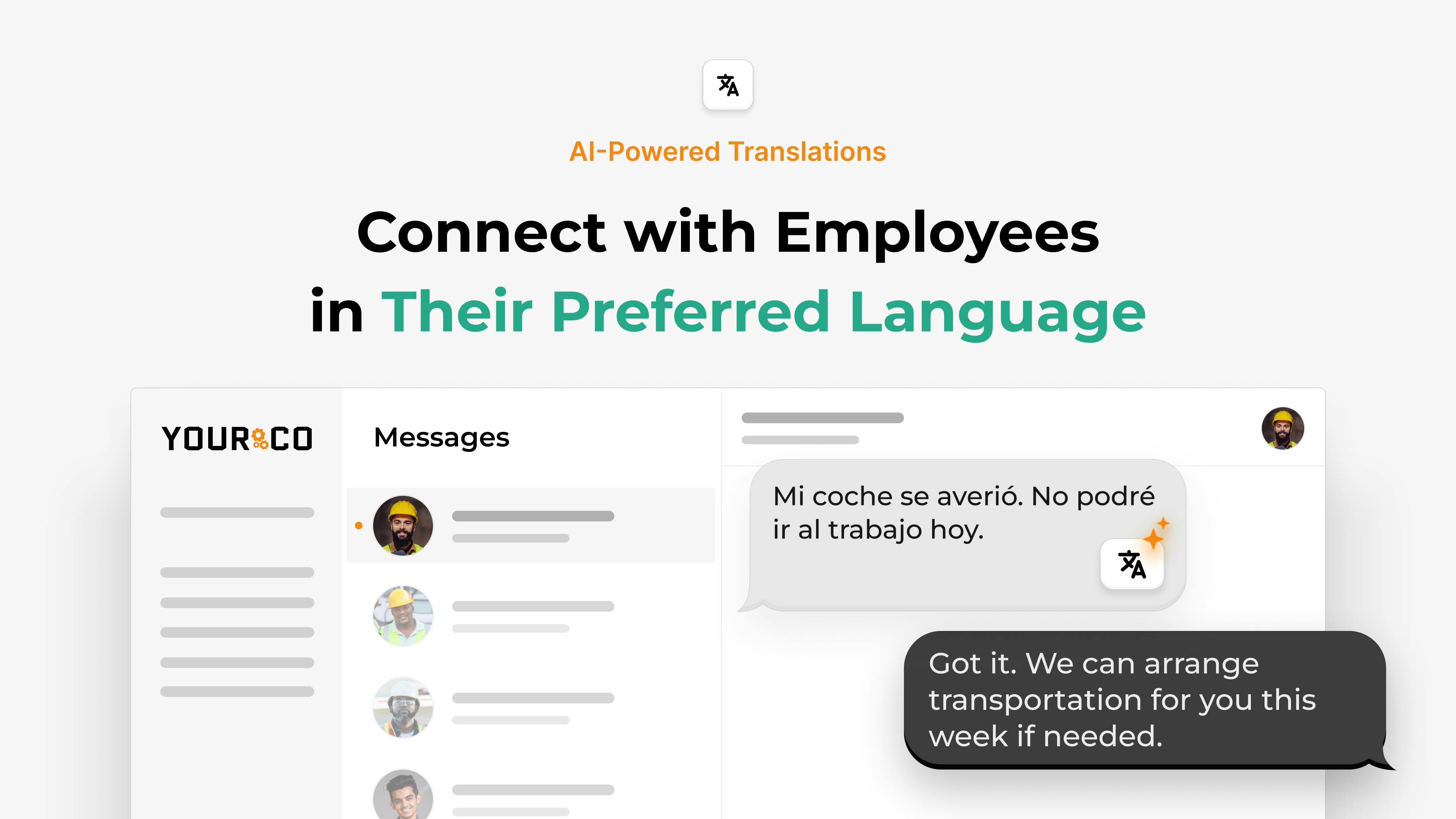How to Safely Use AI Translation for Multi-site Businesses


Multi-location operations demand consistent communication with diverse workforces across different languages. Whether you're coordinating manufacturing facilities across the Midwest, managing warehouse teams from Texas to New York, or overseeing construction projects in markets with significant Spanish-speaking populations, clear communication drives operational success.
You already know the trade-offs. Human translators deliver quality work, but they're too expensive for routine updates and can't scale when you need instant communication across shifts. AI-powered translation tools promise speed and cost efficiency, yet they introduce data security risks and compliance challenges that can outweigh their benefits.
The opportunity lies in using AI translation strategically. Automated systems cut costs, deliver results in seconds, and handle dozens of languages simultaneously—when implemented with proper security controls and quality guardrails.
Whether you're managing 50 locations across the Southeast, coordinating logistics networks spanning multiple time zones, or overseeing facilities with diverse workforces, these strategies will help you connect with every employee in their preferred language without compromising speed, security, or compliance.
A Practical Plan for Getting AI Translation Right
To make your AI translation reliable, secure, and useful for every worker, map where languages collide, set guardrails for quality, pick a platform that fits your workflows, train managers to spot red flags, and keep learning from real-world feedback.
Each step is simple enough for busy HR and operations teams, yet strong enough to satisfy IT and compliance leaders.
Step 1: Find Your Language Problem Areas and Security Exposures
Start by drawing a quick map of every place your people read or send text. This could include SMS alerts for shift changes and safety incidents, email notices, app menus, safety signage, HR forms, and even the barcode scanner that shows "error" messages.
As you map each channel, flag the critical security exposures. Note who owns each channel, how fast the message must land, and whether it ever carries personal or confidential data. Public translation tools can store anything you paste into them, creating immediate data-leak risks and potential regulatory violations. These free engines often reuse your content for model training without explicit consent, turning routine HR communications into compliance liabilities.
The biggest executive risk comes from well-meaning employees who don't realize the security implications. A supervisor pastes an incident report with worker names into Google Translate. An HR coordinator runs benefit details through a free tool. A plant manager translates production schedules containing proprietary processes. Each action exposes sensitive data and creates potential regulatory violations.
Run through all channels where different languages appear, then flag messages that contain personal data, safety instructions, legal terms, or trade secrets. Mark which channels need real-time speed versus next-day accuracy, and record current pain points like missed shifts, confused policy updates, or repeated questions.
Schedule a 30-minute meeting to share the map with your IT and legal teams. Seeing the complete security picture often reveals exposures executives didn't know existed, such as updating a single safety poster or adding secure Spanish translation to SMS workflows.
Step 2: Set Quality Standards by Channel
Decide what "good enough" looks like for each channel. A payroll policy sent by email can wait for a proofread. A storm-warning text cannot.
SMS safety alerts should use plain wording, avoid jargon, and get reviewed by a bilingual supervisor to minimize mistranslations. Email newsletters can run with automated scoring and periodic HR review. App interfaces need consistent terminology from an approved glossary before release.
For SMS specifically, remember that character limits vary by language, context clues are minimal, and employees expect immediate clarity. The best platforms automatically adjust message length while preserving meaning, handle technical terms consistently, and can use role-based segmentation to ensure the right people get relevant, properly translated updates.
Source text quality matters more than translation sophistication. Simple changes like using active voice and avoiding idioms help prevent errors that confuse workers.
With Yourco, you can tailor this approach at scale. The platform lets you automatically translate both outgoing and incoming messages, while also offering manual translation options when accuracy and context matter most. That flexibility helps you move fast without sacrificing clarity, compliance, or trust.
Clear, channel-specific rules keep debates short when deadlines loom. A quick one-page reference guide on the floor gives supervisors easy access to make decisions on the fly.
Step 3: Choose the Right Translation Platform (Security First)
Security must drive your platform selection. The wrong choice can expose your organization to regulatory fines, data breaches, and audit failures that cost far more than any translation tool savings.
Start with the foundational security requirements: where does your data live, how long does it stay there, and who can access it? Modern enterprise platforms should offer:
- GDPR controls
- End-to-end encryption
- Comprehensive audit logs
- Written security guarantees.
The best vendors provide detailed security documentation and pass independent audits like SOC 2.
Yourco addresses the biggest executive security concerns that keep other platforms off-limits. Zero-Trust Security architecture ensures no unauthorized access points, while passwordless authentication eliminates the phishing attacks that compromise traditional systems. The multi-tenant database architecture completely separates your company's data from other organizations - no shared storage, no data mixing, no cross-contamination risks.
For executives managing compliance requirements, Yourco provides SOC 2 compliance documentation and role-based access control that ensures only authorized personnel see sensitive information. End-to-end encryption protects every message during transit and storage, while comprehensive audit logs satisfy regulatory requirements and internal security policies.
Once security requirements are satisfied, evaluate platform capabilities: SMS compatibility that works within character limits and handles high-volume alerts, custom glossaries so technical terms stay consistent across safety procedures and shift communications, role-based settings for different audiences from warehouse teams to office staff, and direct integration with HR and scheduling systems for automated shift reminders and policy updates.
Cost considerations come last, but they matter. Usage-based plans fit bursty SMS traffic, while enterprise packages often include security features that justify higher costs through risk reduction. Match pricing to your real usage and regulatory requirements, not just feature lists.
Step 4: Train Your Managers on Translation Use
Even the smartest engine stumbles on slang or legal fine print. Your frontline and regional managers need simple rules on when to trust the machine and when to call for help.
Routine shift reminders or PTO approvals can be sent automatically. New safety procedures should be run through the machine first, then have a bilingual lead review. Contracts or compliance notices should go straight to a certified translator.
Short exercises work best. Show managers a flawed auto-translation of a technical term, then walk through fixing it. Help teams learn to simplify source text for better translation.
Finish each training session with a simple checklist: review glossary updates, verify sensitive data is removed, and tag anything that feels off. Close each session by reinforcing the role managers play in keeping communication clear and consistent.
With the right habits, they turn translation from a guessing game into a reliable part of daily operations.
Step 5: Monitor, Learn, and Adapt
Rollout isn't the finish line. Set up feedback loops so your system gets smarter each week.
Add a "Was this clear?" link to digital messages and track the yes/no ratio. Some platforms also track response rates to shift confirmations and safety acknowledgments, giving you immediate feedback on translation effectiveness.
Log every manual correction and feed it back into the glossary. Schedule quarterly audits to catch drift in data handling practices. Hold a monthly 15-minute huddle where supervisors share the top three translation hiccups.
Real-world insight from crews on the floor is gold. A missed accent mark that confused forklift drivers in one warehouse today could save hours of rework across ten sites tomorrow.
Eliminate Translation Risks For Multi-site Operations
SMS stands out as the most effective channel for multilingual communication in today's workplace. Every employee carries a phone, making Yourco the fastest way to reach your entire workforce regardless of their access to email or internet.
Security-First Architecture
Yourco's Enterprise-Grade Security and passwordless authentication eliminate the data risks that make free tools off-limits for business use. The multi-tenant database keeps your company's data completely separate from other organizations, while SOC 2 compliance and comprehensive audit logs satisfy regulatory requirements from GDPR to industry-specific mandates.
Cultural Intelligence at Scale
The AI-powered translation system handles over 135 languages and dialects with built-in cultural awareness. A safety coordinator in Chicago sends one alert, and workers in Monterrey, Mumbai, and Manchester each receive it with culturally appropriate tone—formal for German facilities, conversational for Brazilian plants—without manual intervention.
Risk-Based Translation Control
Yourco lets you match review effort to business impact. Automatically translate low-risk shift reminders while routing high-stakes safety procedures through manual review. The platform handles both approaches seamlessly, preserving speed where it matters and accuracy where it counts.
Enterprise-Scale SMS Operations
Coordinate emergency evacuations across manufacturing facilities in Southeast Asia, manage shift rotations for 8,000 logistics workers across North America, and distribute compliance updates to construction teams spanning four continents—all from one secure dashboard. Custom glossaries ensure technical terms stay consistent across all regions and languages.
Non-desk teams in retail, logistics, hospitality, and manufacturing already use Yourco to cut miscommunication and save managers hours weekly, all while maintaining the data security standards their executives require.
Ready to eliminate language barriers in your daily operations without compromising data security? Try Yourco for free today or book a demo and see the difference the right workplace communication solution can make in your company.
Frequently Asked Questions
How does Yourco protect sensitive employee and company data during translation?
Yourco uses enterprise-grade security specifically designed for business communications. End-to-end encryption protects all messages during transit and storage. The multi-tenant database keeps your data completely separate from other companies, and SOC 2 compliance provides the audit documentation executives need for regulatory requirements. Unlike free translation tools, Yourco never stores, reuses, or trains models on your confidential data.
How can AI translation help with emergency alerts and safety communications?
AI translation delivers emergency alerts instantly in multiple languages to all employees at once. Yourco automatically translates messages and allows segmentation by location or shift, so only affected workers get alerts reducing confusion during critical moments.
Can employees respond to translated messages, and will their responses be translated back?
Yes, Yourco supports two-way communication. Employees can reply in their preferred language, and responses automatically translate back to English for managers. This works well for shift confirmations, absence reports, and SMS surveys, ensuring non-desk workers can participate fully regardless of language.
How does AI translation handle shift scheduling and workforce management communications?
AI translation automates multilingual workforce management. Shift reminders, schedule changes, and overtime requests translate automatically and reach the right employees by department or location. When someone texts an absence, the system translates their message and notifies supervisors instantly, streamlining schedule adjustments.