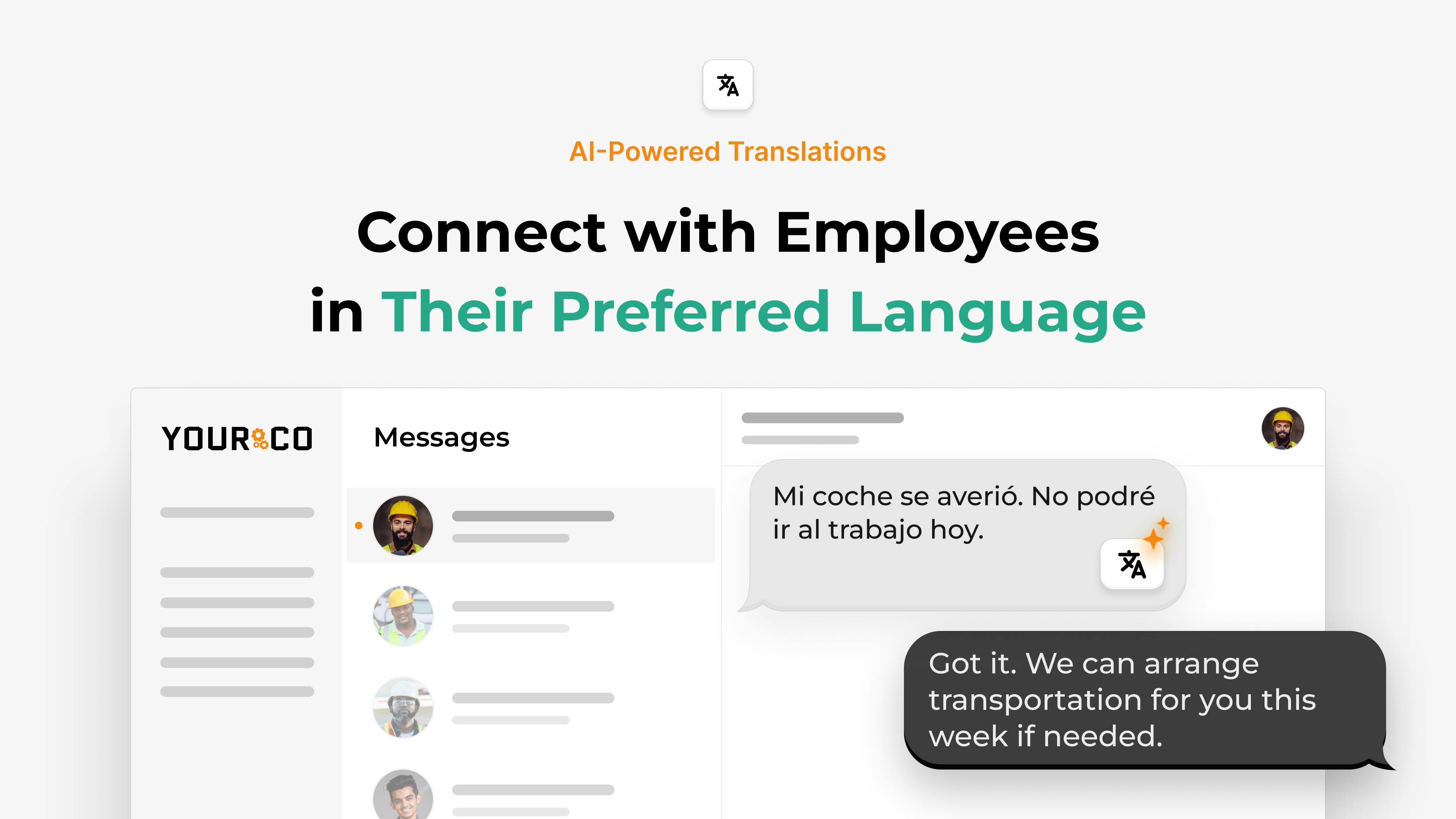How to Phrase Text Messages for Better AI Translation


When you rely on SMS to reach a multilingual workforce, every character counts. A single mistranslated phrase can snowball into missed shifts, serious workplace hazards, or ongoing compliance headaches. Messages that look clear in English often expand once translated, easily surpassing the 160-character GSM limit (or the 70-character Unicode ceiling). Longer texts increase costs and sometimes arrive out of order, splintering your meaning no matter how clear the original was.
Translation engines also stumble over idioms, jargon, and non-standard word order, leaving your team guessing instead of acting. Confused workers can miss safety protocols, attendance suffers, and industrial regulatory compliance violations can cost thousands in fines.
By tightening your writing up front, you protect workers from confusion and shield your organization from avoidable risks. The following sections dive into 10 proven tips, each with practical examples, to help you write SMS messages that deliver the right message the first time, no matter who's reading it or what language it’s translated to.
1. Keep Texts Under 160 Characters With One Idea Only
Standard SMS limits give you 160 characters to work with, but only when using basic English letters and numbers. Add accented letters, emojis, or non-English characters, and that space shrinks to just 70 characters. This matters because a sentence that fits perfectly in English often expands when translated into Spanish, French, or Arabic, sometimes by 15-30 percent.
When messages exceed the character limit, phone carriers split them into multiple parts. Recipients might see the second part before the first, or miss a segment entirely. For safety alerts or schedule changes, this can create dangerous confusion.
Shorter texts translate better, stay intact, and reduce misreads. Here's how it looks in practice:
- Before: "Reminder: All production staff must attend the mandatory equipment calibration refresher this Thursday at 3 p.m. in Workshop B. Bring your PPE." (170 characters)
- After: "Mandatory equipment refresher Thursday 15:00, Workshop B. Bring PPE." (98 characters)
Your team gets complete, readable instructions without confusion from multiple message segments.
2. Use Standard Word Order & Active Voice
Standard Subject-Verb-Object structure prevents translation errors that can compromise safety and compliance. Translation engines work best with clear, direct sentences, so messages should sound like instructions, not announcements. When you flip word order or rely on passive voice, translation software struggles to identify who does what.
Active constructions map more reliably across language pairs because the agent, action, and object are explicit. Consider these workplace examples:
- Passive: "All PPE must be worn by staff during the shift." Machine output in Spanish scrambled the actor and timing.
- Active: "Staff must wear PPE during the shift." The same tool kept the roles intact and needed no edits.
Use this quick self-check: read the sentence aloud and identify "who does what." If you can't immediately spot the subject performing the action, rewrite.
3. Stick to One Term Per Concept
Choose one clear term for every recurring idea and use it consistently. Translation tools rely on pattern recognition. When you switch from "punch-in" to "clock-in" mid-campaign, the pattern breaks and accuracy drops. Workers end up guessing at details about every safety procedure or wage policy, which creates real risks and compliance headaches. Inconsistent wording often leads to costly rework and regulatory issues with multilingual teams.
Test your consistency by scanning last week's messages. If you spot multiple labels for the same concept, pick the clearer option and eliminate the alternatives. Maintain a shared glossary so every manager, scheduler, and temporary worker knows the approved terminology.
Templates built around your established glossary save time while protecting meaning. They also feed consistent data back into machine-learning systems, steadily improving future translation quality. When introducing new terms, like a fresh policy name, add them to your glossary before sending. This small step keeps every worker, regardless of language, aligned and informed.
4. Skip Idioms, Humor & Local Slang
When your workforce speaks multiple languages, expressions that seem perfectly clear to you can create real confusion for others. Idioms and slang often lose their meaning completely when translated, leaving employees unsure about what action to take.
Here are plain-English swaps for three common workplace phrases:
- "Touch base" → "meet"
- "Heads up" → "please note"
- "On the same page" → "understand the plan"
Compare how idioms affect clarity:
- Before: "Heads up! We're in the home stretch—let's knock this out of the park."
- After: "Please note, the project ends Friday. Finish your tasks on time."
The second version works better because it's shorter and clearer. Machine translation handles it better too. Apply this same approach to humor, regional slang, or sports metaphors.
For instance, emojis can also cause problems across cultures. A 👍 might signal approval in the U.S. but feel dismissive elsewhere, while the OK hand gesture offends people in parts of South America. Stick to simple visuals like ✔️ or 📅, which work well across different cultures.
When in doubt, choose literal words that describe exactly what you need workers to do.
5. Replace Phrases with One-Word Alternatives
Short, two-word phrases like "hand out" feel natural in English, yet when machines translate each word separately, the result ranges from clunky to dangerous, especially for safety instructions.
A single, precise verb avoids that trap. For instance, 'Please hand out the new PPE forms' can confuse translation engines, while 'Please distribute the new PPE forms' translates cleanly every time.
Here are verbs to watch out for, and their clear one-word alternatives:
- clock in → start
- clock out → finish
- follow up → check
- sign off → approve
- hand out → distribute
- call off → cancel
- look over → review
- fill out → complete
In practice, a quick call-off text might read: "We'll cancel tonight's shift if storms worsen."
By choosing one strong verb every time, you keep each SMS tight, translatable, and foolproof for every worker who reads it.
6. Break Up Long Noun Strings
Long chains of back-to-back nouns might feel efficient, but they trip up both human readers and translation engines. A phrase like "annual shift schedule compliance audit" forces the recipient to reverse-engineer the relationships between four separate ideas. Automated tools often guess wrong, injecting errors or awkward phrasing in other languages.
A quick rewrite shows the difference:
- Before (5 nouns): "Safety compliance documentation process update."
- After (≤2 nouns): "We've updated the process for documenting safety compliance."
By adding verbs, articles, and prepositions, you reveal the logic that translators and employees need to follow. Aim for no more than two nouns in a row. When you catch yourself stacking three or more, apply this formula:
Noun + Action + Preposition + Noun
Example: "Schedule posting deadline" → "Post the schedule by the deadline."
Restoring missing connectors improves machine translation accuracy and keeps your original intent intact. In practice, that means writing "submit your timesheet by 18:00" instead of "timesheet submission deadline 18:00."
Keep sentences short, insert linking words, and your messages will glide through translation intact, saving you follow-up calls and costly misunderstandings.
7. Add Relative Pronouns for Clarity
Leave out tiny words like "that," "which," or "who," and machine translation engines can stumble. Those pronouns signal how ideas relate, so dropping them to shave characters often creates guessing games for the software — and for every employee reading the result.
Consider this example:
- Before: "Team members approved must wear vests during cleanup." When translated into Spanish, this sentence can read as if the vests were approved, not the people.
- After: "Team members who are approved must wear vests during cleanup." With "who," the subject stands out clearly, and the Spanish translation keeps the focus on the workers, not the equipment.
If the sentence still overruns 160 characters, split the thought across two texts rather than stripping pronouns.
8. Make Dates, Times & Numbers Clear
Write dates, times, and numbers so every employee understands them at first glance. Misread information can halt production lines or create safety risks, making clarity necessary for workplace safety.
The biggest trap involves the U.S. date style. "04/05" means April 5 to some crews and 4 May to others. Switch to the ISO standard YYYY-MM-DD to avoid confusion completely.
The same principle applies to time. A 24-hour clock ("13:30") travels better than "1:30 PM," which can lose its AM/PM marker in translation or truncation.
Numbers need equal care. Commas and periods flip roles across regions: 1,500.75 in English becomes 1 500,75 in much of Europe. When space runs short, spell out the unit — "1 500 USD" — or add a word like "wages" so no one misreads a decimal as thousands.
Quick reference:
- Dates: 2024-05-04
- Times: 24-hour clock (14:00)
- Thousands: 1 500 (thin space)
- Decimals: period for English, comma for most Romance languages
Standardizing these elements keeps translations consistent and employees safe, whatever language they read first.
9. Design Personalization Placeholders Carefully
Personalized texts feel friendly, but adding names and details to translated messages creates unexpected challenges. Your {{FirstName}} token works perfectly in English, but it can cause grammar headaches in other languages.
Start with the right syntax. Always use double-braced variables like {{FirstName}}, {{LasName}}, or {{CompanyName}}. These curly braces tell communication systems, such as Yourco, to skip the token and translate only the surrounding words. This prevents garbled names or jumbled word order that confuses employees.
Gender and number agreement create bigger problems. In Spanish, "Bienvenido, {{FirstName}}" should change to "Bienvenida" for female workers. Since placeholders don't carry gender information, you need to build neutral phrasing or place the variable at the very end: "Nos vemos en el turno de mañana, {{FirstName}}." This approach sidesteps adjective agreement and keeps grammar intact.
Skipping this step leads to embarrassing translation mistakes that undermine trust. For safety messages, grammatical errors can even put people at risk when instructions become unclear.
Test each template in every target language before launch. A quick paste into a machine translator won't reliably flag awkward word endings in templates with placeholders, but native speakers can spot subtler tone issues.
10. Provide Context Links or Follow-Up Channels
Employee alerts work best when paired with a link or follow-up channel, giving non-desk teams the context they need without cramming everything into a single text message.
Think of each text as a headline that points workers to the full story. A branded URL saves precious space while guiding employees to the right language version of a policy, video, or form. Since links stay the same during translation, they create a reliable bridge between your brief message and detailed resources.
For example, a storm update might read:
"Site closed 2024-04-18, details → workzonesafety.com/alert"
(This is a sample URL—companies can create their own branded links to point to translated policies or safety updates.)
This approach delivers information immediately while giving workers a clear path to learn more.
As part of your employee notification system, your landing page needs to work on any device. Many frontline employees use older phones or deal with slow internet connections. A page that detects language automatically or matches the translation you just sent makes the transition from SMS to detailed content smooth and frustration-free.
Break Language Barriers with Yourco Auto-Translate
When you're sending SMS updates to a multilingual workforce, the smallest phrasing choice can ripple into real-world consequences. The translation-ready writing tips mentioned above will help you cut through noise, reduce risks, and make sure every worker understands exactly what to do, no matter their language.
Yourco makes this process seamless. With Yourco's AI-powered translations, you can now connect with non-English-speaking employees in their native language, making them feel valued, heard, and understood.
Yourco's SMS-based platform drives seamless two-way translation for both outgoing and incoming daily communications, ensuring your entire team stays on the same page while boosting productivity.
Try Yourco for free today or schedule a demo and see the difference the right workplace communication solution can make in your company.
Frequently Asked Questions
How do I translate my message with Yourco?
Yourco’s AI-powered translation feature is enabled by default. When admins or managers tag employees with their preferred languages in the employee directory, all messages sent to those employees are automatically translated into the appropriate language. Yourco can translate messages in over 135 languages and dialects, so every worker gets the same clear update, whether they're in Houston or Hanoi.
Can I preview translations before sending?
Yourco’s AI-powered translations automatically convert outgoing and incoming messages based on each employee’s preferred language, as tagged in the employee directory. While the system handles translation instantly, messages cannot be previewed in the translated language before sending. However, Yourco ensures high translation accuracy by using context-aware language models optimized for workforce communication.
What if I need to adjust the message?
If anything looks off, you can edit the original English text, and Yourco will instantly regenerate all translations. This makes last-minute fixes simple and stress-free.
Can workers reply to the messages?
Yourco is designed to support two-way communication at the local level, allowing frontline workers to respond with questions, confirmations, or feedback. This helps managers stay closely connected to their teams in real time.
At the same time, a one-way corporate broadcast channel is also available, enabling the corporate office to send company-wide updates and announcements, which is ideal for high-level communications such as policy changes, leadership messages, or organizational news.
Do I need technical skills to use Yourco?
No. Yourco works for busy teams — no tech expertise required. Once you're ready, just hit Send messages in the Yourco platform, and Yourco handles the rest.