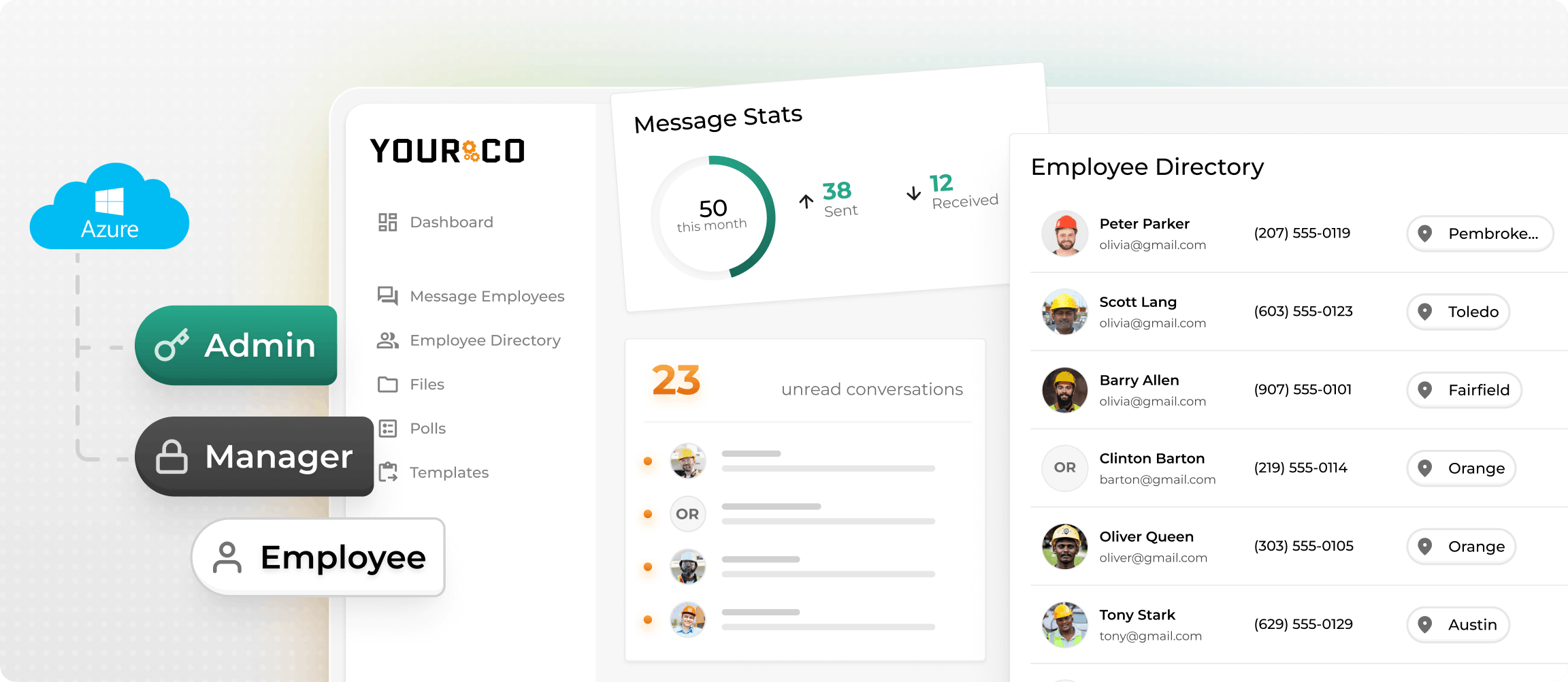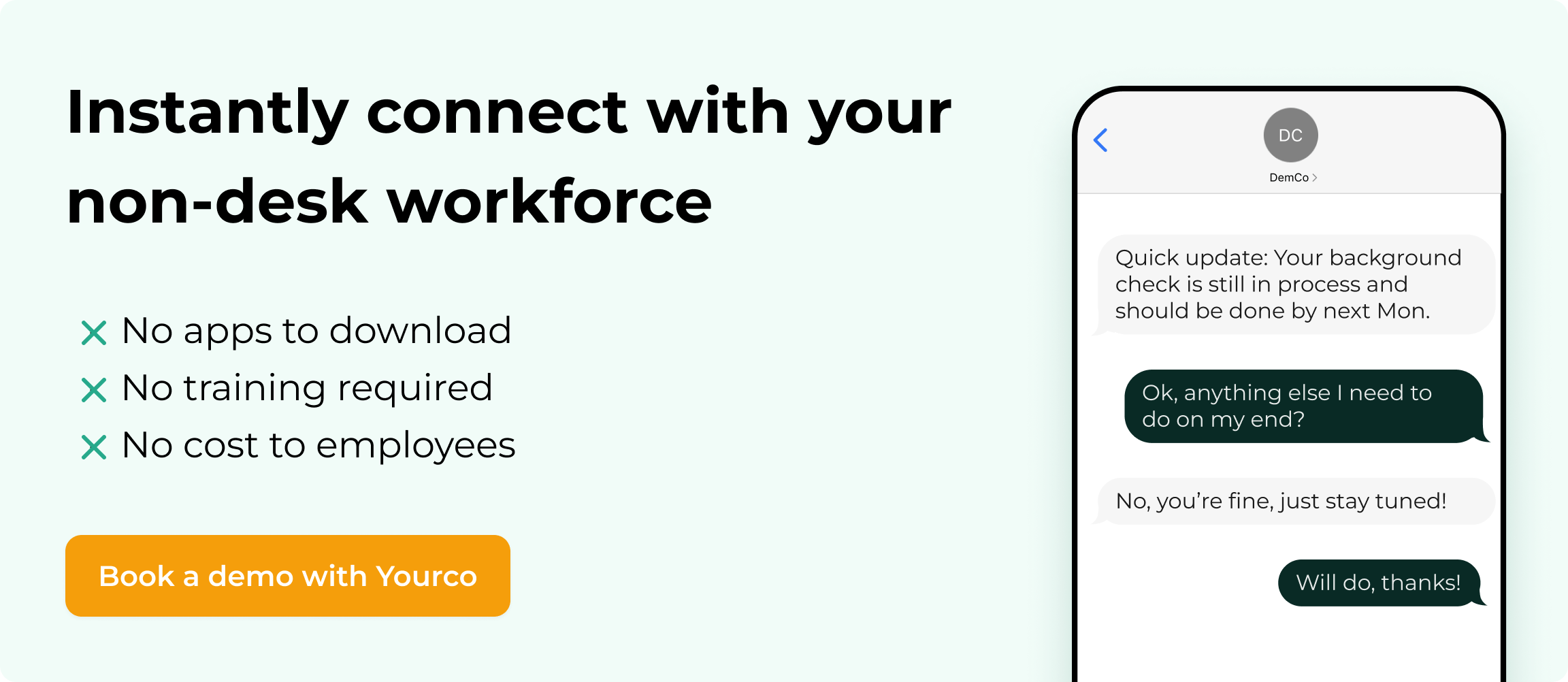Frontline Open Enrollment Checklist 2025


Frontline employees are hard to reach through email or online portals because many don’t sit at desks, use smartphones, or work standard shifts. This creates major gaps during open enrollment, leaving HR teams flooded with questions and incomplete sign-ups. A clear, step-by-step checklist solves that challenge by guiding every worker through the process in plain language, saving time and improving participation across all shifts.
1. Know Your Workforce Before Enrollment Begins
Start with a clear picture of who you're talking to. Frontline staff often have limited digital access, so your open enrollment plan only works when you know exactly where each person is, how they work, and how to reach them.
Use this quick audit checklist to prepare your data:
- Confirm every mobile number can receive texts
- Capture primary language for each employee
- Note worksite and shift pattern
- Flag eligibility status for every benefit
- Remove duplicates and inactive records
- Export a segmented list for text campaigns
When you understand your workforce at this level, every other step becomes easier. Templates hit the right tone, reminders reach the right people, and fewer workers slip through the cracks.
With Yourco’s HRIS integrations, these last two steps happen automatically. Employee records, worksites, and eligibility data stay synced across systems, while Yourco builds and updates text segments in real time, eliminating manual cleanup and ensuring every message reaches the right team.
2. Translate Benefits Information Into Multiple Languages
Make benefits easy to understand by speaking every employee's language. Start by checking your HRIS for the languages your frontline team actually uses on the shop floor, in the warehouse, or out on deliveries. Without this information, workers who don't read English can miss the entire enrollment window, a problem many HR leaders face every year.
Follow these steps to deliver clear, accurate translations:
- Check HRIS and onboarding forms for language preferences by location and shift
- Use AI translation tools that handle context, local phrases, and industry terms
- Have a bilingual team member review key sections for accuracy
- Double-check terms like deductibles, copays, and out-of-network coverage
- Maintain legal notices exactly as required with no cuts to mandated disclosures
- Store the English master document alongside each approved translation
When employees can read plan details in their first language, they trust the information more and make fewer costly mistakes.
3. Use Simple, Pre-Approved Message Templates
Create a set of short, pre-approved text templates that let you send messages quickly and confidently. Ready-made templates maintain consistent communication, while text messaging's 98% open rate ensures your reminders actually reach frontline crews.
Build your template library with these essential messages:
- Announcement: "Hi {{first_name}}, open enrollment starts {{start_date}}. Watch for quick texts with everything you need to choose your benefits."
- Reminder: "Just a heads-up: you have {{days_left}} days to finish enrollment. Need help? Reply HELP."
- Deadline alert: "Final call! Submit your benefits choices by {{deadline}} or current coverage stays the same."
- Confirmation: "Thanks, {{first_name}}. Your enrollment is complete. Keep this text for your records."
Store all templates in one shared folder so any authorized HR team member can grab the right message quickly, track changes, and maintain clear records.
→ Download our free, ready-to-use Open Enrollment Communication Templates for SMS and email.
4. Make Open Enrollment Mobile-Friendly
When workers tap a benefits link on break, the page should load fast, fit any screen, and use little data. A responsive, lightweight site holds images small, strips heavy scripts, and runs smoothly even on older phones.
Apply these design principles to maximize mobile enrollment:
- Skip the app store and use text links that open progressive web experiences
- Cache content for offline use so employees in dead zones can finish forms later
- Send sensitive PDFs behind a four-digit PIN for security
- Test every form on low-bandwidth connections and across common devices
- Pre-fill known fields and offer quick "save for later" functionality
- Keep instructions short and make buttons thumb-sized
When you combine lean pages, offline caching, and clear security steps, frontline staff can enroll from the parking lot, the bus, or anywhere their shift takes them.
5. Send Enrollment Reminders by Text
Well-timed, clear texts nudge frontline employees to finish enrollment without overwhelming their phones. Start two weeks before the window opens with a "heads-up" text. Follow with a kickoff alert on day one, add a mid-period check-in, and finish with a 24-hour countdown.
Schedule your reminder cadence with these proven tactics:
- Send kickoff alerts on day one of the enrollment window
- Add a mid-period check-in when workers are most likely to procrastinate
- Deliver a 24-hour countdown for last-minute completions
- Craft messages with the action first, like "Enroll by 11 p.m. tonight: visit [link]"
- Stick to 160 characters and include only one clear action per text
- Schedule sends around shift changes so employees see them during breaks
- Trigger follow-ups only for those marked "pending" in your HRIS
This automated reminder system prevents notification fatigue and frees your team to handle real questions instead of chasing stragglers manually.
6. Enable Two-Way Communication for Questions
Give every employee a direct line to you by turning your enrollment short code into a two-way conversation. Pick a text platform that stores all messages for compliance and lets you route replies to the right person on your team.
Set up your two-way system with these essential features:
- Publish the text number in every announcement so workers know they can ask questions
- Set simple keywords (DENTAL, VISION, HELP) that trigger instant answers
- Forward complex questions to the benefits specialist who owns that topic
- Send short polls like "Have you finished enrollment? Reply YES or NO"
- Use confidence checks such as "Rate how clear today's info was, 1 to 5"
- Review incoming messages to spot confusing topics that need better explanations
Since messages are opened almost instantly, you get immediate insight you can use to refine FAQs and reminders for the next shift.
7. Offer Support Beyond Messaging
Text messages handle most communications, but some workers still need personal assistance. A multi-channel safety net (phone support, printed materials, and in-person help) reaches employees who miss messages or need additional guidance.
Strengthen your support system with these additional channels:
- Set up a dedicated hotline staffed in multiple languages during peak hours
- Schedule bilingual HR team members on rotating shifts for night and weekend crews
- Post simple flyers in break rooms with key dates and QR codes
- Create thirty-second benefits explainer videos that work on any device
- Give frontline supervisors a one-page reference sheet with deadlines and hotline hours
- Host videos online and share links through messaging for easy access
When you combine phone support, printed guides, short videos, and supervisor assistance around your texting foundation, you accommodate different learning styles while keeping messaging as your primary communication channel.
8. Document and Audit Your Open Enrollment Process
Clear records show regulators, executives, and employees that every enrollment message, reminder, and opt-out followed the rules and protected personal data. Start documenting everything before the first text goes out.
Build your compliance documentation system with these critical elements:
- Collect and store opt-in evidence for every phone number with date, time, and method
- Archive approved templates, version histories, send times, and delivery receipts
- Secure your storage with role-based access and encrypted backups
- Enable automatic message retention to guard sensitive data
- Track participation rates, completion time, and peak support hours
- Run a post-enrollment review to spot bottlenecks
Clear records protect everyone. They prove you treated workers fairly, followed consent guidelines, and acted quickly when issues came up, turning documentation into your everyday safety net.
Streamline Open Enrollment With Yourco
Open enrollment can overwhelm both HR teams and employees when the usual channels like email, portals, or paper packets fail to reach frontline staff. Yourco solves this by putting every enrollment step into a simple text message. From the first announcement to the final confirmation, HR managers can guide employees through the process in plain language, directly on their phones.
With Yourco, you can announce start dates, highlight new benefits, and share reminders that reach employees at the right time, aligned with shift schedules. Workers receive secure, PIN-protected links to enrollment forms and benefit summaries that work on any mobile device. Real-time translation to over 135 languages and dialects ensures that every employee understands the information in their own language, and two-way SMS allows them to ask questions or request support immediately.
Participation rates increase, confusion decreases, and every interaction is logged for compliance and audits. Beyond enrollment, Yourco helps you keep benefits top of mind throughout the year, turning a stressful season into an ongoing opportunity to build trust and engagement.
Try Yourco for free today or schedule a demo and see the difference the right workplace communication solution can make in your company.
Frequently Asked Questions
How can HR make complex benefits easy for frontline workers to understand?
Start small and stay simple. Break each plan into basic points, such as what it costs, what it covers, and when to decide, and share them by text. Pair these short explanations with simple videos or pictures, then let workers text back with questions. Two-way texting helps you clear up confusion right away, so no one gets left behind.
How do AI-powered translations cut enrollment errors?
AI translates tricky terms like "out-of-network deductible" into language your Spanish or Vietnamese-speaking team members actually understand, maintaining the legal meaning while making it clear. Since it works instantly, you can send every update in multiple languages at once, reducing confusion and wrong choices for multilingual teams.
Are text reminders really more effective than email?
Absolutely. Text messages get read almost immediately (about 98% of the time) while emails only get opened about 20% of the time. For workers who aren't at a desk all day, that difference means the gap between enrolling on time and missing the deadline entirely.
Does Yourco integrate with existing HR systems?
Yes. Yourco connects with more than 240 HRIS and payroll platforms, so you can sync employee records and log every communication automatically. This saves time for HR teams and creates a reliable audit trail for compliance.