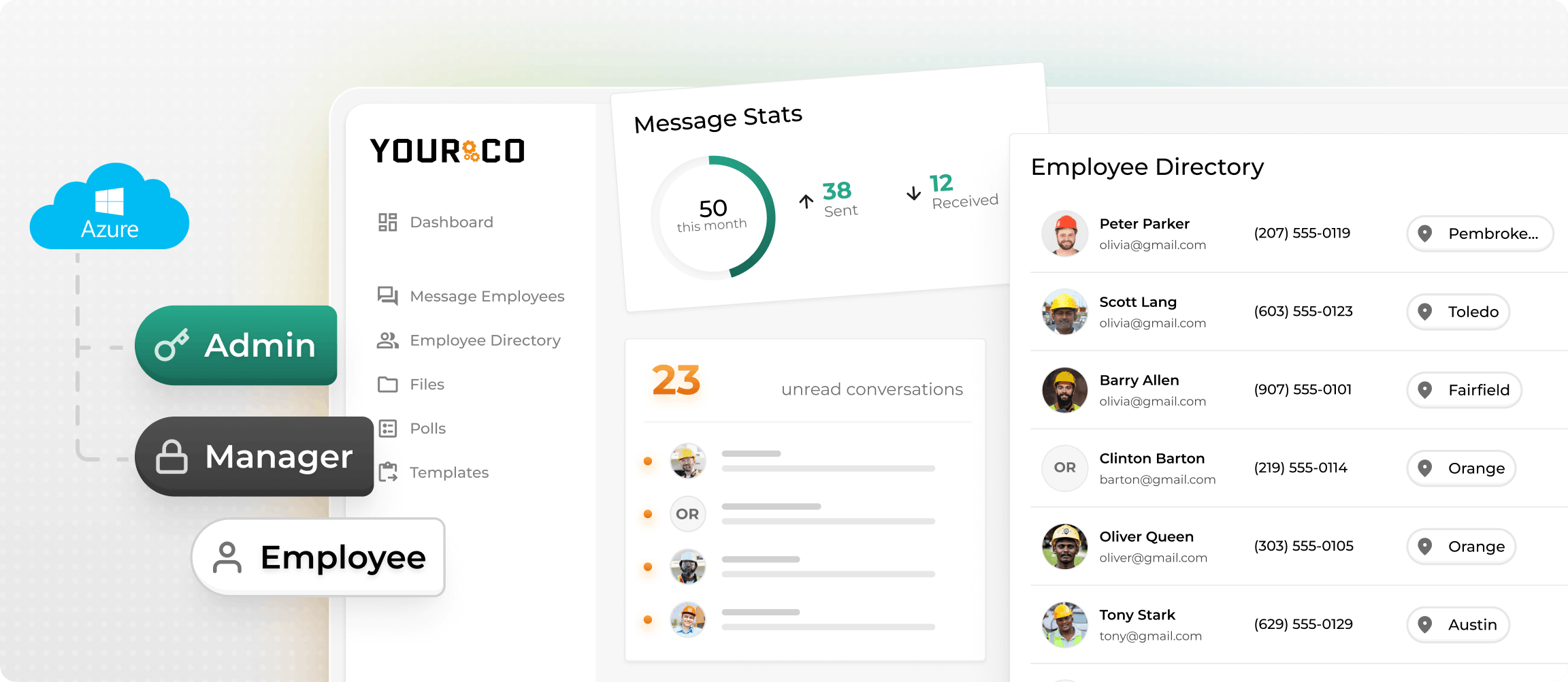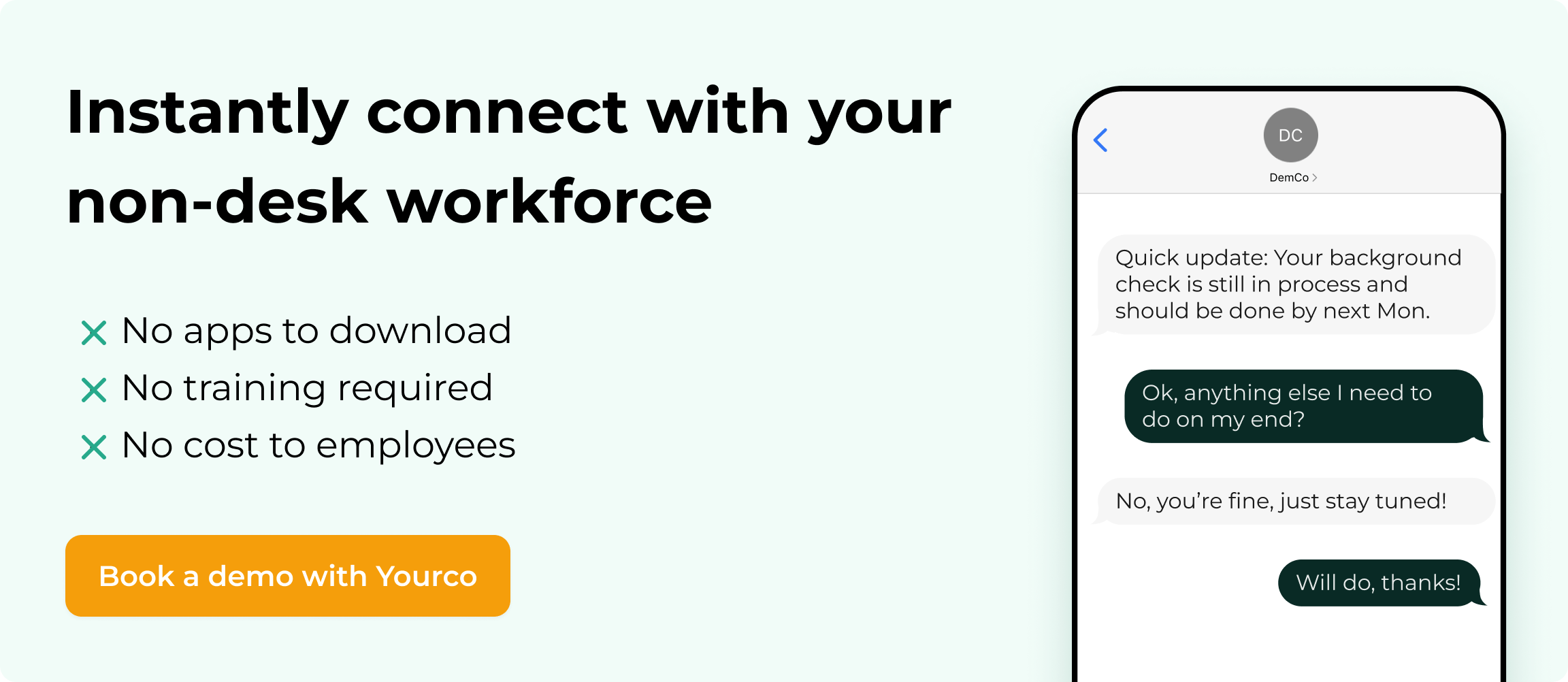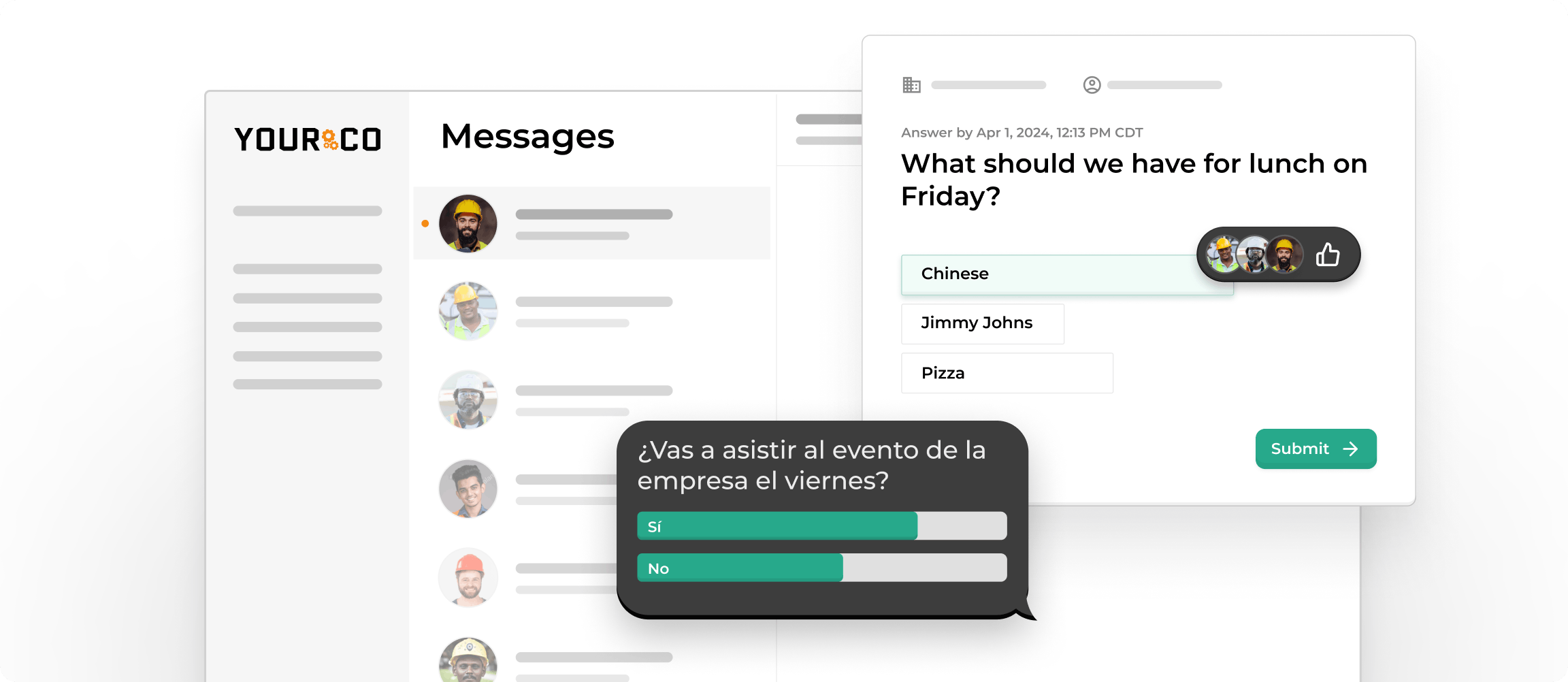Mastering Open Enrollment With SMS: A Playbook for Multi-Location & Deskless Workforces


We don’t need to tell you that open enrollment is one of the most stressful times on your calendar. Getting every employee to review plans and confirm choices on time is a massive undertaking. But traditional channels like email don’t always reach non-desk workers. When your workforce is out on shop floors, delivery routes, or patient rounds, even break-room posters and intranet banners may miss the mark
Text messaging breaks through that communication gap. SMS delivers a 97% open rate, with most messages read within minutes, while email hovers near 20% and can languish unread for days.
Texts work particularly well for crews spread across multiple sites and shifts. They’re immediate, personal, and work on any phone, exactly what distributed workforces need during enrollment season.
Following this framework helps replace missed deadlines with on-time enrollments. No app downloads, no complicated logins, just clear benefits communication that reaches everyone.
Segment Your Workforce By Location, Role & Language
Start with one goal in mind: make every text feel like it was written for one person, not a crowd. Good segmentation turns one generic blast into dozens of targeted messages. To do that, you need a clean, well-labeled phone list. Pull a fresh export from your HRIS that includes location, department, shift, job title, employment status, and preferred language.
Next, sort the data into logical segments:
- Shift: Night crews may not appreciate 8 a.m. texts. Tag shifts so you can schedule at the right local time.
- Location: A message about an on-site benefits fair in Denver is useless to crews in Miami.
- Role: Salaried managers may have different plan options or contribution levels than hourly staff.
- Employment status: Part-time or seasonal workers often have shorter enrollment windows or limited plan choices.
- Language preferences: ADP notes that language-matched messages cut confusion and increase participation.
Modern SMS platforms let you merge categories so one text can read: "Hi Arthur, Denver benefits enrollment ends Friday at 5 p.m." When employees see personalized messages that match their shift, language, and location, they act faster, and you spend less time chasing stragglers.
Before you hit send, clean up your data. Paychex recommends validating phone numbers and filtering shared devices so messages land with the right person. The following quick checks will help ensure your campaigns run smoothly before launch:
- Sort by phone number to eliminate duplicate entries so employees don't get double reminders.
- Cross-reference your list with last year's "STOP" log, keeping anyone who opted out off the current campaign. Add a break-room poster inviting them to opt back in.
- Look for identical numbers tied to multiple names to flag shared devices, then confirm which employee owns the phone.
- Preview scheduled sends against each location's time zone to confirm nothing falls outside 8 a.m.–9 p.m. local time.
5 Click-Worthy Open Enrollment SMS Templates
The right text doesn't just inform. It gets people to finish enrollment before time runs out. Since text messages get read within minutes, every word counts. Here are five ready-to-send templates that keep messages clear, personal, and compliant with TCPA requirements.
Before diving into the templates, remember this simple structure: start with your company name, include one clear action, and end with an opt-out option ("Text STOP to quit"). Personalization tokens like {FirstName}, {Location}, and {Deadline} make each message feel personal without extra work.
Initial announcement: {CompanyName} Benefits: Hi {FirstName}, benefits enrollment for {Location} starts today. Enroll by {Deadline} here: {Link}. Need help? Reply HELP.
72-hour countdown: Only 3 days left to choose your 2024 benefits. Submit selections by {Deadline}: {Link}. Questions? Reply HELP. {CompanyName}
Location-specific deadline: Reminder for {Location} staff: your enrollment window closes at 5 PM {Deadline}. Finish now: {Link}. Reply HELP for support. {CompanyName}
Live Q&A line: Stuck on deductibles or dependents? Text BENEFITS to chat live with HR today, 9 AM–4 PM. Standard rates apply. {CompanyName}
New-hire welcome: Welcome to {CompanyName}, {FirstName}! You have 30 days to pick benefits. Start here: {Link}. Need guidance? Reply HELP.
These templates work because they answer three immediate questions:
- What should I do?
- By when?
- Where do I go?
Keep the language simple and human. Replace "elect voluntary ancillary coverage" with "add vision or dental." Skip long acronyms unless your text links to a plain-language explanation. For teams that speak multiple languages, add a Spanish version right after the English text or send separate lists. AI-powered translation tools can help streamline this process.
When you combine short messages, personal details, and solid compliance practices, every employee, from warehouse workers to regional managers, can enroll on time without searching through email clutter.
Schedule & Automate Across Time Zones
The easiest way to stop last-minute enrollment panic is to establish a consistent messaging schedule long before the window opens. Then gradually increase the frequency to align with the message’s urgency. Many HR teams send their final reminders 72 hours, 24 hours, and 12 hours ahead. Because SMS messages are read within minutes, this schedule keeps deadlines top-of-mind without flooding phones.
Timing matters as much as frequency, especially when teams work different shifts. Aim for the moments when employees are clocking in, taking breaks, or winding down.
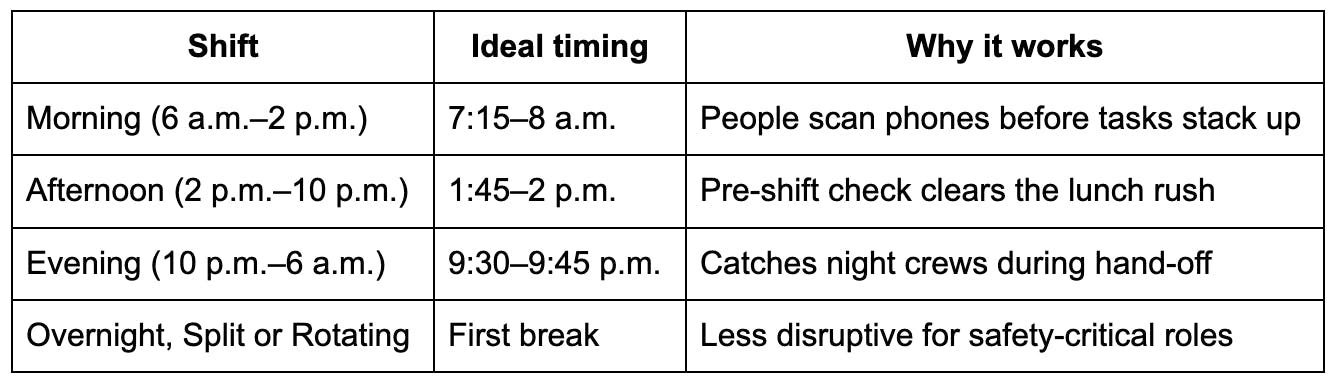
Automation lets you respect those windows at scale. Mark each employee "Enrolled" as soon as they finish their selections, and your platform can suppress further reminders. Tags like "Night-shift Phoenix" or "Spanish-preferred" help you schedule the right language at the right hour without manual work. When a deadline changes for one site, you only update the tag and every downstream reminder adjusts itself.
A simple test list sent to your company-owned mobile numbers in each location will surface most of these issues before employees see them. Smart scheduling paired with automation rules turns what used to be a weekly scramble into a set-and-forget safety net.
Engage During The Enrollment Window
You've announced the dates and scheduled the reminders; now it's time to keep conversations flowing while enrollment is live. The simplest way to do that is to turn your SMS channel into an always-on help desk.
Start by reserving the keyword "BENEFITS." Anyone who texts that word should receive an auto-reply with three essentials: a short link to your FAQ page, the phone number for your benefits counselor, and opt-out wording. Because texts are seen fast, employees get help moments after a question pops into their heads, not hours later in an email queue.
Next, use quick SMS polls to spot confusion. A one-question survey like "Reply 1 if you understand deductibles, 2 if you need more info" lets you tag anyone who answers "2" and route them to a counselor before frustration builds. Poll results also show which topics deserve a short explainer video or infographic.
Micro-learning bites help non-desk teams stay informed without overwhelming their busy shifts:
- Drop a 60-second "How to add a dependent" video link directly into a text
- Share a link to a one-page graphic on plan tiers
- Answer FAQs with short, mobile-friendly messages and links to more detailed answers
Create a script library. Keeping quick responses on hand helps your team respond consistently to common questions:
- Deductible question: "Your deductible is the amount you pay out of pocket each year before the health plan starts sharing costs."
- Adding dependents: "Log in to the benefits portal, choose 'Dependents,' and click 'Add.' Need help? Text BENEFITS for live support."
- Deadline reminder: "All forms must be submitted by 11:59 p.m. on October 30. Missing the date means you'll keep last year's coverage."
- Spanish support: "¿Tiene preguntas sobre beneficios? Envíe la palabra 'BENEFICIOS' para recibir ayuda. Recuerde que el plazo finaliza el 30 de octubre a las 11:59 p.m."
Keep the momentum up by acknowledging every action. An instant "Thanks, your form is in!" confirmation reassures employees and reduces repeat questions. The result is a smoother, less stressful enrollment experience for everyone.
Measure, Debrief & Improve
The only way to prove your SMS program moved the needle is to track the right numbers, ask employees how the experience felt, and then fine-tune before next year.
Collect the Data
Your SMS platform should show you the basics including delivery rate, click-through rate, and conversion rate (completed enrollments). Note that while read rates for SMS are typically estimated to be very high, they cannot be directly measured or reported by most platforms. Understanding delivery rates, click-through metrics, and conversion analysis gives you the foundation for improvement. Pair those numbers with location-level stats, including who enrolled on time, who needed reminders, and where questions spiked to see which sites or shifts struggled.
Send a Follow-up Survey
Once enrollment closes, send a three-question pulse survey by text:
- "On a scale of 1–5, how easy was enrollment this year?"
- "Which message helped you most? Deadline Alerts, FAQ Links, Live Q&A."
- "Anything we could improve? Reply with your idea."
Keep the survey live for 48 hours and tag responses so you can slice feedback by site or language later. Short, focused surveys like this typically see response rates above 40%.
Talk to Your Debrief Team
Next, hold a one-hour debrief with HR, frontline managers, and IT. Focus on three key areas:
- Template performance to see which texts drove the most clicks.
- Location comparison to understand why some sites finished at 92% enrollment while others lagged at 76%.
- List hygiene to check if undeliverable numbers or "STOP" opt-outs were higher than expected.
This conversation helps you spot patterns you might miss when looking at numbers alone.
Prep For Next Year
Wrap up by assigning clear owners for any fixes, such as cleaning phone records or rewriting a confusing reminder. Having specific people accountable for improvements makes next year smoother.
Looking ahead, many platforms now include AI to spot sentiment trends. Instead of reading through thousands of replies yourself, a dashboard flags locations where negative language or higher-than-average question volume suggests confusion. That insight lets you adjust messaging in real time and head into the next enrollment cycle already a step ahead.
Compliance, Privacy & Record-Keeping Considerations
While we’re not legal professionals, our goal is to keep your enrollment communications helpful and professional while being mindful of common industry practices around consent, timing, and secure records. If you've previously designated SMS or texts as a company communication channel, you may not need explicit consent for open enrollment reminders.
However, many organizations include text messaging in their employee handbooks or onboarding materials as a standard communication method. This helps establish the business relationship that supports ongoing updates about benefits, schedules, and company information.
These examples are for informational purposes only. For legal interpretation, always consult a qualified expert familiar with your specific situation.
Consider including basic disclosures in your messages. Many employers use simple language like 'ABC Corp Benefits Info:' and 'Reply STOP to opt-out' to provide transparency about who is sending messages and how employees can stop receiving them. Various compliance frameworks and carrier guidelines exist, so it's worth reviewing what applies to your specific industry and location.
Be mindful of timing. Many organizations follow general guidelines about sending messages during reasonable hours, often between 8 a.m. and 9 p.m. local time. Some states may have additional restrictions, so checking your state's specific rules can help avoid potential issues.
Consider your record-keeping approach. Some employers archive benefit-related texts for several years, similar to other HR communications. Tagging campaigns by year can make future reference easier, whether for internal reviews or external inquiries.
- Union environments: If you employ union members, you may benefit from coordination with employee representatives before launching new communication programs. Similarly, organizations in states with specific privacy laws might want to review their data handling practices with legal counsel.
- Access controls: Many companies choose platforms that encrypt messages and provide role-based access controls. Using a dedicated toll-free number rather than personal phones also helps maintain professional boundaries and consistent branding.
Get Survey Results Faster
Streamlined enrollment communication is just the beginning. Once your team finishes benefits selection, you'll need to gather feedback, track engagement, and prepare for next year's improvements. Yourco's SMS platform simplifies this entire process by turning enrollment into an ongoing conversation that strengthens connections year-round.
Unlike email surveys that sit unread or portal feedback that requires logins, Yourco reaches employees instantly through the channel they already use. Send pulse surveys directly via text, collect real-time responses, and analyze results by location or department. With AI-powered translations supporting over 135 languages and dialects, every team member can participate regardless of their preferred language.
Your non-desk workforce deserves communication that works as hard as they do. Yourco combines the simplicity of text messaging with enterprise-grade security, HRIS integrations, and automated workflows that scale across unlimited locations. Whether you're managing three sites or three hundred, our platform helps you stay connected without adding complexity.
Ready to transform your next enrollment period? Try Yourco for free today or schedule a demo and see how to turn communication challenges into competitive advantages
Frequently Asked Questions
What's the best time to send enrollment reminders to different shifts?
Send messages when employees naturally check their phones: 7:15–8 a.m. for morning shifts, 1:45–2 p.m. for afternoon crews, and 9:30–9:45 p.m. for evening workers. Avoid interrupting safety-critical tasks and respect time zones across multiple locations.
How can I measure the success of my SMS enrollment campaign?
Track delivery rates, click-through rates, and enrollment completion percentages by location and demographic. Send post-enrollment pulse surveys via text to gather qualitative feedback, and compare participation rates to previous years using email or other channels.
Should I translate enrollment messages for non-English speaking employees?
Yes, providing messages in employees' preferred languages significantly improves comprehension and participation rates. Use professional translation services or AI-powered tools to ensure accuracy, especially for complex benefit terms and legal disclosures.
What should I do if employees opt out of SMS during open enrollment?
Honor opt-out requests immediately and provide alternative communication methods like posted notices or manager conversations. Consider offering a way for employees to opt back in for critical updates only, and ensure they understand what information they might miss.