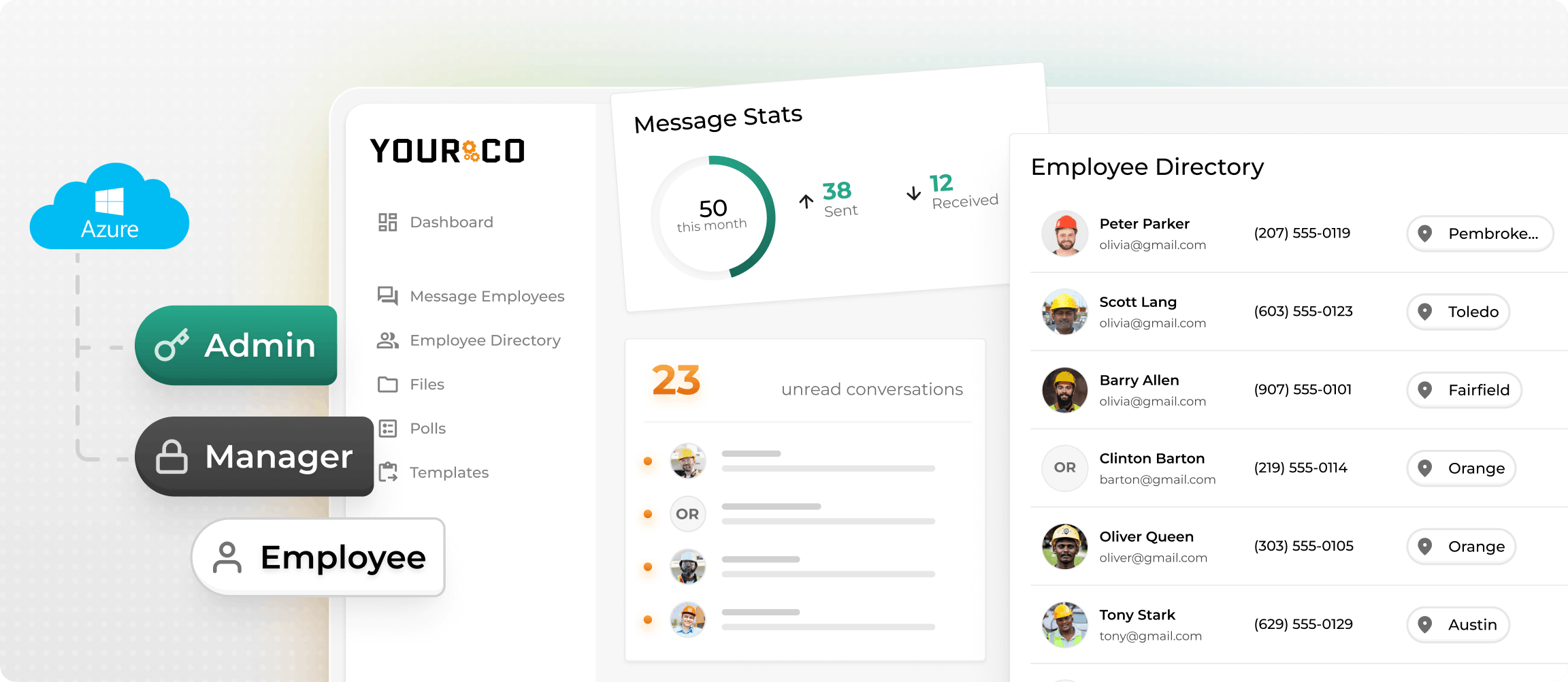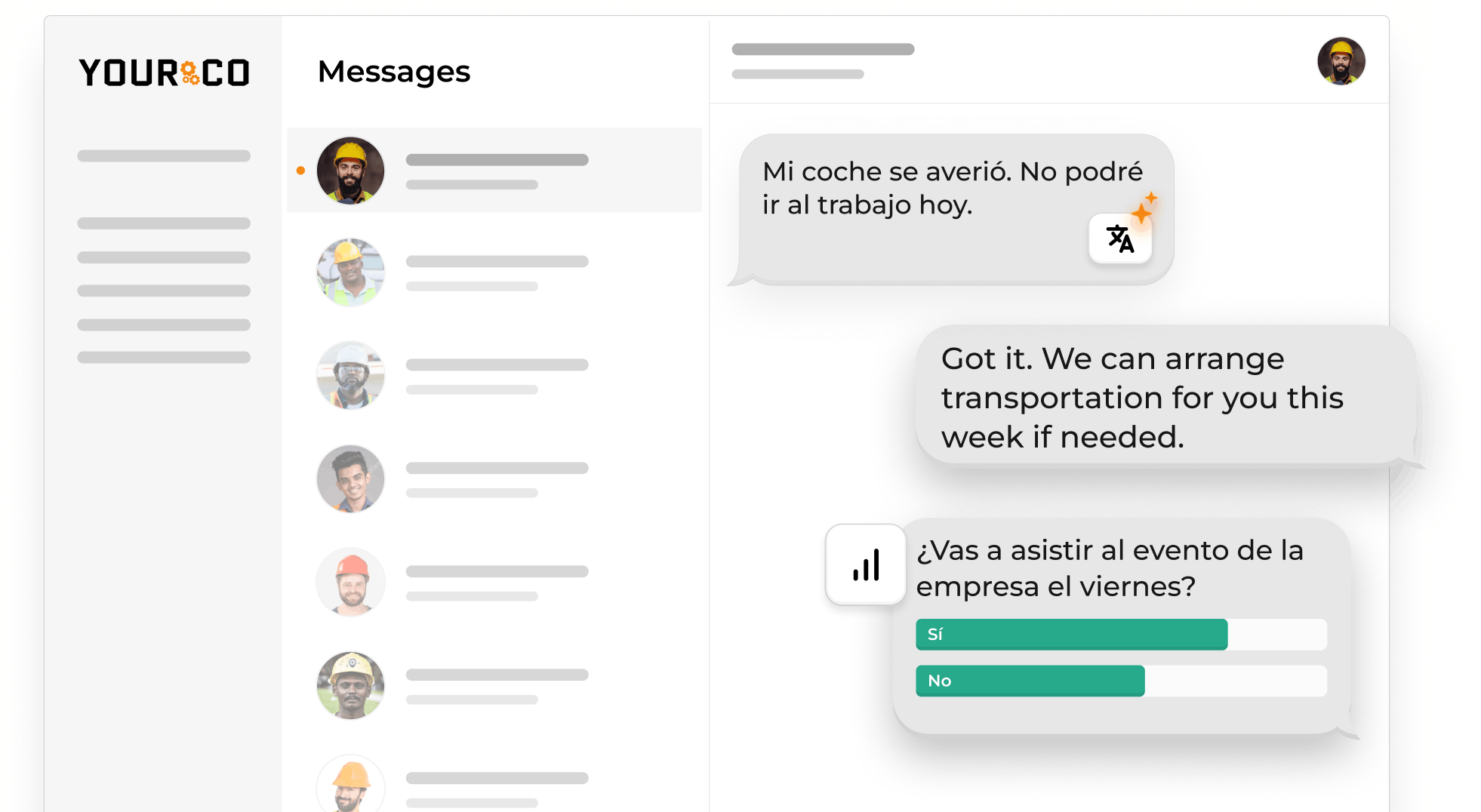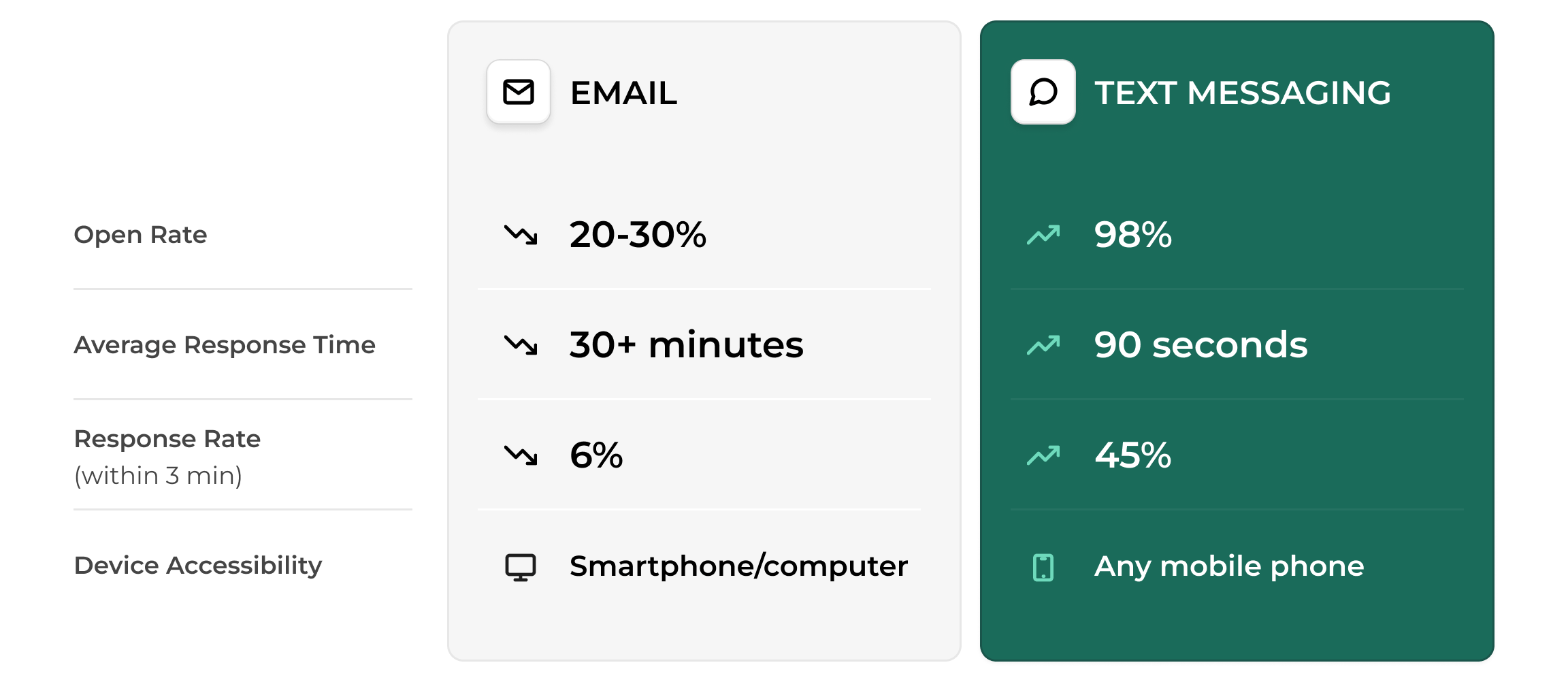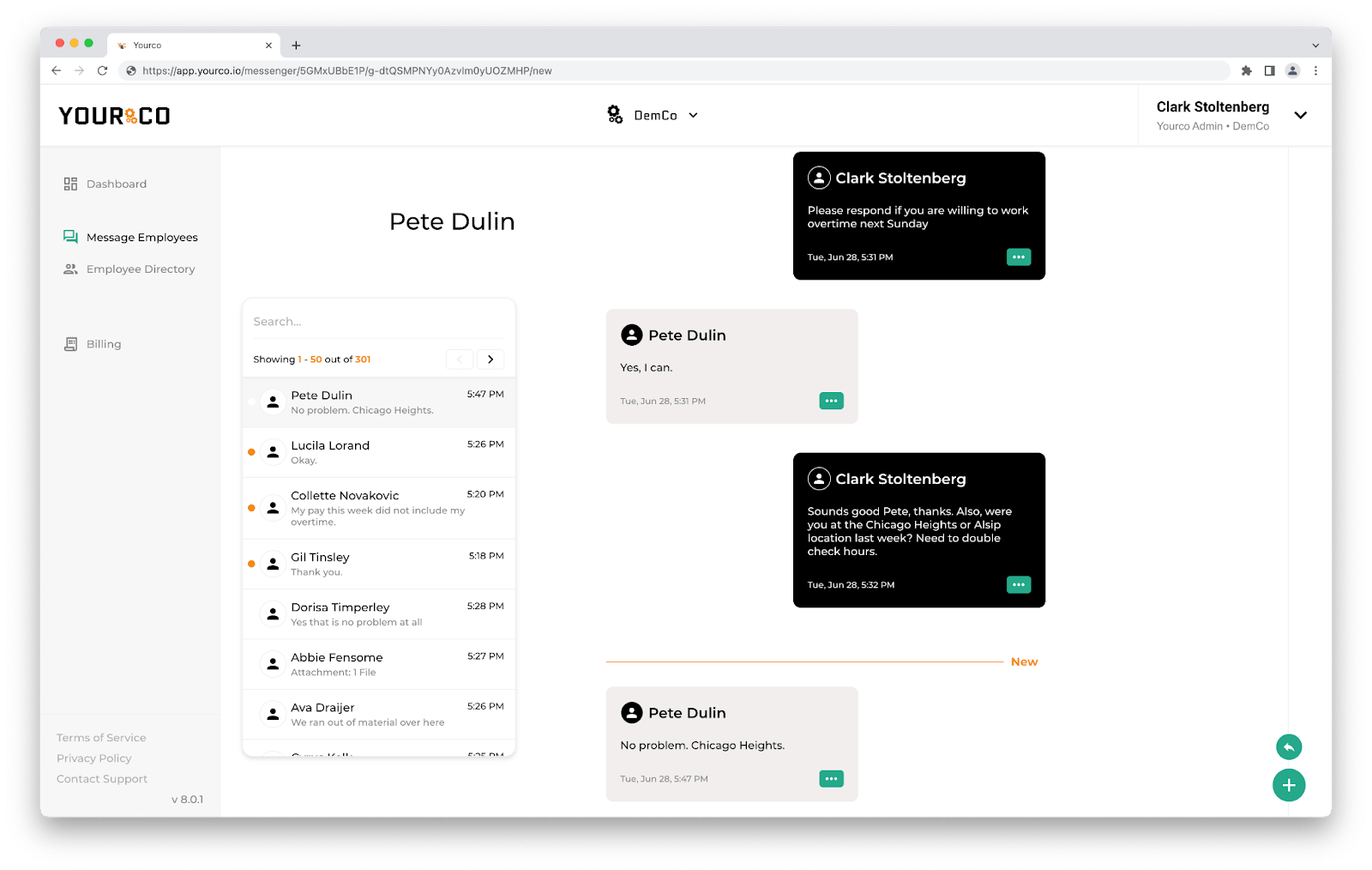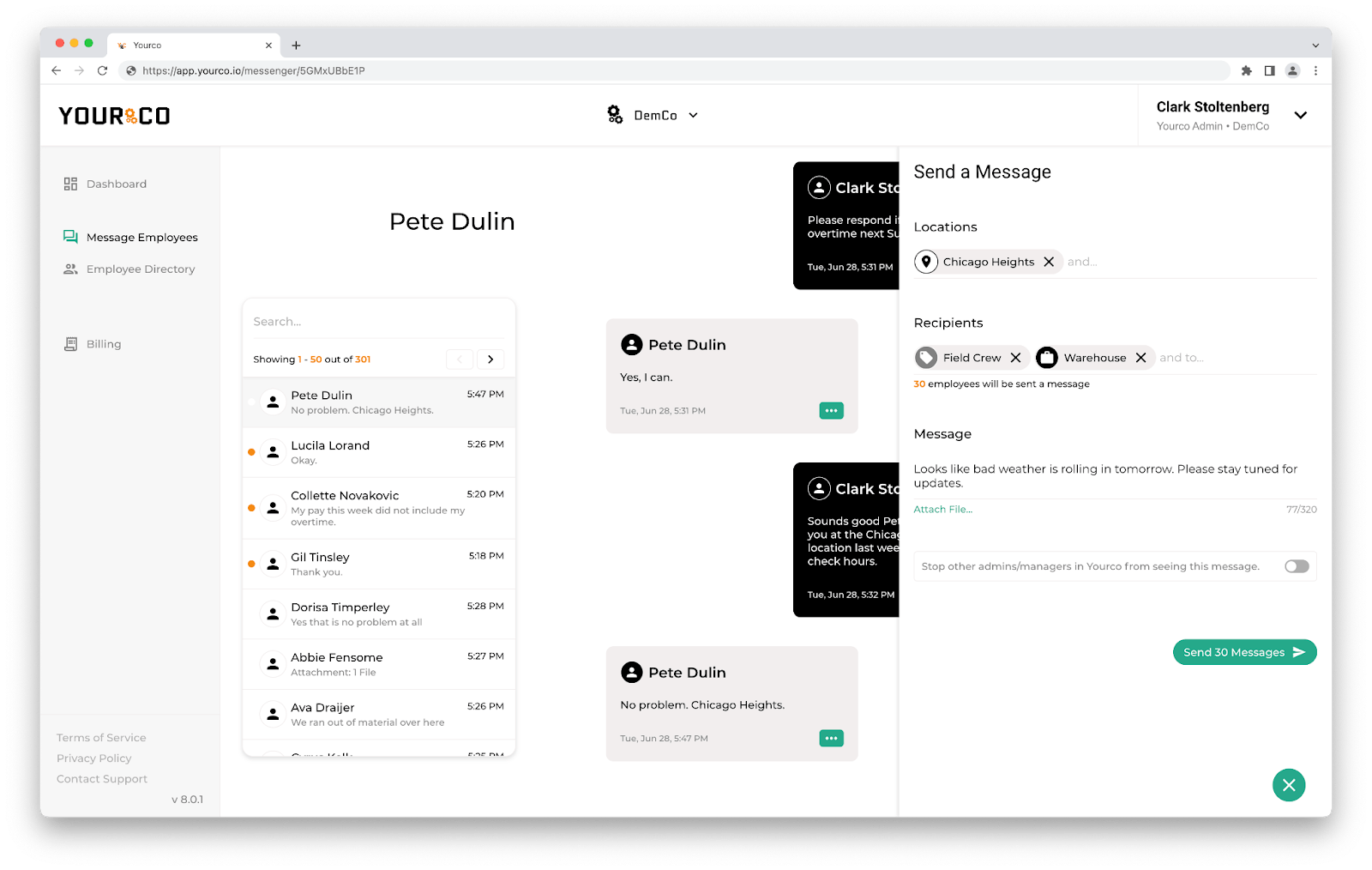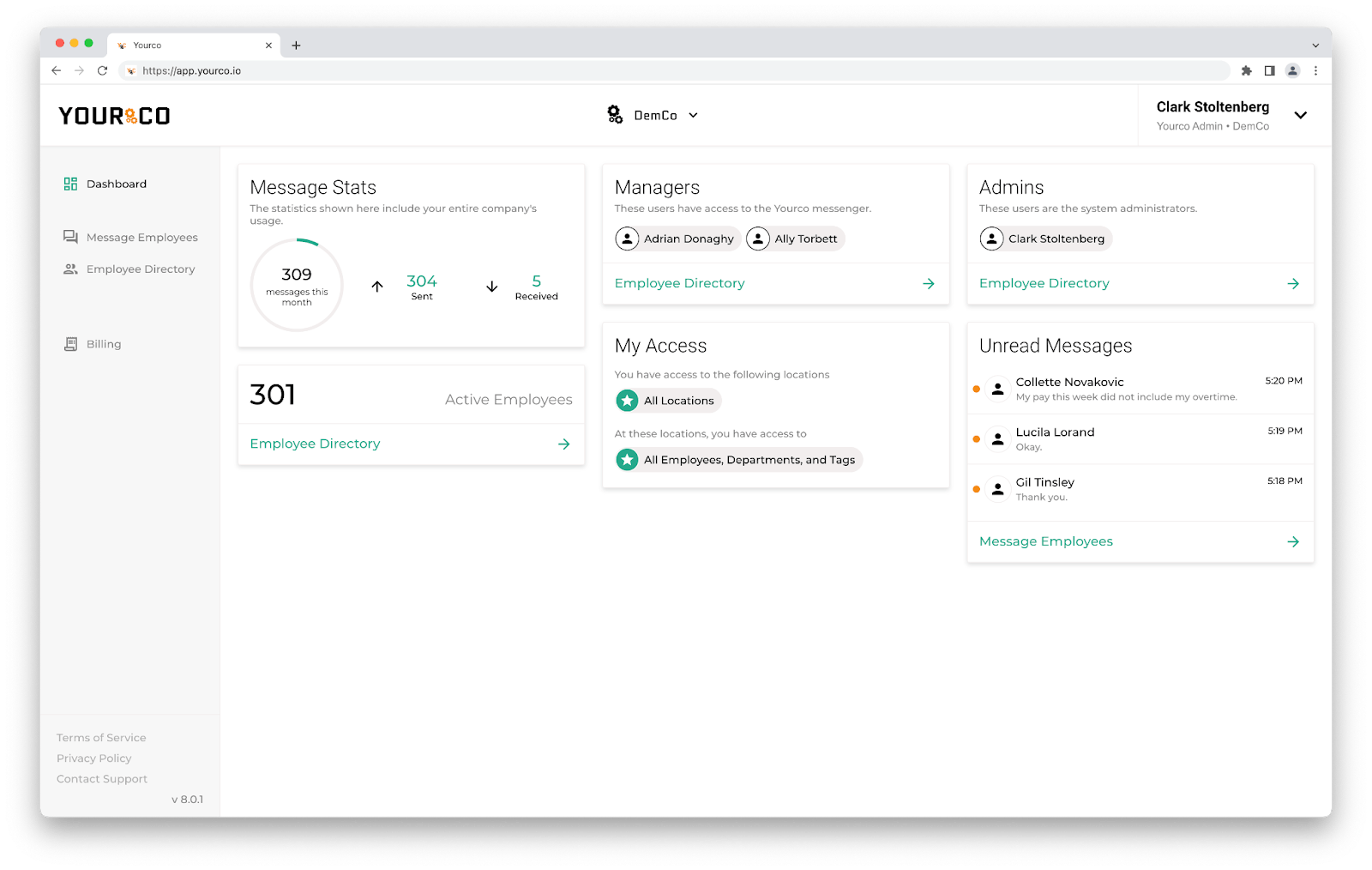Employee Texting Platform

Employee Texting Platform
Managing communication across a diverse workforce presents unique challenges for today's leaders. When your team includes office staff, field workers, shift employees, and remote contractors, keeping everyone informed becomes increasingly complex. Traditional communication methods often fail to reach the people who need information most, especially when urgent updates or time-sensitive announcements require immediate attention.
Frontline employees represent roughly 80% of the global workforce, spanning industries like manufacturing, construction, retail, healthcare, and logistics. These workers operate without regular access to computers, company emails, or office intranets, creating significant communication gaps that affect productivity, safety, and engagement. When critical information doesn't reach deskless teams, the consequences extend far beyond missed messages and impact operational efficiency, compliance, and employee satisfaction.
Text messaging emerges as a surprisingly effective solution for workplace communication challenges. While texting might seem informal for business use, the numbers tell a different story: SMS achieves open rates as high as 98% with average response times of just 90 seconds, dramatically outperforming traditional channels like email when speed and visibility matter most.
This guide explores how employee text messaging platforms transform workforce communication, particularly for frontline teams, by creating direct connections that boost engagement, improve safety, and streamline operations across all locations and shifts.
Connect With Every Team Member Instantly
Reaching every employee with the right message at the right time shouldn't be challenging—but for many teams, it becomes a daily struggle. Emails pile up unread, mobile apps collect digital dust, and critical updates get lost in communication chaos. Employee texting platforms cut through this noise by delivering direct messages that employees actually read and respond to quickly. From managing shift changes to overcoming language barriers, here's how SMS solves the most persistent communication challenges:
- Simple and Familiar: No training required — everyone already knows how to text, ensuring instant adoption across all age groups and technical skill levels.
- Highly Accessible: Works on any mobile phone, including basic flip phones, with no internet, data plans, or app downloads required.
- Inclusive and Universal: With 98% of adults owning a phone, texting reaches virtually everyone, including workers without company email or computer access.
- Fast and Responsive: Messages get read within 90 seconds on average, making SMS ideal for urgent updates, schedule changes, or time-sensitive safety instructions.
- Stronger Engagement: Employees respond more frequently to texts than emails, creating genuine two-way communication that strengthens team connections.
- Clear and Actionable: Brief text format forces clarity, delivering only essential information without overwhelming busy workers with unnecessary details.
- Increases Productivity: Eliminates delays from missed communications, helping employees make informed decisions and respond to changes immediately.
What Is Text Messaging Used For in the Work Setting?
Texting in the workplace can be used for several reasons. An employee texting platform is a tool that lets companies send and receive messages with employees via SMS — no apps or logins needed. It's especially useful for reaching workers who don't sit at a desk or check email often. Using these types of platforms can allow you to use text messaging in a variety of use cases.
Send Instant Safety Alerts and Emergency Communication
In critical situations, seconds count. Text messaging provides the fastest, most reliable way to reach employees during emergencies. With read rates exceeding 95%, and platforms like Yourco achieving 98% read rates within 90 seconds, SMS ensures urgent messages reach workers almost immediately.
Emergency communication through texting protects your workforce by delivering immediate alerts for severe weather, facility evacuations, or safety incidents. Unlike email systems that workers may not monitor regularly, or PA announcements that reach only certain areas, text messages follow employees wherever they are.
Employee texting platforms excel at emergency communication through:
- Sending immediate safety alerts with specific instructions for weather emergencies, equipment failures, or security incidents
- Broadcasting evacuation procedures or shelter-in-place directives to all employees simultaneously
- Coordinating emergency response by enabling two-way communication between safety teams and frontline workers
- Documenting emergency communications automatically for compliance reviews and post-incident analysis
This rapid information delivery reduces response times, improves safety outcomes, and helps organizations meet emergency preparedness requirements. For comprehensive safety communication strategies, these safety alert templates provide proven frameworks for immediate workforce response during critical situations.
Deliver Company Announcements That Get Seen
When leadership needs to share time-sensitive updates or major organizational changes, traditional channels often fall short. Email announcements get buried in crowded inboxes, while intranet posts may never reach field workers or shift employees. SMS cuts through this clutter, ensuring workforce-wide announcements receive immediate attention.
Text-based company announcements work because they leverage SMS's unmatched visibility. Messages appear directly on employees' phones, bypassing the filters and distractions that affect other channels. Whether delivering CEO messages, policy updates, or urgent operational changes, texting guarantees your message reaches every team member.
Successful company announcement campaigns include:
- Leadership communications and executive messages that reach every location simultaneously
- Major organizational updates, restructuring news, or strategic initiative launches
- Policy changes and compliance updates that require acknowledgment from all staff
- Crisis communication and real-time coordination during unexpected events
- Employee participation drives for surveys, benefits enrollment, or company-wide programs
Employee texting platforms ensure consistent message delivery across all departments, shifts, and locations, eliminating the information gaps that create confusion and reduce organizational alignment.
Streamline HR and Benefits Communication
Human Resources teams handle some of the most critical yet complex communications in any organization. From benefits enrollment deadlines to policy updates, HR information must reach every employee regardless of their location, language, or shift schedule. Employee texting platforms transform this challenge by providing a direct channel that cuts through communication barriers.
Text messaging gives HR teams immediate access to their entire workforce without requiring employees to log into portals, download apps, or check email regularly. This direct approach proves especially valuable for time-sensitive benefits communications where missed deadlines create lasting consequences for employees and administrative burdens for HR staff.
Effective HR text communication covers:
- Open enrollment reminders with clear deadlines and next steps for benefits selection
- Health insurance updates, 401(k) plan changes, and wellness program announcements
- PTO policy changes, compliance training requirements, and documentation requests
- Survey distribution for engagement measurement and feedback collection
- Address verification, emergency contact updates, and personal information maintenance
- Employee assistance program information and mental health resource sharing
SMS eliminates follow-up calls and reduces administrative overhead while dramatically improving participation rates in benefits programs. When employees receive clear, timely information through a channel they check regularly, HR teams see higher completion rates and fewer last-minute enrollment issues.
Manage Scheduling and Workforce Coordination
Schedule management represents one of the most time-sensitive aspects of workforce operations, especially in industries with shift workers, field teams, or mobile employees. Traditional scheduling through phone calls, emails, or posted notices creates delays that compound into operational disruptions. Text messaging provides immediate, two-way dialogue that keeps teams coordinated and reduces costly no-shows.
When employees need to report absences, request schedule changes, or respond to last-minute shifts, texting offers the fastest connection between workers and management. This real-time communication enables quick coverage adjustments, preventing understaffing situations that affect productivity and customer service.
Effective scheduling through SMS includes:
- Shift reminders sent automatically to reduce late arrivals and no-shows
- Last-minute schedule changes delivered instantly to affected employees
- Absence reporting through simple "text-off" messages that managers receive immediately
- Overtime opportunity notifications that reach available workers quickly
- Schedule confirmations and acknowledgments that create accountability
- Coverage requests and shift swap coordination between team members
This immediate scheduling coordination improves operational efficiency while reducing the administrative burden on managers who previously spent significant time making phone calls or tracking down employees.
Simplify New Employee Onboarding
Starting a new job creates anxiety for employees and administrative challenges for HR teams. New hires need immediate access to essential information, clear instructions for their first day, and ongoing support during their initial weeks. Traditional onboarding through email and paperwork often overwhelms new employees while creating gaps that lead to confusion and early turnover.
Text messaging transforms onboarding by providing instant, accessible communication that new employees can reference easily. SMS works on any phone without requiring passwords, apps, or technical setup, removing barriers that might prevent new hires from accessing critical information.
Effective onboarding through texting covers:
- Pre-arrival logistics including first-day reporting time, location, and parking instructions
- Welcome messages that reduce first-day anxiety and demonstrate organizational support
- Document collection reminders with secure links for uploading required paperwork
- Training schedule notifications and certification deadline reminders
- 30, 60, and 90-day check-ins that provide ongoing support and gather feedback
- Integration with company culture through team introductions and milestone acknowledgments
Organizations can enhance this process by implementing structured training templates that create consistent onboarding experiences across all locations and departments, reducing variability and improving new hire success rates.
Boost Survey Response Rates
Gathering honest, timely feedback from employees provides essential insights for improving workplace culture, processes, and overall satisfaction. Traditional survey methods through email or internal portals often yield disappointing response rates, especially among frontline workers who may not check these channels regularly.
Text messaging revolutionizes feedback collection by meeting employees where they already spend their time: on their phones. SMS-based surveys achieve dramatically higher participation rates because they eliminate common barriers like forgotten passwords, outdated email addresses, or limited computer access.
Effective survey distribution through texting enables:
- Pulse surveys with quick, focused questions that take seconds to complete
- Anonymous feedback collection that encourages honest responses about sensitive topics
- Real-time response tracking that helps identify participation gaps across departments or shifts
- Follow-up questions sent automatically based on initial responses
- Multilingual survey delivery that includes all employees regardless of language preference
- Integration with existing survey platforms while maintaining SMS simplicity
Higher response rates lead to more representative data and better-informed decisions that reflect the needs of your entire workforce. When employees can respond immediately without leaving their work area or remembering to check email later, organizations gather feedback that truly represents their team's experiences and concerns.
Strengthen Employee Engagement and Retention
Employee turnover often stems from a fundamental disconnect: workers don't feel valued, heard, or included in their organization's culture. When people feel invisible or unimportant, they seek opportunities elsewhere. Text messaging helps close this gap by creating direct, meaningful connections between management and employees, especially in environments where face-to-face interaction is limited.
Regular, thoughtful messaging through SMS demonstrates that leadership cares about employees as individuals, not just as workers. This personal touch builds loyalty and strengthens the emotional connection that keeps talented people engaged long-term.
Text messaging supports engagement and retention through:
Recognition and Appreciation
Personal recognition delivered directly to employees' phones creates powerful moments of validation that strengthen job satisfaction.
- Work anniversary celebrations and birthday acknowledgments that show personal attention
- Public appreciation messages that highlight specific achievements and contributions
- Spot recognition for excellent work that arrives while the accomplishment is still fresh
Community Building and Team Connection
Creating shared experiences helps distributed teams feel part of something larger than their individual roles.
- Event invitations for holiday parties, team-building activities, and celebration gatherings
- Company milestone announcements that connect individual work to organizational success
- Wellness program updates and healthy competition initiatives that build camaraderie
Professional Development Support
Investment in employee growth signals long-term commitment and creates pathways for advancement.
- Training session reminders and professional development opportunity notifications
- Certification deadline alerts and continuing education resource sharing
- Skill-building program announcements and career advancement information
Real-world Applications
Employee texting platforms find a home in all sorts of environments, from healthcare to retail. Let's look at different industries where texting platforms make a significant impact.
- Construction: Site managers can send safety updates, schedule changes, or urgent notifications to crews dispersed across different locations.
- Logistics: Drivers can receive route updates, delivery instructions, or emergency alerts rapidly, improving efficiency and safety.
- Manufacturing: Employee texting platforms can deliver shift updates, machine downtime alerts, and safety reminders directly to workers' phones. Companies have also used daily SMS-based "start-of-shift briefings" to reduce late starts and improve adherence to safety procedures, resulting in measurable gains in productivity and a notable drop in incident rates.
- Healthcare: Text reminders reduce no-show appointments and improve preventive care outreach. Quick communication among staff enhances patient care.
- Retail: Customer feedback management and real-time updates boost satisfaction and loyalty. Staff can receive instant updates on inventory or sales targets.
How Do You Text an Employee?
There are three main ways to send work-related text messages to your employees: direct text messaging, an employee texting app, and text messaging platforms. Let's dive into what messaging looks like with each of these methods.
Direct Text Messaging
This is the most common way people send text messages. It does not require data or an app to be downloaded. All you need to use it is a phone and service. Smartphones are not required to use this form of messaging. Using direct messages to communicate work-related information can become complicated, as you and your employees need to save each other's phone numbers for it to work. This can lead to issues with privacy and harassment. If you want to send group messages as well, it becomes messy because employees will receive several more messages than necessary, which can be distracting and unrelated to work.
Texting App
Also called messaging apps, texting apps allow you to communicate with other people without necessarily needing to have their phone number. Some of the most popular messaging apps nowadays are WhatsApp, Slack, GroupMe, and Microsoft Teams. Like with direct text messaging, these apps can lead to privacy and harassment issues. They also don't work well for everyone because they need to:
- Have a smartphone
- Use space on their phone to download an app
- Pay for and have access to data to make it work
- Have an email to sign up
Without these things, frontline employees are left out of updates.
Dedicated Business SMS Platform
Professional SMS platforms like Yourco provide the most effective solution for workplace communication. Unlike personal texting or generic messaging apps, these platforms are purpose-built for employee communication with robust security features that protect privacy while ensuring message delivery.
Business SMS platforms solve the core challenges of workplace texting by providing dedicated phone numbers that keep personal contact information private, comprehensive message logging for compliance requirements, and sophisticated targeting that ensures the right messages reach the right employees. Most importantly, while administrators use web-based dashboards to manage communications, employees simply text as they normally would with no apps, passwords, or technical complexity required.
Key advantages of professional SMS platforms include:
- Enterprise Security: Messages encrypted in transit and at rest with SOC-2 compliance standards that satisfy IT security requirements
- Privacy Protection: Dedicated business numbers prevent personal phone number sharing while maintaining professional boundaries
- Advanced Targeting: Segment employees by location, department, shift, or custom groups for relevant, focused messaging
- Integration Capabilities: Connect with HRIS and payroll systems for automated employee directory management
- Comprehensive Documentation: Automatic message archiving and searchable history for audit trails and compliance reviews
- Multilingual Support: AI-powered translations in 135+ languages and dialects ensure inclusive messages across diverse workforces
- Frontline Intelligence: Turn real-time frontline communication data into actionable business insights with Yourco AI, helping leaders monitor employee sentiment, track engagement, and spot emerging risks across locations.
Essential Features for Workplace Text Messaging
Effective employee communication requires more than basic messaging capabilities. A professional texting platform must balance simplicity for employees with sophisticated management tools for administrators. The right platform eliminates technical barriers while providing the security, compliance, and organizational features that enterprise environments demand.
Core Messaging Features
- Real-Time Delivery: Messages reach employees instantly, enabling immediate response to urgent situations and time-sensitive updates
- Two-Way Dialogue: Employees can respond to messages, ask questions, and provide feedback, creating genuine conversation rather than one-way broadcasts
- Message History: Complete conversation archives help teams reference past decisions, instructions, and important discussions
- Multimedia Support: Share images, documents, and videos for visual instructions, incident reporting, and training materials
- Delivery Confirmation: Track message delivery to ensure critical information reaches its intended recipients
Advanced Management Capabilities
- Flexible Organizational Structure: Create custom groups by location, department, shift, or role with granular permissions and access controls
- Automated Messaging: Schedule communications in advance and set up recurring reminders for routine updates and deadlines
- HRIS Integration: Connect with existing HR and payroll systems for automatic employee directory updates and seamless data management
- AI-Powered Translation: Communicate with multilingual teams in 135+ languages with automatic translation that maintains context and clarity
- Enterprise Security: SOC-2 compliant encryption, role-based access controls, and comprehensive audit trails that meet regulatory requirements
Yourco combines all these features in a platform specifically designed for non-desk workers. Its enterprise-grade security ensures compliance with industry regulations while maintaining the simplicity that makes SMS so effective. With seamless HRIS integration, multilingual support, and sophisticated targeting capabilities, Yourco transforms basic text messaging into a comprehensive workplace solution that scales with your organization's needs.
Why SMS Outperforms Traditional Workplace Channels
Understanding why text messaging succeeds where other methods struggle helps organizations make informed decisions about their strategy. The differences between SMS and traditional approaches become especially pronounced when reaching distributed teams, shift workers, and employees without regular computer access.
SMS vs. Email Correspondence
Email serves important purposes for formal documentation, detailed information sharing, and file attachments. However, email's effectiveness diminishes significantly when urgent attention and immediate response are required. The fundamental challenge with email lies in its passive nature: employees must actively check their inbox to receive messages.
SMS addresses email's core limitations through immediate delivery and universal accessibility. Text messages appear directly on employees' phones within seconds, requiring no active checking or login credentials. This immediacy proves crucial for time-sensitive communications like schedule changes, safety alerts, or operational updates that affect productivity.
Key advantages of SMS over email include:
- Immediate Visibility: 98% read rates within 90 seconds vs. 20% email open rates
- Universal Access: Works on any phone without internet connectivity or email account requirements
- Spam-Free Delivery: Messages bypass email filters and promotional folder sorting
- Device Independence: No computer or app access required for message receipt and response
SMS vs. Mobile App Solutions
Mobile applications offer sophisticated features like task management, document sharing, and rich multimedia communication. However, these capabilities often come with complexity that creates adoption barriers, particularly among frontline workers who prioritize simplicity and reliability in their communication tools.
The fundamental challenge with mobile apps lies in their requirements: smartphone ownership, available storage space, regular updates, and ongoing internet connectivity. For frontline employees focused on hands-on work, managing app notifications and navigating interface changes can become frustrating distractions from their primary responsibilities.
SMS eliminates these technical hurdles by leveraging technology that every phone supports natively. Employees don't need to learn new interfaces, remember passwords, or troubleshoot connectivity issues. This universal familiarity ensures that communication reaches everyone regardless of their technical comfort level or device capabilities.
Text messaging's simplicity ensures consistent, reliable workplace communication that works for every employee across all shifts, locations, and technical skill levels.
How to Send Employee Messages Using Yourco
Once you have created an account with Yourco, follow the steps below to send a message to employees. Note that employees will be added to an employee directory for easier messaging without having to search for phone numbers. You can add and remove employees from the directory manually or by connecting your directory to your HRIS or payroll system. Any time an employee is added or removed from your HRIS or payroll system, they will also be added or removed from the Yourco employee directory.
Start a New Message
Click on "Message Employees" on the left side of your dashboard, which is accessible via a web browser on your computer or smartphone. Then, select the + button in the bottom right corner of the screen.
Select Recipients & Send
In the "Recipients" box, type the names of employees, specific locations, groups, or departments you want to contact. Type your message in the Message box, then send it. Messages come from a unique number we provide for your whole business to keep personal numbers private. If you send the same message to several people, it will not be a group message. Instead, each employee sees an individual conversation.
Monitor Replies
Any unread messages appear on your dashboard. If you do not have your dashboard open, you can receive a notification via text or email (depending on your preference) informing you of unread messages.
Our platform automatically stores all messages, even historical messages from employees who are no longer with the company, for documentation purposes. This prevents workflow disruptions when an employee leaves and has legal benefits if needed.
Transform Your Workforce Communication with Yourco
Employee texting platforms are transforming the way organizations communicate with their workforce. By providing a direct, immediate line of communication, these platforms ensure that important information reaches every employee, regardless of their location or access to traditional communication tools.
Are you ready to start communicating effectively with texting in the workplace? Use Yourco! Our employee texting platform allows for private, effective messaging without any extra training, downloads, or password creation on the employee’s side. It is the #1 SMS-based employee app built specifically for two-way communication between managers and their frontline employees. And because we know you may have turnover, we base prices on the number of your employees using our platform and adjust your bill appropriately each month based on fluctuations in your workforce.
With Yourco, you can assign managers to only send and see messages for the locations, departments, groups, or individuals they manage. Administrators, such as HR, can see all of these messages. They can also hide messages from managers in order to have private conversations with employees about topics such as benefits or healthcare information. Coupled with 240+ HRIS and payroll integrations, AI-powered language support, and SOC-2-compliant security, Yourco delivers an enterprise-grade solution in a consumer-simple package.
Ready to learn more? Contact us to set up a demo or try it out for free today.
Frequently Asked Questions
What makes SMS more effective than email for employee communication?
SMS achieves a 98% read rate with an average response time of 90 seconds, while emails only achieve about 20% open rates. Text messages work on any phone without requiring internet access, app downloads, or special logins. This makes SMS particularly effective for reaching frontline employees who may not regularly check email or have consistent access to company systems.
Can texting platforms work for employees without smartphones?
Yes, SMS-based platforms like Yourco work on any phone that can receive text messages, including basic flip phones. Unlike mobile apps that require smartphones and data plans, SMS texting requires only basic cellular service. This ensures that all employees can participate in workplace communications regardless of their device type or technical comfort level.
How do texting platforms protect employee privacy?
Professional texting platforms provide dedicated business phone numbers that keep personal contact information private. All messages are encrypted in transit and at rest, with enterprise-grade security features that meet SOC-2 compliance standards. Role-based access controls ensure managers only see conversations relevant to their teams, and comprehensive message logging supports audit requirements without compromising individual privacy.
What industries benefit most from employee texting platforms?
Manufacturing, construction, healthcare, retail, logistics, hospitality, and agriculture see the greatest impact from SMS-based communication. These industries employ large numbers of frontline workers who need instant access to schedule changes, safety alerts, and operational updates. Any organization with field workers, shift-based employees, or multilingual teams can benefit from the immediate reach and high engagement rates of text messaging.
How quickly can we implement a texting platform for our workforce?
Most organizations can deploy an SMS-based platform within days rather than weeks. Employees require no training since they already know how to text, and integration with existing HRIS systems automates employee directory setup. Unlike complex apps that require rollout training and adoption campaigns, texting platforms work immediately with your existing workforce communication patterns.