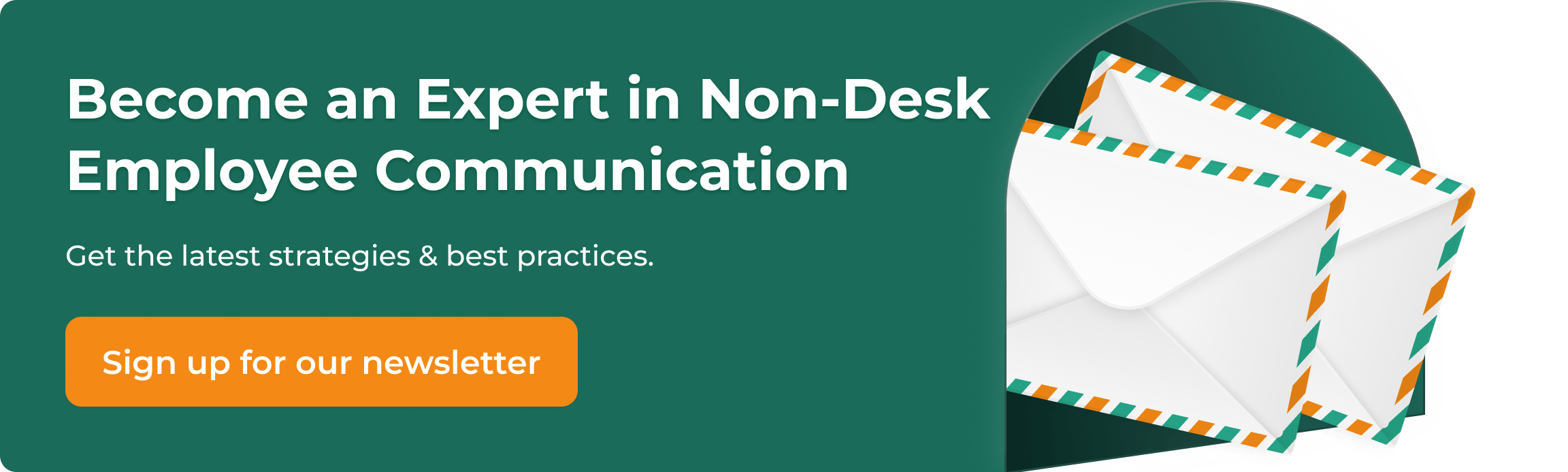How to Craft a Project Status Report [Examples and Templates Included]


You've probably been there: scrambling to pull together a project status report at the last minute, hunting down updates from team members, and trying to present a clear picture of progress to stakeholders who need answers now. Project communication challenges plague teams across industries, with unclear requirements, inconsistent formats, and difficulty collecting accurate information creating bottlenecks that slow down entire projects. Even the most organized teams can find themselves drowning in spreadsheets and frantically messaging colleagues for updates just hours before an important presentation.
The good news? Creating professional, comprehensive project status reports doesn't have to consume hours of your week. This guide shows you exactly how to craft effective project status reports in under 5 minutes using proven templates, smart strategies, and battle-tested best practices. Whether you're managing a small team or overseeing complex multi-phase initiatives, you'll discover everything from choosing the right reporting cadence to troubleshooting common challenges that trip up even experienced project managers. By the end, you'll transform creating project status reports from a dreaded task into a streamlined process that actually drives project success.
Grab the Free Project Status Report Template (Quick Start)
Skip the guesswork and jump straight into professional project reporting with our simple project status report template. This ready-to-use template eliminates the blank page problem and gives you a structured framework that works for any project size or industry.
Download the template now and start creating polished reports in minutes.
Here's how to get up and running in under 5 minutes:
- Duplicate the template file and rename it with your project name and date
- Fill in your project details including timeline, budget status, and key milestones
- Add your RAG status indicators (Red-Amber-Green) for quick visual health checks
- Share updates with stakeholders via your preferred communication method
The template comes loaded with time-saving features that make creating professional project status reports effortless. You'll find pre-built sections for executive summary, timeline tracking, budget status, and risk management. Visual RAG indicators instantly communicate project health to any audience, while customizable fields adapt to your specific project needs and stakeholder requirements.
This template serves as your foundation, but the upcoming sections will show you how to customize it for different project types, reporting frequencies, and stakeholder groups. You'll learn to transform this basic structure into a powerful communication tool that keeps everyone aligned and informed.
Project Status Reports in a Nutshell
A project status report is basically a snapshot that captures your project's current health across four critical dimensions: progress against milestones, budget performance, timeline adherence, and emerging risks. Think of it as your project's vital signs check-up that keeps all stakeholders in the loop about where things stand.
These reports are the backbone of successful project management because they create transparency, enable informed decision-making, and prevent those dreaded surprises that can derail even the most carefully planned initiatives. When you consistently provide project status reports, you're building trust with stakeholders while giving yourself the visibility needed to course-correct before small issues become major problems.
The frequency of your project status reporting matters just as much as the content itself. Different project status reporting cadences serve different purposes: daily reports work well for fast-paced, high-risk projects requiring immediate attention, while weekly reports suit most standard projects with moderate complexity. Monthly reports fit longer-term initiatives with stable workflows, and quarterly reports align with strategic, high-level projects focused on long-term goals.
The key is matching your reporting frequency to your project's complexity and timeline. A well-crafted project status report does more than just document what happened, it helps stakeholders understand what's coming next and what decisions need to be made to keep the project on track.
Effective project status reports transform project communication from reactive firefighting into proactive management, driving better outcomes and reducing the time spent in status meetings.
Why Project Status Reports Matter: 5 Key Benefits
These reports deliver measurable benefits that directly impact project success and team performance. Once you see how they transform project communication, you'll wonder how you managed without them.
Transparency creates visibility across all organizational levels, keeping everyone informed about real project progress. When teams have clear insight into what's happening, they make better decisions and align their efforts more effectively. Effective project status reports prevent information silos and connect stakeholders to project realities instead of assumptions.
Health Tracking lets you monitor project vitality through key metrics and performance indicators. Regular project status reporting helps you spot trends early, whether that's positive momentum building or concerning patterns emerging. This ongoing assessment enables proactive adjustments before small issues snowball into major problems that derail timelines and budgets.
Risk Management becomes far more effective when reports consistently identify, document, and address potential threats. Surface risks early through structured reporting, and you can implement mitigation strategies while they're still manageable. Comprehensive project status reporting ensures nothing falls through the cracks during busy project phases when attention gets scattered.
Accountability improves when reports clarify ownership and responsibilities. Team members understand their roles better when progress and deliverables are documented consistently. This clarity reduces confusion and ensures everyone knows what's expected of them, cutting down on the "I thought you were handling that" moments.
Communication Efficiency represents the most immediate benefit you'll experience. Structured reports reduce lengthy status meetings and endless email chains. Instead of spending hours in meetings trying to piece together project status, stakeholders quickly review reports and focus discussions on decisions and problem-solving. Well-designed project status reports streamline communication by presenting information in a consistent, digestible format that saves everyone time.
Choosing the Right Project Status Report Type & Frequency
Getting your reporting cadence right can make or break your project communication strategy. Report frequency should match your project's complexity, urgency, and what your stakeholders actually need. Go too frequent and you'll drown everyone in meeting fatigue. Too sparse and critical issues slip through unnoticed.
Daily Project Status Reports shine for high-urgency, complex projects that need rapid feedback and quick pivots. Software development sprints, emergency response projects, or any initiative where conditions shift rapidly benefit from this approach. These reports catch issues immediately and keep tight-knit teams synchronized through daily stand-ups. The downside? Information overload and reduced productivity if you're not careful. Daily reports stay brief; usually just a few bullet points covering what got done, what's next, and any roadblocks. An agile development team might use daily stand-ups to track user story progress and tackle impediments before they derail the sprint.
Weekly Project Status Reports hit the sweet spot for most projects with moderate complexity and ongoing coordination needs. Weekly cadences give teams enough time to make meaningful progress while keeping stakeholders in the loop. You can review accomplishments, spot emerging risks, and plan upcoming activities without overwhelming anyone. These reports typically run 1-2 pages with progress summaries, milestone updates, and next steps. A marketing campaign launch benefits from weekly check-ins to coordinate across design, content, and media teams while tracking performance metrics.
Monthly Project Status Reports work well for projects with longer timelines and stable workflows. Think operational improvements or business transformation initiatives. Monthly reporting lets you aggregate meaningful data and analyze trends over time, cutting through the noise to highlight what matters. The trade-off is slower feedback loops that might delay problem detection. These comprehensive reports often span 2-4 pages with detailed analytics, budget analysis, and strategic insights. A manufacturing process improvement project might use monthly reports to track efficiency gains, cost savings, and implementation progress across multiple facilities.
Quarterly Project Status Reports focus on strategic, long-term initiatives like corporate strategy execution or annual planning cycles. They enable thorough goal evaluation and big-picture planning but lack the detail needed for operational management. Quarterly reviews work well for executive oversight but need supplemental check-ins during active project phases. These strategic documents typically include executive summaries, KPI dashboards, and forward-looking recommendations.
Decision Matrix:
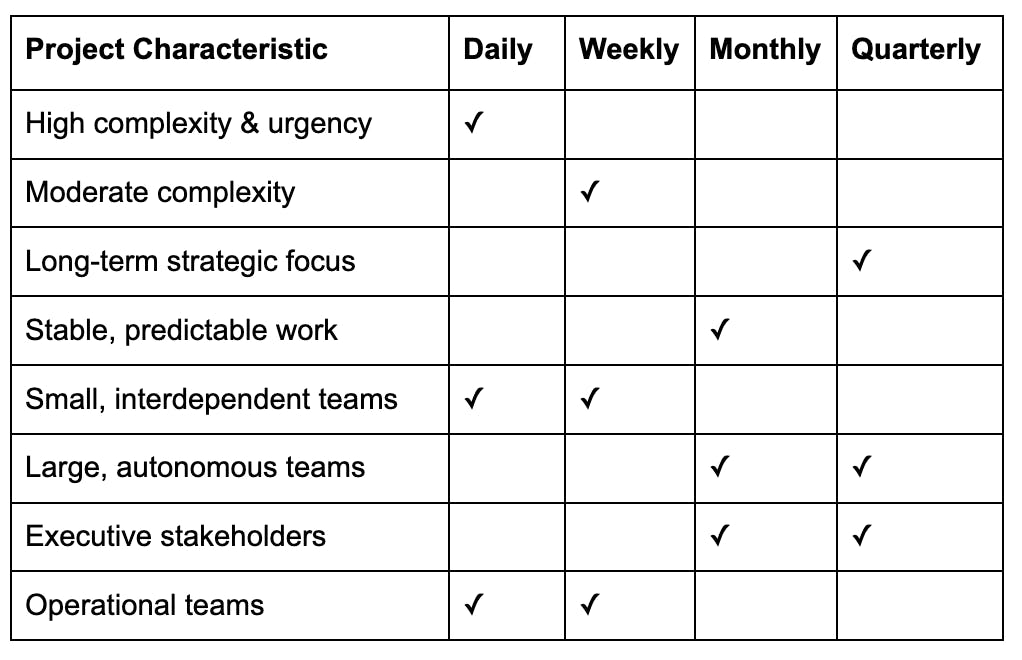
The Anatomy of an Effective Project Status Report
Understanding each essential component of a comprehensive project status report and how they work together will help you paint a complete picture of your project's health. Master these elements to produce reports that inform and drive meaningful action.
Begin with an executive summary as your report's opening statement, capturing the most critical aspects in a concise overview. Highlight major milestones reached, current project status, and any urgent risks needing immediate attention. Consider this your project's elevator pitch, where anyone reading just this section should understand where things stand.
Include overall health indicators to transform complex project data into instantly clear information. RAG (Red-Amber-Green) status indicators, charts, and dashboards make your project's condition obvious at a glance. Visual tools help readers quickly spot trends, successes, or problem areas without diving into detailed metrics. Incorporating visual evidence, such as photographs, can support your progress updates; consider adopting photo documentation best practices to enhance your reporting.
Provide a timeline and milestones section to give readers the roadmap perspective they need to understand project progression. Detail completed tasks, current activities, and upcoming milestones, clearly indicating whether you're ahead, on track, or behind schedule. Include specific dates and highlight any potential bottlenecks or timeline adjustments that might affect downstream activities.
Present a clear budget status to offer financial transparency that keeps projects accountable and informs decision-makers. Summarize budget allocation, actual spending, and any variances from the original plan. Don't just report numbers, explain what they mean and why variances occurred. This context helps readers understand whether budget changes represent genuine issues or normal project evolution.
Maintain a thorough risks and issues log to transform potential problems into manageable action items. Document all open and emerging risks alongside mitigation plans and ownership assignments. This proactive approach allows decision-makers to anticipate and prepare for potential disruptions rather than simply reacting to problems as they arise.
Specify next steps and action items to keep momentum moving forward by clearly defining immediate priorities. Identify what needs accomplishment, who takes responsibility, and all associated deadlines. This section transforms your status report from a backward-looking document into a forward-focused planning tool that drives accountability and progress.
Include key metrics and KPIs to provide the quantitative backbone of your report, offering objective measures of project performance. These might include completion percentages, quality metrics, resource utilization rates, or customer satisfaction scores. Choose metrics that align with your project's success criteria and leadership priorities.
Beyond these core components, consider adding information about dependencies that could impact your project timeline, resource capacity constraints that might affect delivery, and any approved change requests that have modified the original scope. These additional elements provide the full context decision-makers need to make informed choices about your project's future.
Step-by-Step: How to Create a Project Status Report from Scratch
Creating an effective project status report doesn't have to be overwhelming. These eight straightforward steps will help you build a comprehensive report that keeps stakeholders informed and aligned.
Step 1: Clarify the Objective
Start by defining what you want to achieve with your report. Are you providing a routine update, requesting approval for budget changes, or alerting stakeholders to risks? Clear objectives prevent confusion and ensure your report serves its intended purpose. Write down the primary goal and any secondary objectives before gathering information.
Step 2: Know Your Audience
Consider who will read your report and what information they need. Executives typically want high-level summaries covering budget, timeline, and risks, while team leads may need detailed task breakdowns. Tailoring your report to stakeholder needs improves engagement and decision-making. Create a mental picture of each reader and their specific concerns.
Step 3: Gather and Validate Data
Collect information from multiple sources including project management tools, team updates, and financial systems. Concentrate on gathering data that directly supports your objective rather than everything available. Difficulty in information collection is a common bottleneck that undermines report value, so establish reliable data sources early in your project.
Step 4: Choose Format and Template
Select a template that matches your audience's preferences and organizational standards. Consistency in format makes reports easier to read and compare over time. Start with a basic structure including executive summary, progress overview, budget status, risks, and next steps—these are the essential components for reporting that ensure your audience stays informed.
Step 5: Draft with Clarity
Write your report using plain language and short paragraphs. Lead with the most important information and use visual elements like charts or RAG status indicators to make complex data accessible. Emphasize exceptions and changes rather than routine updates that add little value, and follow reporting best practices to ensure your message is clear.
Step 6: Highlight Risks and Specific Asks
Clearly identify any issues requiring stakeholder attention or decisions. Many reports fail by burying critical risks in routine updates. Use bold text or callout boxes to ensure important items stand out. Be specific about what actions you need from stakeholders.
Step 7: Review and Edit
Review your draft for accuracy, clarity, and completeness. Check that all data points are current and that your narrative flows logically. Remove unnecessary jargon and ensure your key messages are clear to someone unfamiliar with daily project details.
Editing for Clarity: Read your report aloud to catch awkward phrasing, eliminate redundant information, and verify that your executive summary accurately reflects the full report content.
Step 8: Distribute and Track Feedback
Share your report through appropriate channels and follow up to ensure stakeholders received and understood key messages. Track which sections generate questions or discussion, as this feedback helps improve future reports. Consider setting up automated distribution to maintain consistent timing.
Troubleshooting Your Project Status Report & FAQs
Creating and distributing project status reports comes with common challenges that can derail even your best efforts. Let's tackle some frequent questions you might have about making your reports more effective.
How do I handle stakeholders who don't read reports?
When stakeholders ignore your reports, the format likely doesn't match their preferences or busy schedules. Try switching to visual dashboards with key metrics highlighted upfront, or send brief text updates with critical information. Consider scheduling short 10-minute "report walkthrough" meetings where you present highlights verbally. The best approach? Simply ask stakeholders directly how they prefer receiving updates and what information they find most valuable. Some executives want one-page summaries, while others prefer detailed data; tailor your approach accordingly to improve communication effectiveness.
What's the best way to report bad news or project delays in a project status report?
Nobody likes delivering bad news, but transparency builds trust. Start with clear facts, then immediately follow with your proposed solution or mitigation plan. Frame delays in terms of revised timelines rather than failures, and always include what you need from stakeholders to get back on track. For example: "We're experiencing a two-week delay due to supplier issues. We've identified an alternative vendor and need approval by Friday to maintain the revised timeline." This approach shows you're proactive and solution-focused rather than just reporting problems.
How can I collect information efficiently from team members for the project status report?
Gathering accurate, up-to-date data from team members often creates bottlenecks. Set recurring calendar reminders for updates by a specific day and time each week. Create simple templates that take minimal time to complete. Whenever possible, use project management tools that automatically pull progress data, reducing manual input requirements. You might also implement a "no update, no issue" policy where silence means everything is on track—just be sure everyone understands this approach.
Should I use different templates for different stakeholders?
Absolutely! Executives want high-level summaries emphasizing budget, timeline, and major risks, while team leads need operational details about tasks and resources. Create a master report with all information, then develop shortened versions for different audiences. Your executive summary might be one page, while your detailed project team version includes technical specifics and granular timelines. This targeted approach ensures everyone gets exactly what they need without information overload.
How do I maintain consistency across multiple projects?
Standardization makes comparison and aggregation much easier across projects. Establish standard templates and reporting schedules for all projects. Use the same status indicators (like RAG colors), metric definitions, and section headings consistently. Consider implementing project management software that enforces consistent formatting and automatically generates reports using the same structure for every project. This approach makes it easier for stakeholders who oversee multiple initiatives to quickly understand status across their entire portfolio.
Transforming Project Updates and Status Reports with Smart Communication
Creating effective project status reports doesn't have to drain hours from your week. The right structure, frequency, and practices transform reports from administrative burdens into strategic assets that drive project success. Good reporting saves time by reducing unnecessary meetings, improves decision-making through clear data presentation, and keeps everyone aligned on priorities and next steps. When done well, project status reports become the backbone of project communication rather than just another task to check off.
However, even the most well-crafted report faces a critical challenge: ensuring stakeholders actually read and respond to updates. Inconsistent communication challenges can hinder project progress and engagement and traditional email distribution often leads to buried messages and delayed responses, especially when dealing with field teams, remote workers, or busy executives who are constantly on the move. Effectively communicating changes and updates to non-desk employees is essential for project success.
SMS-based communication solutions like Yourco solve this distribution problem directly. By delivering your project status reports via text message, you can achieve read rates of over 90% compared to email's average of 20-25%. Utilizing internal communication tools like Yourco transforms how you distribute critical project updates; sending concise summaries with links to full reports, instant alerts for urgent issues, and automated reminders for action items.
The platform addresses the real-world challenges we've discussed throughout this guide, from ensuring timely stakeholder engagement to creating accountability through read receipts and response tracking. With Yourco, your non-desk workers receive important updates instantly, without needing to check email or log into complicated systems. Embracing SMS communication ensures that vital information reaches all team members promptly.
Creating effective project status reports is just one aspect of keeping your team engaged and informed. By leveraging integrated communication strategies with tools like Yourco, you can transform your project updates into powerful drivers of engagement and action.
Ready to make your project communication more effective? Try Yourco for free today or schedule a demo and see the difference the right workplace communication solution can make in your company.