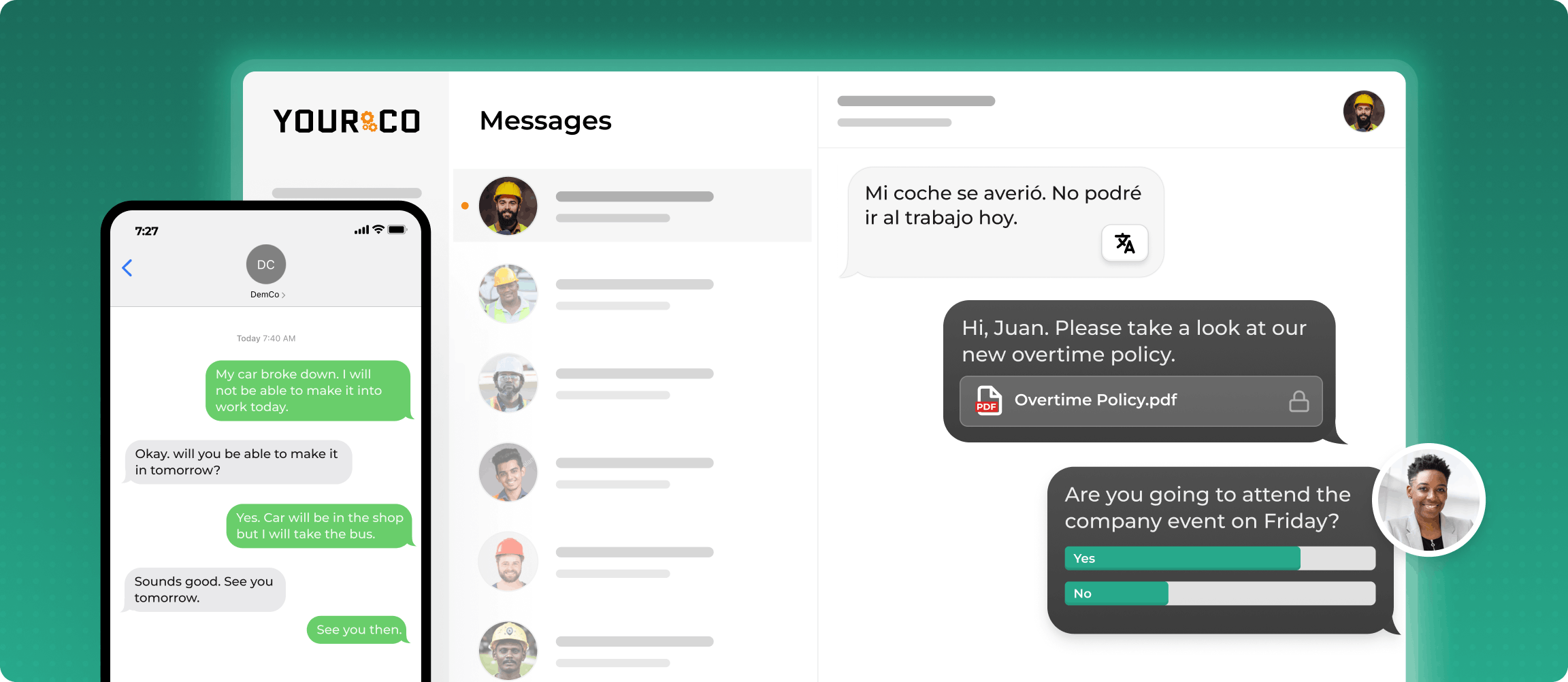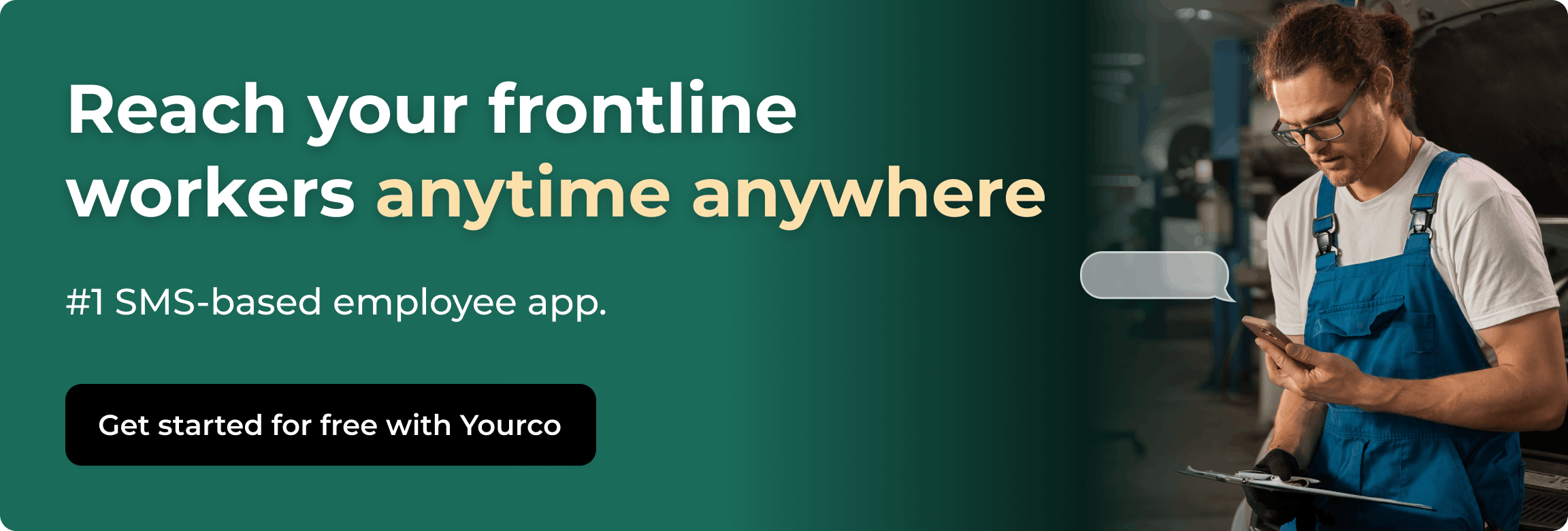A Comprehensive Guide for Construction Site Photo Documentation


TL;DR: You can streamline construction site photo documentation by having workers text time-stamped photos directly from any phone, no apps, training, or uploads required. Photos create objective visual records that improve communication, verify safety compliance, support insurance claims, and catch issues before they're hidden behind walls.
Construction projects involve countless moving parts; teams, tools, timelines, and trades all working in tandem. In this high-stakes environment, even small miscommunications can ripple into major setbacks. That’s why documentation is critical.
Photo documentation, in particular, offers something written reports can’t: an objective, time-stamped visual record of what really happened on-site. It improves communication, reduces disputes, and ensures accountability across every phase of a build. Whether you're tracking progress, verifying safety compliance, or simply aligning stakeholders, photos provide irrefutable context.
Done right, construction site photo documentation becomes one of your most powerful tools. This guide will walk you through the best practices, formats, and tools to do it well.
The Role of Construction Site Photo Documentation
Construction site photo documentation plays a vital role in managing modern projects. Beyond capturing snapshots, it creates a reliable visual record that supports nearly every aspect of construction from daily coordination to legal protection.
Transparency and Communication
Photos offer an objective form of evidence that minimizes confusion during daily communications. While written reports can be vague or open to interpretation, images clearly show what happened, when, and where. This clarity keeps crews, supervisors, and stakeholders aligned, especially when discussing technical details that are easier to show than explain.
For teams working across languages and cultural backgrounds, construction site photo documentation also breaks down communication barriers. A single image can speak volumes, making it easier for non-native speakers to grasp project status or understand on-site issues. This shared visual language becomes especially valuable when coordinating with subcontractors, vendors, and remote team members.
Compliance and Safety
Capturing regular site photos ensures a consistent, verifiable trail for compliance purposes. These images can confirm that safety protocols are being followed, that work matches approved designs, and that contractors are staying within code.
When it comes time for audits or inspections, photo archives offer proof of adherence to regulations. They document the condition of installations, demonstrate that appropriate PPE was worn, and show that the jobsite met required standards at each phase. In the event of a claim or dispute, these visual records provide critical evidence that can resolve issues quickly and fairly.
Project Tracking and Progress Monitoring
Regular construction site photo documentation allows teams to monitor progress in real time. By consistently capturing site activity, you build a visual timeline that makes it easy to identify which stages are complete, underway, or falling behind.
Project managers use these visual records to validate work against the schedule, compare actual progress with expected timelines, and communicate updates to clients and stakeholders. For billing purposes, photos can also provide the documentation needed to support payment applications or justify change orders.
Risk Mitigation
One of the most valuable benefits of photo documentation is its ability to catch issues early. Photos can reveal inconsistencies in materials, poor workmanship, or deviations from design before those problems become hidden behind drywall or concrete.
By helping teams identify and correct mistakes before they escalate, photo documentation reduces rework costs and limits the financial impact of quality failures. Well-documented projects also provide a firmer legal footing in the event of claims, thereby better protecting companies from liability.
Essential Features of Effective Construction Site Photo Documentation Tools
Not all photo documentation systems are created equal. The most effective tools share a common set of features that make documentation consistent, verifiable, and easy to manage across complex construction environments.
Timestamping and Watermarks
Automatic time-stamping is one of the most essential features in any construction photo tool. It creates an irrefutable timeline that helps with compliance tracking, dispute resolution, and project accountability. Platforms like Yourco embed date and time details into every image, offering a clear record of when and where photos were taken.
In addition to timestamps, customizable watermarks can enhance photo integrity. By including company logos, project names, or even GPS coordinates, watermarks confirm authenticity and help track the exact context of each image. This is especially useful on large or multi-phase sites, where location-specific documentation matters.
Real-Time Sharing and Cloud Storage
Photo documentation is most valuable when it’s easy to access and organize. This centralized approach ensures that team members can retrieve images quickly, whether during construction or years later during renovations, warranty claims, or inspections.
It also reduces the risk of losing documentation due to device damage or data silos, making your photo archive a reliable source of truth.
Mobile Accessibility and On-Site Capture
The best documentation happens in real time, directly from the job site. Mobile-friendly solutions make this possible. With SMS-based tools, field teams can take photos and send them immediately without needing to log into complex apps or systems.
These tools are simple enough to be used by anyone, no matter their tech proficiency. Features like image markup allow users to draw, highlight, or annotate directly on photos, helping clarify issues and speed up resolution.
Integration with Project Management Tools
Photo documentation becomes exponentially more powerful when it's integrated with project management platforms. Linking images to specific tasks, phases, or punch list items brings visual clarity to written updates and allows for more streamlined, actionable communication.
By embedding photo documentation directly into the project workflow, teams can reduce back-and-forth, resolve issues faster, and eliminate gaps between what’s happening on-site and what’s being reported in the system. Integrations also support audit trails and help ensure that updates are properly tracked and archived.
Best Practices for Effective Construction Site Photo Documentation
Implementing effective construction site photo documentation requires several strategic approaches:
Establish Routine Documentation
Take photos on a set schedule, daily, weekly, or at each site visit, to ensure consistent progress tracking. Document key project milestones:
- Preconstruction surveys
- Foundation work
- Structural framing
- MEP system installations
- Final punch lists
This systematic approach builds a visual timeline that proves invaluable for tracking progress, settling disputes, and maintaining accountability. Additionally, a well-documented project can serve as a valuable resource for the onboarding process in construction, helping new employees understand project history and procedures more effectively.
Capture Detail and Context in Photos
Take both wide shots for context and close-ups for details to create a complete visual record:
- Capture wide shots showing overall site conditions and progress
- Document close-ups of critical details like welds, joints, and connections
- Photograph structural features and building systems before they're enclosed
- Include before, during, and after shots for critical tasks
These photos might become crucial for future maintenance or legal reasons, so thoroughness pays off.
Organize Your Photo Data
Create a clear, hierarchical folder structure (e.g., "Project/Site/Date/Milestone") for easy retrieval. Use metadata tagging with date, time, location, description, trade, and the responsible person for better searchability.
Additionally, implement standard naming conventions for files and folders, and use construction management platforms that support media uploads and direct linking to plans.
Standard Formats and Examples for Construction Site Photo Documentation
Effective documentation requires standardized approaches to ensure consistency and usefulness across projects:
Daily Progress Documentation Format
Create a daily visual record that includes:
- Site overview shots from fixed vantage points (typically from each corner)
- Weather conditions documentation (can affect claims and delays)
- Active work zones with crews visible
- Equipment in use
- Materials delivered or installed
Example: A high-rise project manager can establish four fixed positions to photograph the site each morning at 8 AM. These consistent angles create a time-lapse effect when reviewed sequentially, making progress instantly visible to stakeholders.
Critical Installation Documentation Format
For installations that will be concealed:
- Before installation (prepared area)
- During installation (showing proper techniques)
- After installation (completed work before concealment)
- Close-ups of connections, welds, and fasteners
- Reference to relevant plans in the photo (hold plans in frame)
For instance, a plumbing subcontractor can document all in-wall plumbing with photos showing pipe material, connections, pressure testing, and relation to framing before drywall installation. When a leak is suspected months later, these images prevent unnecessary wall demolition by showing exactly where pipes run.
Issue Documentation Format
When problems arise:
- Context shot showing location within the project
- Multiple angles of the issue
- Measuring tools in frame to document scale/dimension
- Reference objects for scale if measuring tools are unavailable
Example: A site supervisor documents water infiltration by capturing the affected area with a moisture meter visibly showing readings, then follows up with daily photos using the same framing to track drying progress, creating irrefutable evidence for insurance claims.
Quality Control Inspection Format
For formal QC procedures:
- Inspection checklist visibly posted in one reference shot
- Sequential photos following the inspection sequence
- Close-ups of pass/fail items with measuring tools when relevant
- Final summary shot showing inspection result documentation
For example, a quality manager can create a photobook for each concrete pour showing pre-pour inspections of formwork and rebar, testing of concrete upon delivery, placement techniques, and finished results.
This documentation proves compliance with specifications when strength tests later show inconsistent results.
Document Every Detail Instantly with Yourco
Construction doesn't slow down, and neither should your documentation. Yet many teams still rely on end-of-day paperwork, delayed uploads, or clunky mobile apps that don't fit the rhythm of the job.
Yourco for construction changes that. Workers can capture and share time-stamped photo documentation by simply sending a text. No apps to download, no training required, and no cost to employees. The platform works on any phone, including flip phones, so every crew member can participate. A site worker sees exposed wiring? They send a photo. A driver completes a delivery? They snap a proof-of-delivery image. Each photo is automatically time-stamped, securely stored, and accessible for follow-up, insurance claims, or compliance documentation.
Segment messages by location, shift, or department so the right people get the right information. With 98% of texts getting read compared to only 20% of emails, you know your updates will reach your crews.
Two-way communication means workers can report issues and respond to alerts just as easily as they receive them. Add in HRIS integrations, AI-powered translation in over 135 languages and dialects, and analytics dashboards to spot trends across job sites, and you have a complete system for protecting your projects and your people.
Try Yourco for free today or schedule a demo and see the difference the right workplace communication solution can make in your company.
Frequently Asked Questions
What is the best way to organize construction site photos for easy retrieval?
Create a clear folder structure organized by project, site, date, and milestone. Use consistent file naming conventions and add metadata tags for location, trade, and the responsible person. Construction management platforms that support media uploads make searching and retrieving photos much faster during audits or disputes.
How often should construction teams take site documentation photos?
Take photos on a consistent schedule, whether daily, weekly, or at each site visit. Document key milestones like preconstruction surveys, foundation work, structural framing, and MEP installations. Consistent timing creates a visual timeline that proves invaluable for tracking progress and resolving disputes.
Can workers without smartphones contribute to photo documentation?
Yes. SMS-based documentation tools work on any phone that can send text messages, including basic flip phones. Workers simply snap a photo and text it to the company number. This removes barriers for teams who may not have reliable internet access or who find apps difficult to use.
How does photo documentation help with insurance claims and disputes?
Time-stamped photos create an objective record of site conditions at specific moments. When damage claims or disputes arise, these images provide clear evidence of what happened and when. Many companies have avoided costly chargebacks and false claims by referencing their photo archives during investigations.