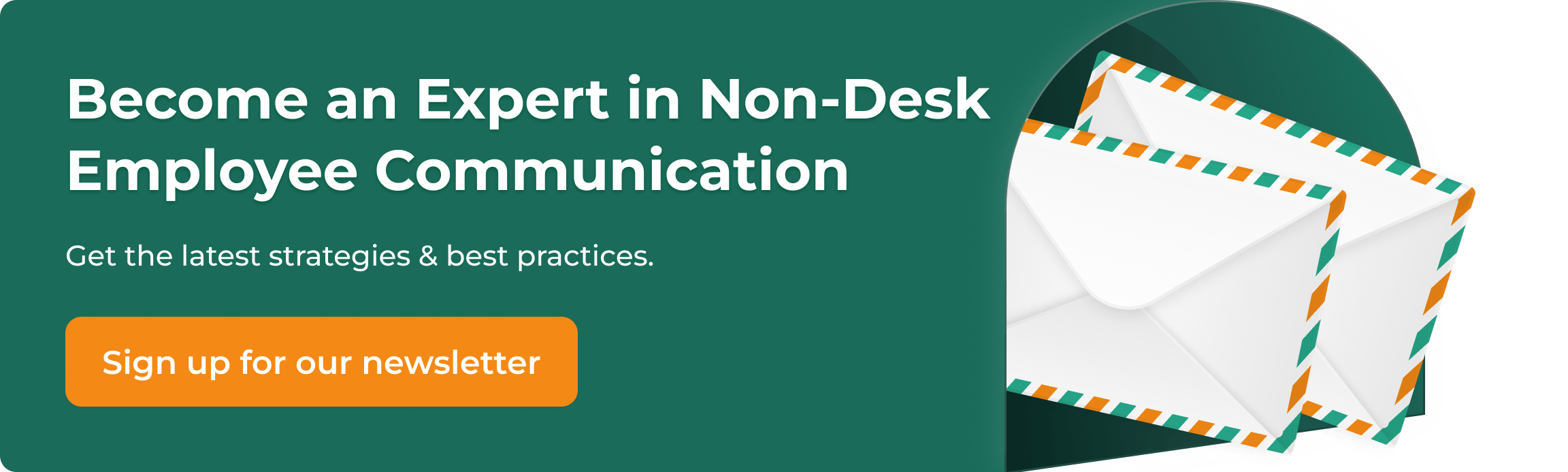Free Employee Shift Report Templates for Effective Reporting


Shift Report Format Guide for 2025 | Types, Key Elements & Best Practices
In industries where teams work around the clock, such as healthcare, logistics, manufacturing, and field services, how information gets passed from one shift to the next can make or break daily operations. That’s where a well-designed shift report format becomes essential. These structured reports act as a communication bridge between outgoing and incoming staff, helping reduce errors, streamline handovers, and ensure everyone is aligned on priorities and updates.
As workforces become more mobile and distributed, shift reports must be clear, quick to complete, and easy to access. Whether it's a safety update, equipment status, or customer feedback, capturing the right details at the right time helps teams stay informed and accountable without delays or confusion.
Types of Shift Report Formats
A shift report is a structured document of essential information needed for shift changes. These standardized formats ensure critical operational details are consistently transferred between outgoing and incoming staff. The main goals are to keep operations flowing, minimize errors, and boost team communication. With a standardized approach to shift reporting, organizations can hold staff accountable, ensure all important details are captured, properly hand over critical tasks, and maintain clear records for future reference.
Lets take a look at the most common types of shift report formats:
- Basic Shift Report Format: A simple template covering key information relevant to most operational environments.
- End of Shift Report Format: A comprehensive document summarizing all activities, accomplishments, and issues encountered during the entire shift.
- Daily Shift Report Format: Used in 24-hour operations to provide a complete overview of activities across multiple shifts in a single day.
- Handover Report Format: Specifically designed for direct communication between outgoing and incoming staff, often including face-to-face discussions.
Different industries focus on what matters most to them. For example:
- Healthcare tracks patient status and care plans
- Manufacturing monitors production and equipment
- Hospitality focuses on guest experiences and maintenance
Good templates should include handover notes, KPIs, shift summaries, and incident reports to document everything that matters.
7 Key Components of an Effective Shift Report Format
A well-structured shift report format is essential for ensuring smooth transitions between teams. It keeps operations aligned, reduces miscommunication, and supports accountability across roles. Whether you're working in healthcare, field services, manufacturing, or logistics, the same core components form the backbone of any effective shift report.
And while there are different types of shift reports, these seven components appear across all formats, adapted to the level of detail required for each role or industry.
Let’s break down the must-have elements every shift report should include:
1. Basic Shift Details
Start with the basics to establish a clear context. This helps trace accountability and gives incoming staff immediate orientation.
What to include:
- Date and time of the shift
- Names and roles of outgoing and incoming staff
- Department, location, or work area
This information creates a foundational record and ensures everyone knows who was responsible and when.
2. Activity Summaries
The heart of any shift report lies in a concise yet informative summary of completed tasks. This running log helps the incoming team hit the ground running without wasting time asking for updates.
3. Handover Notes
This section is where critical context lives. Think of it as your opportunity to pass along everything the next team needs to succeed.
Include:
- Action items and flagged priorities
- Special instructions or time-sensitive updates
- Deviations from normal processes or expected workflows
A good handover isn’t just a checklist—it’s a communication tool to prevent dropped balls.
4. Incident Reporting
If anything went wrong—or almost did—it needs to be documented. This includes safety incidents, equipment failures, or security concerns. Incident reports serve two purposes: they keep the next shift prepared and help management track trends or issues that need addressing. A good rule: if it made you pause or troubleshoot, note it.
5. Equipment Status
Before ending a shift, note the condition of key machinery, tools, or vehicles used. Mention any malfunctions, recent maintenance, or supply shortages. This prevents delays, improves operational efficiency, and avoids finger-pointing when something breaks down unexpectedly.
6. KPIs and Performance Data
Use the shift report to track performance over time. Real-time insights allow teams to adjust quickly and stay aligned with goals.
Trackable metrics might include:
- Patient care stats
- Production output
- On-time deliveries
- Efficiency rates or error logs
If something is off target, add a short explanation to provide context and avoid misinterpretation.
7. Communication Highlights
Last but not least, capture any important communication. This includes management announcements, messages from other departments, or noteworthy customer feedback received during the shift. Think of it as a mini-newsfeed that keeps everyone looped in and avoids silos between teams.
The best shift report formats balance completeness with brevity, giving all necessary information without overwhelming readers. Customizing these components for your specific industry ensures your shift report format leads to effective employee communication, reduces errors, and promotes accountability.
Creating A Shift Report Format
Designing an effective shift report format takes more than just picking a template—it requires understanding your team’s workflow, communication habits, and operational priorities. Follow these seven steps to create a report that’s accurate, easy to use, and built for your team’s real-world needs.
Step 1. Identify Key Information
Before designing your shift report format, you need to understand what information is truly essential for smooth handovers. This isn’t just about listing common categories—it’s about uncovering the real gaps that disrupt workflow.
Start by asking these questions:
- What information do incoming teams often ask for?
- Where do things typically fall through the cracks between shifts?
- Which updates are critical to safety, compliance, or customer satisfaction?
Engage team leads, frontline workers, and supervisors in this process. Ask them what they frequently need to repeat, what they wish had been documented more clearly, and what causes delays or rework. Their firsthand input reveals the must-have items that your report needs to cover.
Step 2: Keep It Simple
Avoid overloading the report. A bloated form won’t get filled out properly. Use short fields and checkboxes for common updates and limit free-text sections to critical notes. The goal is to capture vital info without making reporting a burden—especially important in time-sensitive or high-turnover roles.
Step 3: Tailor to Your Industry
Shift needs vary by sector. For example:
- Healthcare reports need sections for patient status and handover notes.
- Hospitality might include guest issues, room turnovers, or inventory shortages.
- Construction or fieldwork reports focus on job progress, site safety, and weather impacts.
Don’t settle for generic—custom templates make adoption more likely.
Step 4: Ensure Digital Accessibility
Create mobile-accessible shift report templates for convenient completion and sharing across shifts or remote sites. When developing your shift report format, consider communication strategies for deskless workers to ensure the format is accessible and effective.
Step 5: Incorporate Real-Time Data Capture
Instead of writing reports at the end of a shift—when memory is foggy—encourage logging updates throughout the day. Real-time data entry improves accuracy, captures context, and makes follow-ups easier for the next team. Use time-stamped entries to track when incidents or milestones occur.
Step 6: Include Visual Elements
Don’t rely solely on text. Enable image or video uploads where they can add clarity—like:
- Documenting damage or repairs
- Capturing equipment readouts
- Showing job-site conditions
This is especially helpful for field teams, warehouse staff, or technicians who need to "show, not tell."
Step 7: Test, Get Feedback, and Refine
Before rolling it out company-wide, pilot your report template with a small team. Gather feedback on:
- Ease of use
- Missing fields
- Relevance of included sections
Iterate based on feedback. Involving employees in the testing and refinement process also improves buy-in and consistent use.
By involving employees in the creation and customization of shift report templates, you can boost employee engagement and ensure the format meets their needs.
Basic Structure for a Shift Report
Here's a basic structure for a shift report template:
Employee/Shift Information:
- Name
- Date
- Shift start/end time
- Location
Tasks Completed:
- Key duties finished during the shift
- Status updates for ongoing projects
Production/Work Summary:
- Output quantities or KPIs
- Project progress notes
Ongoing Issues and Action Items:
- Unresolved tasks or needed repairs
- Follow-up responsibility assignments
Safety and Security Notes:
- Incidents or hazards observed
- Safety concerns
Staffing Updates:
- No-shows, swaps, or outstanding performance
Customer/Client Notes (if applicable):
- Major complaints or feedback
Equipment Status:
- Malfunctions or maintenance needs
Additional Notes:
- Urgent reminders or special instructions
Signature or Digital Acknowledgment
By following these steps and customizing your template, you'll create a shift report format that boosts communication, improves efficiency, and ensures accountability across all shifts.
Best Practices for Implementing Shift Report Formats
Rolling out a new shift report format doesn’t just mean designing a form—it means making sure it's consistently used, trusted, and actually helpful in day-to-day operations. Here’s how to ensure a smooth and effective implementation.
1. Establish Consistent Documentation Standards
Standardization is the foundation of effective reporting. Make your shift report format part of official operating procedures, so there’s no ambiguity about when or how to use it. Run regular audits to ensure everyone sticks to it and uses the same language. A Nursing Management study found that "Major threats to successful implementation and sustainability... include inconsistency with the new intervention, lack of leadership or employee buy-in, lack of continuous process management practices, and negative nursing feedback and emotions."
2. Ensure Easy Accessibility for All Staff
Keeping formats accessible supports successful implementation:
- Store templates in easily accessible locations for all staff
- Use digital or SMS-friendly formats for non-desk employees
- Consider accessibility needs for different work environments
When information is easy to access, staff are more likely to use the reporting system consistently and adequately.
3. Provide Practical, Role-Based Training
Don’t just explain the format—walk teams through it using real scenarios. Role-playing exercises help staff get comfortable with what to write and when. Keep sessions short and relevant, with optional refreshers for new hires or updates.
4. Set Up Feedback Loops That Actually Work
Implementation shouldn’t be a one-time event. Create feedback channels—like a monthly check-in or anonymous suggestion form—so employees can flag pain points or recommend improvements. Track how often reports are completed and whether they’re improving communication or just adding noise. This ongoing input helps evolve the format as workflows change.
5. Involve Leadership and Create Champions
When team leads and managers take shift reports seriously, the rest follow. Assign “report champions” within each team—respected peers who can guide others, answer questions, and reinforce the importance of the process. Leadership visibility, even something as small as a weekly mention in meetings, reinforces that these reports matter.
6. Develop Strategies to Overcome Resistance
Addressing resistance proactively ensures better adoption:
- Get staff involved in developing and customizing shift report tools
- Share clear, evidence-based benefits
- Use pre-implementation surveys to spot potential issues
- Address concerns quickly and transparently
By anticipating and addressing resistance, organizations can facilitate smoother transitions to new reporting systems.
7. Integrate Technology Appropriately
Technology should simplify reporting, not create new barriers. This is especially true for non-desk employees, who make up the majority of shift-based workforces in industries like manufacturing, construction, logistics, healthcare, and hospitality. These workers are often mobile, on their feet, or operating equipment, without regular access to computers or even reliable internet connections.
For these teams, traditional mobile apps are often the wrong solution. Apps require downloads, updates, logins, data plans, and device storage, all of which can be frustrating or impractical for non-desk staff. Even when apps are installed, they often go unused due to forgotten passwords or confusing interfaces.
That’s why shift reporting tools must be designed around how your people actually work. For most non-desk teams, the most effective option is SMS.
Platforms like Yourco take advantage of the one tool every worker already knows how to use: text messaging. With Yourco, employees can send and receive shift reports directly via SMS—no app installs, no training, no user friction. They simply text their updates from any phone, making it easy to keep reports consistent and real-time, even from remote job sites.
Benefits of SMS-based shift reporting with tools like Yourco:
- No need for smartphones, data plans, or downloads
- Instant, two-way communication with management
- Real-time updates, even from the field or job site
- Higher adoption rates due to simplicity and familiarity
- No logins or forgotten credentials to slow things down
- Actionable analytics with the Frontline Intelligence Report
Yourco’s platform comes with detailed analytics in the form of a Frontline Intelligence Report that transforms simple shift updates into strategic workforce insights. It provides management teams with attendance metrics, location-specific absenteeism rates, and other performance indicators that help spot trends and address issues before they escalate. Instead of just collecting data, Yourco turns shift reporting into a source of operational intelligence—improving workforce planning, accountability, and long-term reliability
Ultimately, the best shift report format is one that your team will actually use. By integrating intuitive, accessible tools like Yourco, you remove barriers and create a reporting system that improves communication, reduces errors, and supports better shift transitions without ever needing an app.
Shift Report Formats Made Simple: Your Path to Seamless Operations
An effective shift report format is more than just a template—it’s a communication tool that keeps teams aligned, reduces errors, and ensures no detail gets lost between shifts. When built around how your employees actually work, especially non-desk staff, it becomes a daily habit that supports smoother handovers and stronger performance.
By prioritizing accessibility, clarity, and real-time updates, organizations can turn shift reporting into a strategic advantage. Tools like Yourco help bring this to life—enabling seamless reporting, communication, and engagement through SMS, right from the field.
Also, Yourco provides reporting metrics such as attendance tracking and location-specific absenteeism rates, enabling management teams to identify patterns, proactively address staffing issues, and improve overall workforce reliability and operational efficiency.
Ready to streamline your shift transitions and empower your frontline teams?
Try Yourco for free today or schedule a demo to see how it transforms your daily operations—one shift at a time.