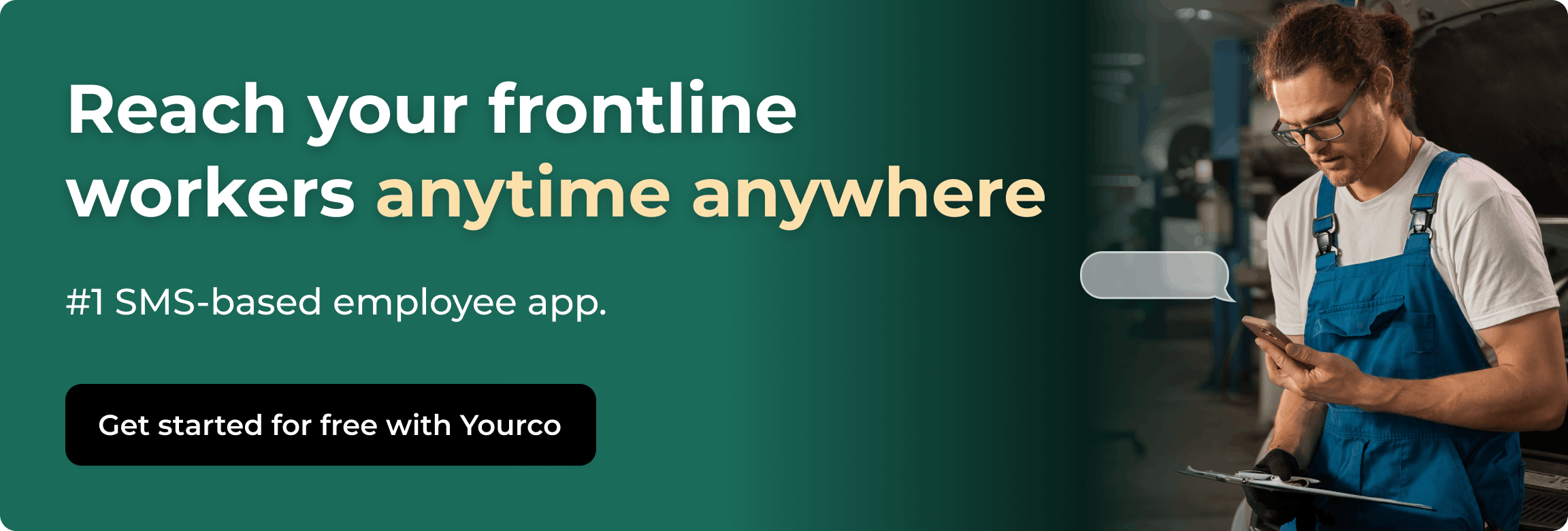Employee Attendance Tracker: Choose the Right Tool for Your Team

Tracking when people start and finish work has a significant impact on paying wages fairly, planning shifts with confidence, and staying on the right side of labor laws. Yet as teams spread across offices, homes, job sites, and delivery routes, keeping accurate records has become a daily puzzle. Traditional punch cards and spreadsheet logs break down fast, especially when many workers never touch a computer during the day.
That's where an employee attendance tracker helps. The right system gives you visibility into who's working, keeps payroll data clean, and frees you from chasing lost timecards. This guide covers what an attendance tracker is, why accuracy matters, the must-have features, system types, and top tools. You'll also get step-by-step advice for implementing a tracker tool smoothly.
What Is an Employee Attendance Tracker?
An employee attendance tracker records when each person starts work, takes breaks, and clocks out. You always know who's on the job and for how long. Paper timecards and punch clocks used to handle this task. Now, digital systems capture the same information instantly and store it securely online.
Today's trackers do much more than basic time stamps. You can monitor absences, paid time off, meal breaks, and overtime hours (and even run them through an overtime calculator) all in one place. Every entry gets time-stamped automatically, so you skip the guesswork and errors that come with spreadsheets or handwritten logs.
Manual tracking wastes hours and creates mistakes. Someone has to enter totals, check calculations, and hunt down missing punches. Automated systems take care of these tasks, send accurate data directly to payroll, and catch problems before they turn into wage disputes. Many systems also connect with scheduling software and HR platforms, so approved vacation requests appear on schedules automatically and wage calculations run without extra work.
Your tracking method depends on where and how your team works:
- Office employees can log time through a web browser.
- Field crews might text a simple code from their phone or use a tablet at the job site.
- Remote workers may prefer a desktop timer.
The goal remains the same regardless of which approach you choose: accurate, real-time attendance data that keeps wages correct, maintains compliance, and lets you focus on managing your team instead of counting hours.
Why Accurate Attendance Tracking Matters
Getting attendance right means fair wages, smooth schedules, and staying out of legal trouble. When every clock-in gets captured precisely, you see who's working, where, and for how long in real time. That visibility lets you act fast instead of scrambling after problems hit.
From an operations standpoint, you can only staff efficiently when you know who actually showed up. Real-time dashboards help you spot gaps the moment they appear, shuffle shifts on the fly, and keep overtime in check. Without that live data, you risk overstaffing slow periods, scrambling to fill no-shows, or paying for hours that were never worked.
Accurate records protect your budget too. Even a few extra minutes per shift adds up to serious labor costs over a pay period. Automated late employee alerts flag late clock-ins and missed punches so you can fix issues before they drain your budget.
Staying compliant also gets much easier with precise tracking. Labor regulations demand exact logs for hours worked, rest breaks, and overtime. When your system timestamps every entry, you have solid documentation for audits or wage disputes. That record-keeping prevents fines and back-pay claims while showing employees you're committed to paying them accurately and on time.
For HR teams, clean attendance data reveals important patterns. Consistent absences might signal burnout, workload problems, or disengagement. Strong analytics let you step in early by coaching a chronically late team member or adjusting staffing before morale drops.
An attendance tracker is particularly valuable for the non-desk workforce, which faces unique challenges. Field crews, warehouse workers, and drivers often lack computers and reliable internet. They need tracking that works wherever they are, whether that's a kiosk by the loading dock or a simple text message on any phone. When the system meets them where they work, adoption jumps, and you gain real-time visibility across every location, shift, and job site.
Must-Have Features in An Employee Attendance Tracker
When you pick an employee attendance tracker, you're choosing how smoothly each shift will start, how accurately wages will run, and how quickly you can spot trouble before it snowballs. The strongest systems share ten core features that separate reliable tools from frustrating time wasters.
- Real-time tracking: The moment someone clocks in or skips a shift, the information should appear on your dashboard so you can plug gaps or approve overtime on the spot. Systems that update immediately stop guesswork and last-minute scrambles that derail your day.
- Flexible check-in options: A mix of mobile, tablet, and kiosk entry points lets warehouse staff, office clerks, and field crews log time the same way — quickly and without hunting for a computer. This flexibility becomes critical when your team spans multiple locations or shifts between job sites.
- Biometric or GPS verification: For teams that move, this prevents buddy punching and proves where work happened. Fingerprint readers, facial scans, or geofenced mobile punches protect your payroll from inflated hours while giving you confidence that time records reflect actual work.
- Employee notification system: If a worker hasn't clocked in by shift start, both of you receive an alert. Those nudges cut absenteeism and reduce the back-and-forth calls supervisors dread, especially during busy periods when every minute counts.
- Robust analytics: It transforms raw punches into insight, such as heat maps of tardiness, monthly overtime totals, or absence trends that help you adjust staffing levels before costs climb. Clear reports replace guesswork with facts.
- Seamless payroll and HR integrations: This eliminates double entry and reduce errors. When hours flow straight into payroll, you reclaim the Friday afternoons once spent reconciling spreadsheets. Tight integrations can shave days off the pay cycle while improving accuracy.
- Built-in PTO and leave management: Employees can view their time-off balance and submit requests directly in the system. You approve with a tap, and the entire process stays as smooth as clocking in.
- Customizable attendance rules: The tool should adapt to your policies, not the other way around. Look for customizable policies that handle different overtime thresholds, grace periods, or union rules.
- Clean, intuitive interfaces: A user-friendly design reduces training time and increases adoption. If the tool is confusing, your data will be too.
- Role-based access and data security: Sensitive employee data should be encrypted and accessible only to authorized personnel. This helps you stay compliant with privacy laws and build trust with your team.
Choosing the right features upfront ensures your attendance system works for your team, not against it. Prioritize tools that simplify daily routines, protect your data, and adapt to the way your workforce operates.
5 Types of Employee Attendance Tracking Systems
Not every workforce needs the same tool. These five system types can help you match technology to the realities of your sites, budgets, and connectivity.
1. Manual (Spreadsheets, Paper Logs)
Manual tracking through spreadsheets or paper logs remains the cheapest option upfront. The appeal is obvious — no setup cost and near-zero learning curve. Unfortunately, manual logs attract errors and time theft while offering no real-time visibility. You end up chasing down late arrivals after the damage is done. This approach suits only very small teams or temporary projects.
2. Punch Clocks or Swipe Cards
Punch clocks and swipe cards offer a step up in automation. Workers tap or insert their badges, and the machine automatically stamps the time. The process works well in factories or back-of-house retail areas where staff stays in one location. Cards get lost though, and "buddy swipes" remain a risk. Reporting stays basic, and there's no remote capability for field teams.
3. Biometric and RFID Systems
Biometric and RFID systems tie each punch to a unique physical trait, virtually eliminating impersonation. Fingerprints, facial recognition, or RFID badges deliver excellent accuracy and audit-ready records. The trade-off is upfront hardware cost and occasional privacy pushback. It’s best for high-security sites, such as healthcare, labs, or large plants, where absolute certainty outweighs budget concerns.
4. Browser-based and Mobile Apps
Browser-based and mobile apps let staff clock in from laptops, shared tablets, or smartphones. Cloud platforms typically include scheduling, PTO, and analytics features with automatic updates. This flexibility works well for hybrid offices and knowledge workers. The catch is device dependence. If connectivity drops or workers lack smartphones, adoption stalls.
5. SMS/Text-Based Systems
SMS and text-based systems serve crews without reliable data plans or smartphone access. Employees text "IN" or "OUT" from any mobile phone; the system timestamps the message and updates your dashboard in seconds. Because every worker already knows how to send a text, training is almost nil. You can add geofenced numbers or PIN codes for validation, then feed the data straight into payroll. This kind of internal SMS reaches even low-connectivity areas, giving you real-time attendance visibility where traditional app-based trackers fail.
Choosing among these options comes down to your environment. If you oversee a single storefront, swipe cards may suffice. Run multiple job sites with multilingual crews? SMS will likely win. No matter which option you choose, the goal is to ensure reliable, real-time attendance data with minimal friction for your people and the lowest administrative drag on your day.
Best Employee Attendance Tracker Tools in 2025
We've narrowed the field to five solid options that each solve different problems, whether you need to reach every worker regardless of their tech skills, verify locations accurately, or get detailed reporting. Pick the one that matches what you actually deal with every day.
1. Yourco: SMS Simplicity for Every Phone
If your crew works on factory floors, construction sites, or delivery routes, they don't want another app to download. Yourco lets them clock in and out by texting a single keyword. It works on any mobile phone and doesn't need data or Wi-Fi. Also, text messages get read 98 percent of the time, so updates don't get missed.
With 135+ language translations, communication barriers disappear for multilingual teams. SMS reaches even low-connectivity areas, giving you real-time attendance visibility where traditional app-based trackers fail. Yourco plugs into more than 240 HR and payroll platforms, so you avoid double entry and run wages with confidence.
2. Connecteam: Mobile Powerhouse with GPS Controls
When you need detailed location data and rich scheduling features, Connecteam delivers. Employees clock in through a smartphone app, and GPS stamps each entry so you know who was on the right job site.
Managers can assign tasks, share safety checklists, and handle shift swaps in the same interface. Automated alerts flag late clock-ins, reducing the supervisor scramble. Just make sure every worker has a compatible smartphone before you roll it out.
3. Clockify: Straightforward Tracking on a Lean Budget
Smaller businesses or project-based teams often just need accurate hours without extra features. Clockify gives you exactly that. The generous free tier covers unlimited users, and you can track time from a browser, desktop widget, or mobile app.
Basic reports slice data by project, client, or employee, which is handy for agencies and startups that bill hours to multiple accounts. When you outgrow the core features and need PTO approvals or location validation, you can upgrade modules without switching systems.
4. BambooHR: Attendance Inside a Full HR Suite
Companies ready to tie attendance to the entire employee lifecycle get end-to-end functionality with BambooHR. Clock-ins feed straight into performance dashboards, onboarding workflows, and compensation reviews. That means fewer siloed spreadsheets and a single source of truth for headcount planning, leave balances, and compliance records.
The analytics support modern data-driven approaches to workforce management. The pricing reflects its breadth, so it makes most sense when you plan to retire separate HR tools and consolidate.
5. Hubstaff: Remote-First Monitoring with Productivity Insights
With Hubstaff, teams working from home or hopping between client sites get attendance tracking plus activity metrics like keyboard strokes, optional screenshots, and app usage. These details help you spot bottlenecks or coach workers who appear overloaded.
Hours are automatically recorded in payroll, and GPS tracking confirms time spent at authorized locations. Be mindful of privacy since the extra monitoring may feel intrusive. Set clear policies and get employee buy-in before you switch it on.
These five tools cover nearly every attendance scenario you might face — from text-based check-ins on a dairy farm to detailed productivity snapshots for a distributed software team. Match the solution to your workforce, pilot with a small group, and watch how quickly accurate time records translate into smoother scheduling, cleaner payroll, and fewer compliance headaches.
How to Successfully Implement an Employee Attendance Tracker
Rolling out a new attendance tracker starts with understanding your team’s real needs. This step-by-step plan will help you implement the system smoothly, avoid disruptions, and get lasting value from your investment.
1. Conduct a Thorough Needs Assessment Before Selecting a System
Start by taking an honest look at how you track time today. Where do errors creep in? Which manual tasks drain hours each pay period? Pull reports, shadow payroll staff, and talk with supervisors to pinpoint the bottlenecks. When multi-locational companies rely on patchwork tools, they often discover duplicate data entry, missed punches, and compliance gaps.
Bring HR, payroll, frontline managers, and IT into one room (or one video call), and list every must-have feature. Mobile clock-in for field teams, real-time dashboards for managers, or direct exports to payroll. This shared understanding keeps you from buying features you'll never use while overlooking essentials your teams need every shift.
2. Set Clear Objectives and Measurable Goals for The New System
A tracker alone won't fix attendance headaches unless you define success up front. Decide how you'll measure impact:
- Fewer payroll corrections
- Faster approval of time-off requests
- Documented proof of compliance in audits
Turn those numbers into targets, such as "reduce pay-period adjustments from 30 to five" or "achieve 100% break compliance within three months". Then track progress in real-time. Clear goals steer configuration choices, training plans, and future tweaks, keeping everyone focused on outcomes that matter.
3. Involve Employees Early and Explain the "Why" behind The Change
People trust systems they help shape. Invite a mix of desk and non-desk workers to demo options, test interfaces, and flag concerns. When staff understand that accurate records protect their wages and vacation balances, resistance drops. Bring privacy front and center: spell out what data you collect, how long you keep it, and who can see it.
Poor change management often stalls new time tools more than technology ever does. You can sidestep that pitfall by opening two-way communication channels from day one, addressing rumors quickly, and celebrating early wins as soon as pay discrepancies disappear.
4. Pilot The System with A Small Team Before Full Rollout
Think of a pilot as your insurance policy. Choose a site or department that mirrors your larger workforce in shift patterns, job roles, and connectivity constraints. Run the new tracker alongside the old process for at least one pay cycle so you can compare totals line by line.
Document every hiccup such as:
- Missed text check-ins
- Confusing error messages
- Lagging exports to payroll
When pilots surface issues in safe confines, you patch them before the wider launch. Companies in implementation studies often achieve faster rollout times by rigorously testing workflows first, though specific figures may vary by case.
5. Train Supervisors and Workers Thoroughly on System Use
No tool is so intuitive that it needs no training. Schedule brief, hands-on sessions where frontline employees clock in, request time off, and view hours on the actual devices they'll use, whether that's a shared kiosk or a basic flip phone for SMS punches. Create short video walk-throughs for shift leads who can't leave the floor.
Appoint "super users" in each location. Peers often answer questions faster than HR can. Sites with designated champions see smoother adoption and fewer early errors because help is always nearby.
6. Create Clear Attendance Policies and Documentation
Technology only enforces rules; it doesn't write them. Update your handbook to spell out clock-in windows, grace periods, break requirements, and the consequences of repeated tardiness. Link every rule to a specific tracker setting so there's no ambiguity. If the policy allows a seven-minute grace period, configure the software to flag anything beyond that.
Transparent rules protect you in disputes and ensure everyone, from new hires to long-time crew members, plays by the same standards. Post quick-reference guides near punch points and include translated versions for multilingual teams.
7. Monitor Early Feedback and Be Willing to Make Adjustments
Implementation doesn't end at go-live. Set up an easy channel, such as text, online form, or weekly huddle, where employees can report glitches or suggest improvements. Track metrics weekly for the first quarter: late punches, missed breaks, overtime spikes.
If supervisors drown in approval requests, tweak notification thresholds. Should GPS rules block legitimate field check-ins, widen geofences. Continuous tuning keeps the tracker aligned with evolving schedules, locations, and labor laws, ensuring the system grows with your team.
Successful implementation is an ongoing process of listening, adjusting, and improving. When done right, your tracker becomes part of how your team works smarter every day.
Find the Right Attendance Tracker for Your Workplace
To choose an attendance tracker that suits your workplace, start by considering your team size and composition, particularly whether your workforce consists primarily of desk or non-desk employees.
Compliance needs specific to your industry also play a critical role. You need a system that helps meet legal requirements seamlessly, ensuring accurate record-keeping for payroll, labor laws, and audits. Additionally, your existing technology infrastructure will determine how easily a new system can be integrated, while budget constraints might guide the scope of features you can consider.
Creating a requirements checklist helps clarify priorities by separating essential features, such as integration capabilities and user-friendly interfaces, from optional extras. This organized approach simplifies decision-making and ensures that the chosen system aligns with both current needs and future scalability. Consider whether the solution can grow with your organization and adapt to evolving work models to ensure long-term suitability.
SMS-based solutions, such as Yourco, are particularly advantageous for non-desk workers, offering accessibility without technological barriers and high adoption rates. Employees can receive updates without the need for smartphones or apps, making it a practical choice for industries with diverse technology access.
If you're ready to enhance your attendance tracking, try Yourco for free today or schedule a demo to see firsthand how it can streamline your workplace communication and tracking processes.
FAQs
Which Tool Is Best If My Employees Don't Have Smartphones?
Yourco's SMS-only approach works on any mobile phone, so it's the most practical option when data plans or app downloads aren't realistic.
How Do I Decide Between GPS And Biometric Verification?
Choose GPS when location matters, like in construction, delivery, and field service. Pick biometric when you need to prevent buddy punching inside a fixed facility. Both methods deliver secure, real-time accuracy.
Can I Switch Tools Later Without Losing Historical Data?
Most platforms let you export attendance records as CSV files or connect via open APIs. Before signing a contract, confirm that you can download raw time data so you're not locked in if your needs change.