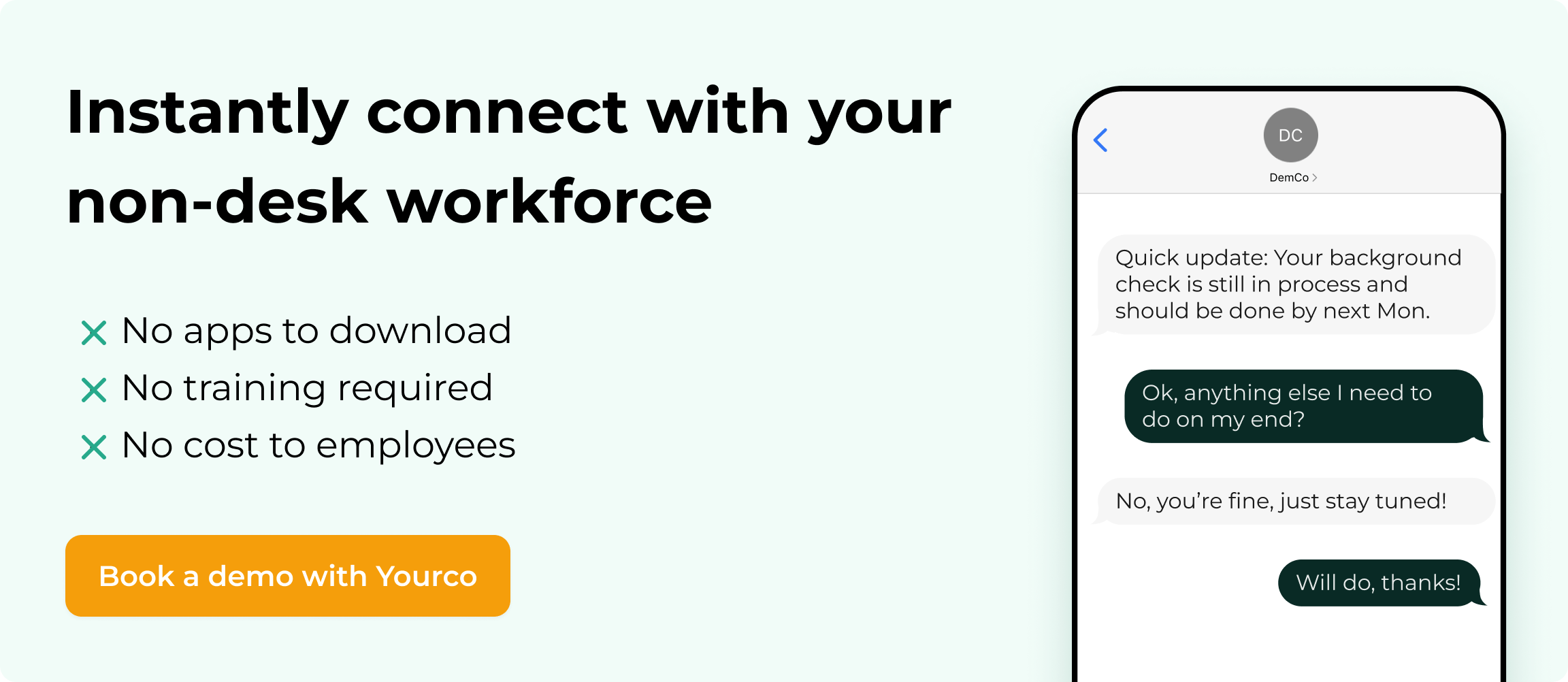How to Deal with Changes in Project Timelines or Priorities


No matter how detailed your project plan is, timelines and priorities are likely to change. A sudden vendor delay, a shift in leadership focus, or a regulatory update can force you to pivot mid-stream. These disruptions can quickly throw off your schedule, stress your team, and blow your budget unless you're prepared to handle them with structure and speed.
Dealing with changes in project timelines or priorities isn’t just about rearranging tasks. It also requires protecting value. You need a system that helps you assess the impact of a change, communicate it clearly, and reallocate resources without creating chaos. When that system is in place, even a major shift can become just another routine adjustment.
This article walks you through a practical response plan for managing shifting timelines and evolving priorities. You’ll learn how to evaluate scope and risk, reprioritize tasks with clarity, rebalance your team’s workload, and maintain trust through transparent communication. Whether you’re leading a tech rollout, a marketing launch, or a factory upgrade, this guide will help you stay in control when the plan changes.
1. Evaluate Impact on Scope, Budget & Risk
When a deadline moves, start by understanding how it affects your schedule, cost, and risk before committing to new dates. Real-time analytics enable you to run "what-if" scenarios in minutes, allowing you to see how a two-week delay on a critical task inflates labor costs or pushes downstream milestones.
Map those insights onto a simple contingency matrix using a 2 × 2 grid with probability on the Y-axis and impact on the X-axis. Plot each risk, such as supplier delays, overtime costs, and quality rework, based on current data. High-probability, high-impact risks land in the upper-right corner and demand immediate attention. Low-probability, low-impact items stay on your watch list.
Once key risks are plotted, shift focus to a critical but often overlooked source of disruption: hidden task dependencies. Start at your new milestone and trace each deliverable backward. For every task, ask three questions:
- Who owns it?
- What inputs are required?
- Which approvals gate progress?
Surfacing these links early prevents surprise downtime and unplanned spend during execution.
As you realign your plan, keep tracking metrics tight to catch issues before they escalate. Lead-time variance flags schedule drift, budget variance shows cost creep, and defect rates guard against rushed workmanship. Document every decision in your project log with time stamps, version control, and auditor access. This record protects you and builds a learning library for future timeline shifts.
2. Reprioritize Tasks and Milestones
When timelines or priorities shift, you need to react quickly but stay organized to keep work aligned with business value. The fastest way to regain control is clear reprioritization that everyone can see and understand.
Start with the MoSCoW framework. List every deliverable, then label it as:
- Must have (essential for launch or compliance)
- Should have (high value, but a short delay won't break the release)
- Could have (nice-to-haves that only happen if time allows)
- Won't have (parked until a future cycle)
By separating true priorities from optional work, you avoid the chaos of competing demands that often derail projects.
Next, make the change visible. For example, here's how a maintenance team might update their whiteboard or digital task board:
Before:
- In Progress: Replace Conveyor Belt 2, Clean Storage Area, Restock PPE
- Upcoming: Forklift Inspection, Fire Drill Prep
After:
- In Progress: Forklift Inspection (Must), Replace Conveyor Belt 2 (Should), Restock PPE (Could)
- Upcoming: Clean Storage Area, Fire Drill Prep
By bumping the forklift inspection to the top and labeling it as a Must, you're clearly signaling the shift in priorities and giving frontline leads a clear, updated task order that reflects real business needs.
But shifting priorities isn't just about one board update — it often starts higher up. Executive directives frequently arrive as broad mandates like "support the new customer segment this quarter." Break that mandate into specific backlog items: create onboarding workflow, localize copy, adjust pricing logic. Attach a value score so the board always reflects strategic impact, not just effort. This disciplined link between top-down goals and daily work keeps everyone focused on what matters most.
Resist the urge to reshuffle every task at once. Lock the current sprint, then re-order the next one, so the team finishes commitments before pivoting. This phased approach prevents chaos and maintains momentum while you trace your critical path. Tasks with zero float dictate how fast you can realistically deliver, while off-path items offer flexibility.
3. Reallocate Resources Strategically
After the timeline or priorities change, you should also redistribute people and budget before work starts piling up. Map out your current situation. Ask yourself this:
- Who has bandwidth?
- Who's swamped?
- What skills am I missing?
Getting this snapshot prevents you from making decisions in the dark and reveals resource conflicts that often cause burnout and missed deadlines.
Run a quick three-part check for every role:
- Capacity: Compare hours already committed against your new timeline.
- Skill match: Make sure the person can deliver without needing to learn on the job.
- Cost: Figure out if overtime makes more sense than bringing in temporary help.
To help you decide, use this: Overtime cost = extra hours × base wage × 1.5. If you’re not sure how that stacks up, plug the numbers into an overtime calculator before approving the extra hours. Temp hire cost = extra hours × temp wage + any agency fees. Compare the two. Pick whichever number is lower and document your choice for later review.
If you still have gaps after reshuffling, tap into three reliable sources:
- Your internal bench (people between projects)
- Trusted contractors
- Automation that can handle repetitive work
Manufacturing teams do this all the time during plant moves, mixing these options to keep production rolling while staying on budget.
Track whether your changes are working by watching three key numbers: how much of each person's time you're using, how much you're over or under budget, and how long tasks are taking. Sharp increases signal that someone's overloaded. When that happens, either pull work off their plate or spread out deliverables to protect quality.
Keep everyone's workload visible through centralized dashboards. This gives you a complete view of tasks, dependencies, and deadlines. When you combine smart calculations with real-time data, you protect both your people and your schedule.
4. Communicate Changes Early and Often
Clear communication prevents confusion. Tell everyone what's changing, why it matters, and what you need from them. Poor communication derails projects through missed hand-offs and unmet expectations, making timeline recovery even harder.
Start with a simple rhythm: an executive brief to secure leadership buy-in, quick daily updates with the team to keep work moving, and a concise stakeholder digest that recaps progress and next steps. This predictable pattern prevents endless email chains that overwhelm inboxes and delay decisions.
To support that rhythm, choose fast, accessible channels. Text messaging works particularly well for timeline updates because messages arrive within seconds and don't require apps or corporate email, which is perfect for non-desk teams. Also, platforms like Yourco allow messages to appear in multiple languages automatically, so multilingual crews understand updates. High read rates in frontline environments mean faster action and fewer costly misunderstandings.
Read receipts and one-tap polls close the communication loop, showing you who's on board and who needs follow-up. An employee notification system automates those confirmations so nothing slips through the cracks. This feedback supports the accountability that experienced project managers depend on. Target your messages by role, shift, or location so each person only gets information they can act on.
5. Update Documentation, Tools & Dashboards
The moment a deadline shifts or a priority changes, your project records need to reflect the new status. Otherwise, confusion spreads faster than any delay.
Start with this quick checklist:
- Gantt charts and task lists: Update timelines, dependencies, and task ownership to reflect the new schedule so teams stay aligned on what’s due and when.
- Risk and issue logs: Reassess risks in light of the change — new bottlenecks may emerge, and previously minor issues might escalate if not addressed.
- Budgets and cost forecasts: Adjust financial projections to account for overtime, new resources, or delays. This keeps leadership informed and avoids budget overruns.
- Safety operating procedures (SOPs): If the change impacts how or when tasks are performed, revise SOPs and instructions immediately to ensure safe execution under the new plan.
Updating these four areas keeps scope, cost, and quality aligned even when schedules change.
Next, focus on your version controls. Clean audit trails with time-stamped edits and role-based permissions save you from "who changed what?" scrambles later. They also satisfy future audits for compliance or client reviews. When every change gets tracked properly, you can trace decisions back to their source.
Accuracy comes down to habits, not software. Make it a team rule that anyone who moves a task, updates a budget line, or logs a new risk records it in the system right away. When data entry falls behind, dashboards become useless and you lose visibility. Teams that stick to tight data discipline respond faster because their information stays trustworthy.
Visualization turns updated data into action. Refresh your Gantt view to show the new critical path and add color-coded risk flags so executives can grasp changes quickly. Live dashboards give frontline supervisors the same insight, which speeds up feedback and prevents duplicate work.
And don’t overlook people data. If the schedule change triggered overtime or brought in temporary staff, sync those updates with your HRIS so wages, certifications, and availability flow into the schedule automatically. Integrated systems cut manual handoffs and reduce errors.
6. Monitor Progress and Iterate
Once you adjust a timeline, staying on track becomes your next challenge. Simple, consistent monitoring prevents small issues from becoming major problems. Set up weekly 15-minute reviews to check three key areas:
- How far are your tasks drifting from the new timeline
- Whether you're staying within budget
- How satisfied do your stakeholders feel about progress
These quick check-ins work best when you track the numbers that matter most. Look at how long tasks actually take versus your estimates, monitor your weekly spending against the budget, and keep an eye on team morale.
Consistent communication keeps your monitoring efforts on track. Send a quick message the night before your weekly check-in, hold a brief morning meeting to discuss any blockers, and follow up with next steps. Tracking tools that update continuously alert you when tasks start taking longer than expected or costs begin creeping up.
Don’t just monitor, learn, and adapt. After each major milestone, spend 20 minutes with your team reviewing what worked and what didn't. Ask what surprised them, which fixes saved time, and how the changes affected work quality. Write down these insights right away since details fade quickly and reduce the value of what you learn.
Your tracking data also reveals hidden risks. Schedule variance shows how far tasks drift from the baseline. Efficiency ratios expose how well the team is executing against the plan. Combine this with task completion times to see if you’re catching up or falling further behind.
Don’t sacrifice quality for speed. Track error rates and rework hours alongside delivery milestones. A quick stakeholder poll on confidence in the plan can flag problems early. If scores drop, realign expectations and adjust again.
Common Timeline Disruptions and How to Fix Them
When schedules slide, focus on the pattern behind the chaos, then guide the team through a quick recovery process. Here are three disruptions you're likely to encounter, each broken down so you can move from firefighting to prevention.
Vendor Delays
Vendor delays hit when critical parts never arrive on the dock, status reports stay vague, and production sits idle. The root cause usually stems from weak vendor oversight and too little slack in your plan. Manufacturing projects often stall when external suppliers miss shipment windows, a risk that becomes clear during plant relocations and supply chain disruptions.
To fix this quickly, contact your vendor's management directly, apply any penalty clauses in your contract, and line up an alternate supplier, even if it means cutting non-essential features to stay on track. For prevention, grade partners with vendor scorecards, keep at least one backup supplier ready, and build time buffers into every purchase order so a late truck doesn't derail your entire timeline.
Scope Creep Mid-Sprint
Scope creep mid-sprint shows up when requirements balloon, tasks keep shifting, and new requests pile onto an already stressed sprint board. This happens because of loose change control and unclear initial scoping. Teams without steady information flow are the first to face shifting goalposts.
Stop the work immediately and run an impact analysis as described earlier. Then share your findings through your communication channels so no one codes, builds, or writes against an outdated brief. To prevent this, lock acceptance criteria before each sprint, route every extra feature through a change board, and revisit backlog priorities with stakeholders at the end of every cycle to confirm that the "nice-to-haves" still matter.
Morale Dips After Aggressive Reprioritization
Morale dips after aggressive reprioritization appear when productivity drops, mistakes multiply, and pushback grows louder. People feel whiplash when priorities change overnight and leadership stays silent.
Share the "why" behind the change in plain language, recognize the team's effort, and map a clear path forward so everyone sees how today's work connects to tomorrow's success. For prevention, include frontline voices in planning sessions, maintain steady updates even when news is tough, and celebrate wins after each reprioritized milestone, so adaptability becomes a shared strength.
Treat each disruption as data. By moving quickly from diagnosis to prevention, you turn timeline surprises into routine adjustments.
Create an Action Plan Moving Forward
Expect change, build buffers, and communicate consistently. This mindset keeps projects on track even when schedules shift unexpectedly. You already know surprises will land; the goal is making them ordinary, not catastrophic. Flexible planning, rigorous workflow management, and data-driven tools form the core strategies to manage uncertainties, turning reactive scrambling into proactive adaptation.
Start by giving every milestone breathing room. Buffer periods absorb late vendor deliveries or sudden executive requests without forcing weekend overtime. Pair those buffers with rock-solid transparency: update dashboards the moment a date shifts, and loop in every stakeholder before rumors start spreading.
Tools help, but people make change stick. Encourage a culture where teammates flag risks early, own their tasks, and know exactly how schedule moves affect downstream work. That ownership turns adaptation from a scramble into a routine adjustment.
When minutes matter, the right communication platform steps in. With Yourco, you can send text updates that cut through crowded inboxes, land on any phone, and auto-translate into multiple languages so no one misses a critical shift or safety alert. Delivery receipts and quick polls confirm the message landed and was understood, giving you a real-time pulse on team readiness. With fewer gaps in communication, timeline turbulence loses its sting.
Try Yourco for free today or schedule a demo and see the difference the right workplace communication solution can make in your company.
Frequently Asked Questions
How Big Should My Schedule Buffer Be?
Aim for 10–15% of the total task duration; use historical delay data to fine-tune that number.
Will Text Updates Overwhelm Employees?
Segment messages by role and keep each text to one action or decision. Clear cadence prevents overload.
What If Some Team Members Don't Have Smartphones?
Platforms like Yourco send plain text, so any basic mobile phone can receive updates—no apps, logins, or data plans required.
How Soon Should I Send An Executive Brief After A Timeline Change?
Within the first working hour. Quick notice prevents rumors and gives leadership the context they need to support you.
What If Some Employees Still Miss The Message?
Use delivery reports to spot gaps, then follow up with a quick voice call or on-site notice board. Multiple touches ensure no one is left out.
Can I Reuse Old Update Templates?
Absolutely—templates save time—but always review the wording so dates, names, and required actions reflect the new reality.
Why Update Gantt Charts First?
They show the new sequence of work, giving everyone immediate clarity on task order and dependencies.
How Detailed Should Audit Trails Be?
Capture the editor's name, timestamp, and a short change note. Anything less weakens accountability.
Do I Need Expensive Software For Version Control?
No. Even basic platforms support role permissions and history logs. Consistent use matters more than price.