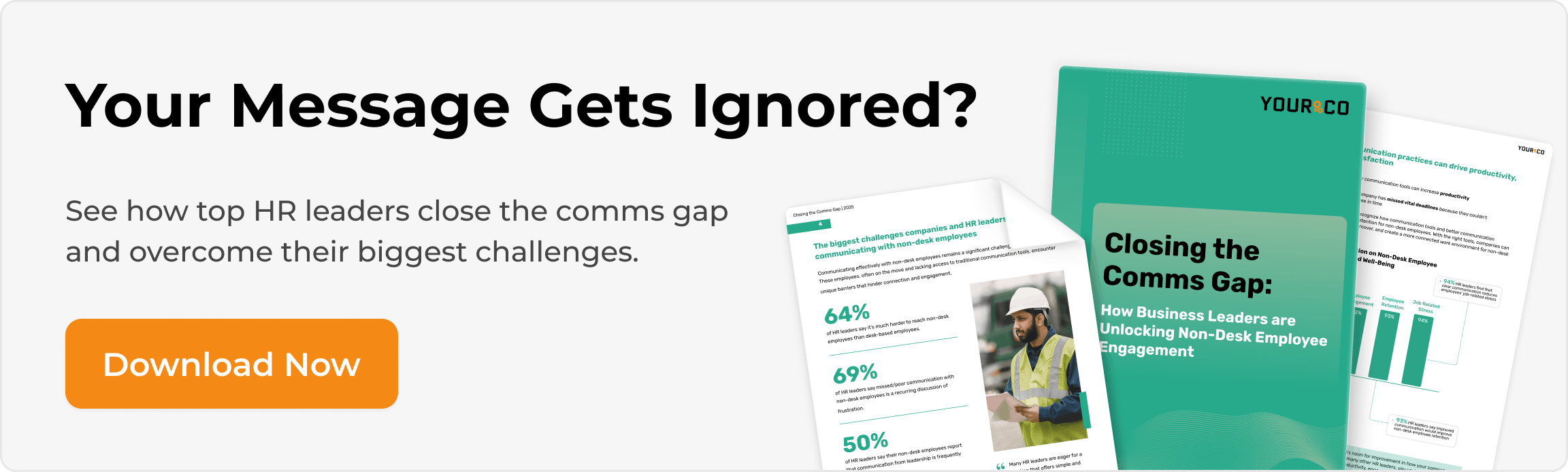A Practical Guide to the Reallocation of Resources


Business priorities can shift overnight. When that happens, you can’t afford to have people, budgets, or tools sitting idle or stretched too thin. That’s why resource reallocation matters. It’s the proactive process of adjusting how your time, talent, and funding are distributed so they align with what matters right now, not what mattered last quarter.
For operations managers, it’s a way to keep production on track without leaning on overtime. HR teams use it to match talent with the roles where their skills make the biggest impact. And for team leads, it’s how they prevent overload, eliminate bottlenecks, and keep work moving forward.
When done right, resource reallocation improves agility, reduces waste, and ties daily tasks directly to strategic goals. This guide walks you through a clear process for reallocating resources with confidence, whether you’re running a factory floor, managing a customer support team, or overseeing a corporate department.
What Is Resource Reallocation?
Resource reallocation means taking a clear look at what you have, figuring out what's working and what isn't, then moving things around to get better results. It's like rearranging your team to cover a busy shift or moving budget from a slow project to one that's taking off. The most common resources that get reallocated include:
- People and their skills
- Budget or working capital
- Equipment and technology
- Physical space or inventory
- Time and attention
For example, you might pull a team from one project to tackle something more urgent, or shift recruiting dollars toward roles that are suddenly in high demand.
This happens everywhere you work. On the shop floor, you might move technicians to clear a bottleneck. In the office, you could reassign team members to a priority project. For frontline teams, it might mean adjusting shifts or moving vehicles when demand spikes.
The best resource moves are planned, not panicked. When you regularly review how resources are performing, you can make thoughtful changes that prevent problems before they start. This beats the alternative of scrambling when a machine breaks down or a big order comes in unexpectedly. While emergencies happen, a proactive approach means fewer last-minute fires and more intentional decisions that move your team forward.
Why Reallocating Resources Improves Business Performance
When you reallocate resources with purpose, and not just as a reaction to problems, you connect effort to real impact. Teams that revisit allocation regularly avoid the hidden costs of idle assets and burned-out employees.
For desk-based teams, the benefits show up first in productivity and cost control. Marketing, finance, or software groups often juggle competing projects. Without clear priorities, people spend hours switching between tasks. Here’s where a simple reallocation makes a difference:
- Shifting capacity to where it matters most: Reassigning analysts from low-impact tasks (like a low-ROI report) to high-value projects (like a product launch) frees up time and energy for critical work.
- Avoiding running at 100% capacity: Teams perform best when operating at 70–80% utilization. This gives them space to handle surge work, innovate, and respond to last-minute changes, without tipping into burnout.
- Reducing budget overruns and overtime: Teams stretched too thin on paper often fail to deliver in practice. Strategic reallocation leads to faster turnaround, fewer last-minute fixes, and more sustainable staffing costs.
With these approaches, you can see faster delivery, fewer late-night fixes, and healthier wage costs because overtime drops. An overtime calculator makes it easy to quantify these savings before you commit resources elsewhere.
Frontline and field teams see different benefits that matter just as much. In logistics, for example, moving extra drivers to a storm-hit region keeps deliveries moving and saves revenue that would otherwise disappear. In healthcare, cross-training nurses so they can work between units ensures patient coverage even when census spikes unexpectedly.
Across both environments, the financial impact adds up. Moving funds from low-impact projects to high-impact ones improves overall ROI, which you can track through cost efficiency and project success metrics. Meanwhile, clear reallocation boosts morale because people see their effort tied to specific goals.
Key Principles of Effective Resource Reallocation
Effective resource reallocation follows five core principles that prevent chaos while maximizing impact: prioritization, segmentation, data-driven decisions, transparency, and governance. These principles work together to help you shift people, budget, and equipment smoothly across your organization.
1. Prioritization
Start with ruthless prioritization of your initiatives. Rank every project by business impact and urgency, then direct resources toward work that truly moves the needle. A simple value-risk matrix reveals which low-return projects can wait while high-impact ones receive immediate support.
This discipline leads to smoother budget cycles and fewer last-minute emergencies, especially when you maintain optimal utilization rates that leave buffer room for unexpected demands.
2. Segmentation
Granular segmentation brings precision to your resource moves. To implement this effectively, break down broad categories like "marketing" or "operations" into specific skills, certifications, locations, or shift preferences. This detailed approach creates a foundation for optimization.
Once segmented, a detailed skills matrix helps you match the right person to the right task while avoiding overload on scarce specialists. This strategic alignment maximizes both efficiency and employee satisfaction.
Beyond human resources, apply the same logic to equipment and budget lines, tagging them with relevant attributes for easier redeployment. By extending this granular approach across all resource types, you create a comprehensive system that enables nimble and precise resource allocation throughout your organization.
3. Data-Driven Decisions
Data-driven decisions eliminate guesswork from reallocation. To implement this approach, first run a quick audit before making moves:
- Assess current utilization rates
- Forecast demand
- Review historical project performance
Once you've gathered this information, use real-time dashboards from your project or workforce management systems to reveal underused capacity and highlight approaching bottlenecks. With these insights in hand, you'll have objective metrics that help you confidently justify resource moves to finance teams, HR departments, and frontline supervisors.
4. Transparency
Transparency and clear communication protect team morale during transitions. Share the reasoning behind resource shifts, not just the changes themselves. This approach builds understanding and acceptance. Regular updates, open question-and-answer sessions, and clear escalation paths reduce territorial disputes and build trust. As a result, supervisors feel more confident when they know changes won't surprise their teams during daily operations.
5. Governance
Consistent review and governance turn reallocation into an ongoing strength. Quarterly portfolio reviews force you to reassess projects against current market conditions, while a standing resource council resolves conflicts quickly. Treat reallocation as a continuous process rather than a one-time event, keeping resources aligned with strategy even as priorities evolve.
These principles create an agile system that supports both office teams and frontline workers, setting the foundation for the systematic process that follows.
Best Tools for Resource Planning and Reallocation
The right software gives you a live snapshot of people, time, and budget, so you can shift resources without guesswork or delays. Resource management platforms transform what used to be a manual, spreadsheet-heavy process into streamlined decision-making.
Cloud-based project management boards are often the first step. Platforms such as Float and ProjectManager let you drag and drop assignments, see workload heat maps, and update information in real time, so you can spot an overbooked designer or an idle delivery van and move them where they're needed before small problems grow.
Workforce management systems add another layer of insight for HR teams. Features like skills databases, audit trails, and time-off tracking help you place the right person on the right task. By storing wage data and certifications alongside schedules, these systems make it simple to redeploy certified forklift drivers to a new warehouse shift or redirect experienced trainers to onboarding when hiring spikes.
Dashboards and real-time analytics turn raw scheduling data into forward-looking decisions. Advanced forecasting tools can predict capacity months ahead and flag bottlenecks early. Customizable reports can reveal trends like chronic under-utilization on night shifts. When you can model "what-if" scenarios in seconds, you stay ahead of surprises instead of reacting to them.
Keep in mind that no tool works alone. Even the best platforms fall short if they can't communicate with the rest of your tech stack. Seamless integration is what turns individual tools into a connected system that actually works. Before you make a purchase, make sure it can:
- Integrate with payroll systems to prevent double entry and keep records consistent
- Connect to your finance tools so everyone sees the same numbers
- Sync with issue-tracking platforms to streamline reporting and follow-up
- Link with employee notification systems to deliver urgent reallocations or safety alerts instantly
- Allow real-time updates so teams are notified the moment you hit send
- Support a text-based call-off hotline for staff to report absences quickly
- Free up managers by automating absence reporting instead of relying on phone calls
- Speed up shift coverage by routing alerts and updates directly to available staff
These capabilities are what keep your operations running smoothly when things get busy. When every system talks to each other, teams waste less time chasing down updates and spend more time getting work done. Also, look for integration-ready tools with features like:
- Open API access or pre-built connectors to HR and accounting systems
- Single sign-on (SSO) to reduce password fatigue and reset requests
- Data export options in CSV or JSON for audits and reports
- User permission settings that reflect your org chart
- Mobile-friendly dashboards for supervisors and field leads
When your software stack checks these boxes, reallocating resources feels less like routine maintenance. This frees you to focus on hitting targets instead of hunting through spreadsheets.
Common Resource Reallocation Challenges and Fixes
Shifting resources sounds simple on paper, yet it often stumbles over three predictable hurdles: human resistance, talent strain, and cloudy data. Understanding these challenges and having ready solutions keeps your reallocation efforts on track.
1. Internal Pushback From Teams and Leaders
When you move people, budget, or equipment, leaders may fight to keep "their" resources. This protective behavior slows decisions and creates friction, and is a pattern present across companies that struggle with cross-unit shifts.
The fastest remedy is complete transparency. Share the strategic reason for every reallocation, invite the affected teams into planning sessions, and set shared success metrics so everyone benefits from the outcome. Once people see how the move benefits revenue, safety, or customer service rather than just another department, pushback drops sharply.
2. Burnout Risk From Uneven Workloads
Even with agreement, you still risk overloading high performers while the rest of your workforce sits idle. If workloads routinely climb above the recommended utilization threshold, watch for rising overtime, errors, and turnover.
Fight the slide by building skill matrices and cross-training programs that let you swap staff without stretching any one group too thin. In parallel, use gap analyses to spot missing expertise early.
3. Lack of Visibility Into Resources
Many teams simply can't see where resources sit. Siloed spreadsheets and outdated reports mask idle machinery, hidden talent, and bottlenecks, leading to missed opportunities.
Integrated resource-management platforms replace that haze with live dashboards of availability, skills, and spend. Even a basic shared calendar that tracks allocations by name and project beats chasing updates by email.
These challenges aren’t always easy, but they’re fixable with the right habits and a bit of coordination. When teams stay informed and systems stay visible, reallocating resources starts to feel less like a fight and more like just how work gets done.
Make Your Resource Shifts Work Better with Yourco
When you put the right people and resources where they matter most, productivity goes up and costs come down. Regular audits, clear priorities, transparent communication, and smart tracking help you make resource reallocation work in real life. Keeping teams at that critical 70–80% utilization sweet spot prevents burnout while maintaining productivity, and real-time information helps you adjust quickly when things change.
This is where Yourco makes resource reallocation simple. Unlike many employee communication apps that force workers to download yet another tool, our SMS-first approach reaches every worker instantly, no matter what kind of phone they have.
Send shift updates, coverage requests, and schedule changes in seconds. Operations managers can fill gaps before they impact production, HR leaders can match the right skills to urgent needs, and frontline supervisors can keep operations smooth without the usual scrambling.
Want to see how seamless communication can help you with the reallocation of resources? Try Yourco for free today or schedule a demo and experience the difference the right workplace communication solution can make.
FAQs
How fast can I communicate a staffing change with Yourco?
In most cases, under 60 seconds — from drafting a message to every employee's phone.
Does Yourco integrate with my existing scheduling or HR system?
Yes. Yourco’s open API connects seamlessly with 240+ HRIS and payroll systems, allowing data to flow automatically.
What if some employees don't own smartphones?
SMS works on any mobile phone, ensuring every worker receives critical updates without the need for internet or special apps.
How often should I run a resource check?
Most leaders find that quarterly reviews balance thoroughness with practicality, but high-growth teams may benefit from a monthly check-in.
What if my team capacity is already over 90 percent?
Consistently high rates signal overload. Consider adding staff, outsourcing overflow work, or cutting lower-value tasks before burnout sets in.
Which number matters most after reallocation?
Track team capacity first. It gives you early warning of both wasted potential and overload, letting you adjust before costs or schedules slip.