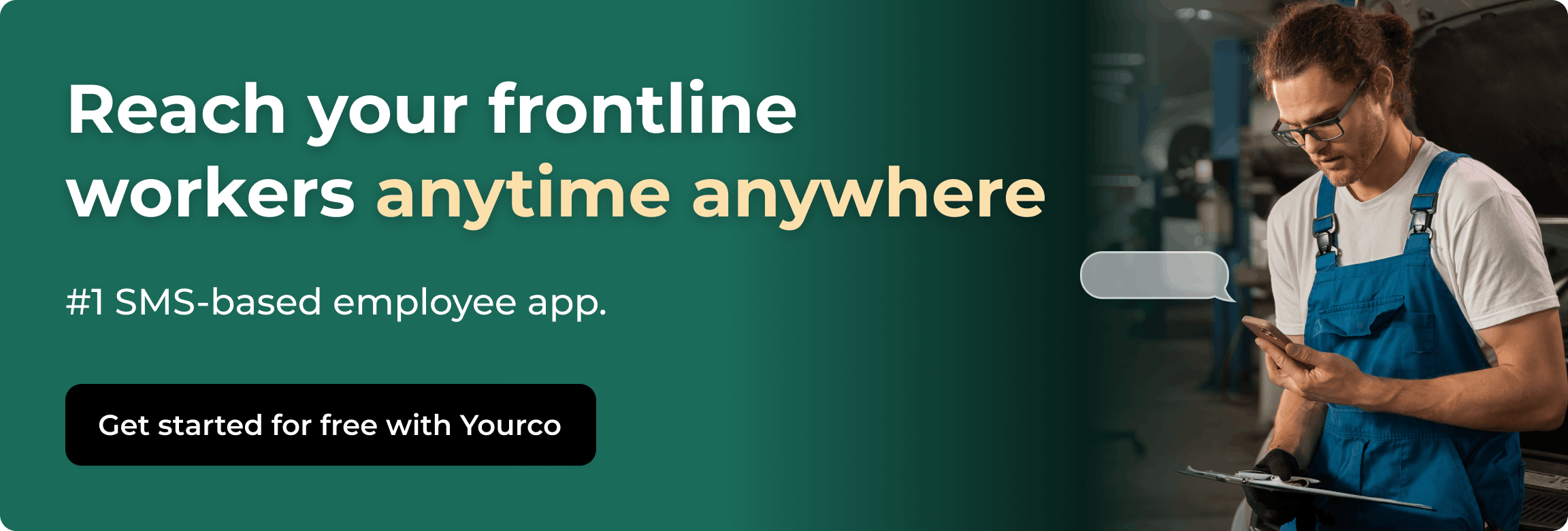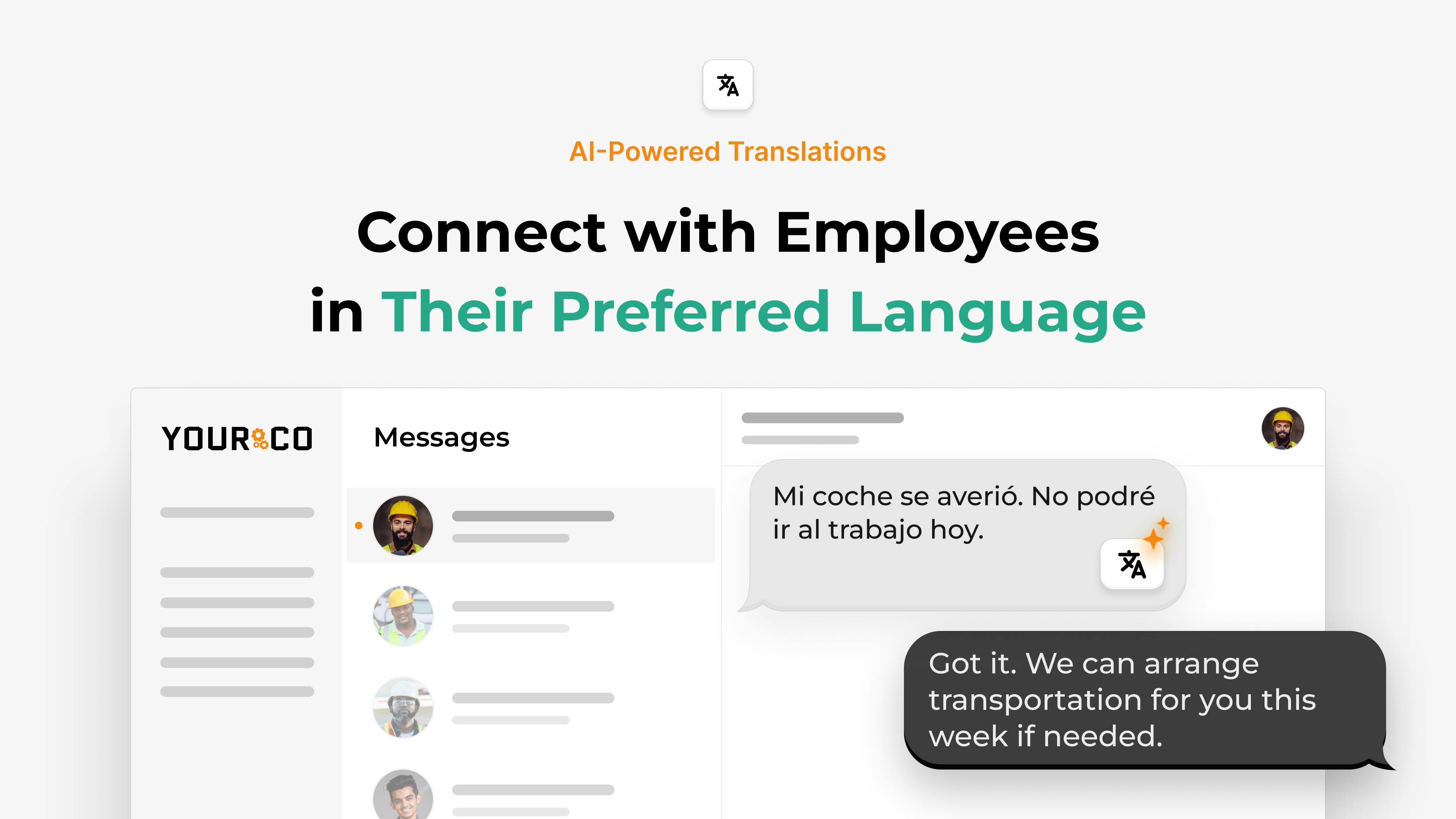8 Strategies to Increase Participation in Anonymous Feedback Surveys


Anonymous surveys work best when every employee feels safe sharing honest feedback. Yet many teams struggle to get responses, especially from those without regular computer or email access. When surveys are quick, easy to reach, and clearly anonymous, participation rises across all shifts and locations. These eight strategies show how to build trust, remove barriers, and collect feedback you can actually act on.
1. Build Trust By Making Feedback Feel Safe
Fear of being identified is the single biggest reason employees ignore a survey. When people doubt that their answers will stay private, they stay silent, and you lose the insight you need.
Take these steps to protect anonymity and build trust:
- Start every survey with a clear confidentiality promise that explains responses will be grouped and can't be traced back to individuals.
- Remove identifying details like department, tenure, or exact location when teams are small enough that combinations might reveal identity.
- Explain data handling and storage practices in plain language, then follow through by sharing only grouped results.
- Use SMS platforms like Yourco that let employees reply without names, logins, or internet access while keeping phone numbers hidden.
- Implement built-in safeguards that remove retaliation fears
These protections help you get honest feedback the first time you ask.
2. Keep Surveys Short and Straightforward
Long, complicated surveys are the fastest way to watch participation plunge. This is especially true for frontline employees, who often struggle to squeeze feedback into short breaks and may have varied literacy levels.
To address those challenges, aim for 5–10 clear questions, stick with simple 1–5 rating scales, and skip the corporate jargon entirely. Plain language lets every worker complete surveys in under five minutes.
When drafting questions, picture a forklift driver glancing at a phone between loads. "Do you have the tools to do your job safely today?" lands better than "Rate the adequacy of operational resources." Keep it short, make it real, and you will get the honest answers you need.
3. Send Surveys at the Right Time
Timing matters more than most leaders realize. Send surveys during natural downtime (mid-morning or mid-afternoon) and you'll see higher completion rates from frontline teams. Avoid sending surveys when your team is swamped. Instead, reach out right after a shift change, training session, or safety meeting while the experience is fresh in everyone's mind.
Consider your team's schedule patterns too. Surveys that arrive after payday or following a major company announcement feel more relevant and catch attention. For teams working different shifts, send the same survey at different times (end-of-shift for night crews, post-lunch for day shifts) so everyone gets a fair chance to respond.
SMS platforms handle the timing automatically. You can schedule surveys for optimal windows, stagger delivery across time zones, and set up gentle reminders after 48 and 72 hours. No one gets overwhelmed with messages, and no voice gets missed.
4. Translate Surveys Into Every Employee's Language
Language barriers significantly reduce participation rates. When workers receive questions in their native language, engagement increases.
Many frontline employees speak English as a second or third language. When surveys feel confusing or intimidating, workers skip them entirely, and you lose the honest feedback you need. Translation goes beyond convenience. It demonstrates respect and shows employees their voices matter.
With SMS-based platforms like Yourco, translation happens automatically. AI delivers surveys in 135+ languages and dialects, then converts responses back to your preferred language for easy review. Everything works through text messages, so basic phones handle surveys just as well as smartphones. No apps, logins, or data plans required. Translation comes built-in at no extra cost.
By meeting employees in their preferred language, you remove confusion, build trust, and see participation rates climb.
5. Share What You Learned and Close the Loop
Nothing kills future participation faster than silence after the last survey. When employees see their feedback disappear without acknowledgment, engagement rates drop significantly. Sharing even brief updates maintains momentum. Send a clear summary within a week: highlight the main themes, celebrate quick wins, and explain which larger changes need more time to implement.
A simple update like "You asked for clearer shift reminders, so we added them" proves you listened and took action. When changes aren't possible, explain the constraint honestly, thank employees for raising the concern, and commit to revisiting it later.
Follow-up communication keeps the feedback loop alive. Send progress updates instantly via text to every employee, then schedule 30-day reminder notes so teams stay informed about ongoing improvements. Visible action on today's feedback earns honest responses on tomorrow's surveys.
6. Rotate Survey Types to Maintain Interest
Rotating formats keeps feedback fresh and prevents employee burnout. Quick pulse polls, brief check-ins, and deeper quarterly surveys each serve different purposes. When you use them together, participation stays high.
Choose the right survey type for your goals:
- Pulse polls deliver immediate feedback through one or two questions sent by text that fit easily into a break
- Monthly check-ins create ongoing conversations about resources, immediate concerns, or recent workplace changes.
- Quarterly or annual surveys explore broader topics like safety culture or wage satisfaction
Each format serves a specific purpose and keeps employees engaged without overwhelming them.
7. Encourage Managers to Lead by Example
The fastest way to raise engagement is to make every survey feel like a shared effort between you and your team. When employees see their direct manager completing the same survey, openly talking about why it matters, and showing genuine curiosity about the results, participation jumps significantly. Employees respond better when leadership models the behavior the company hopes to see.
Train managers to take these actions:
- Introduce each survey during daily communications, then send a short text inviting employees to weigh in.
- Complete the survey themselves and share that fact with a simple message like "I just filled this out and I'd love your thoughts too."
- Circle back once results are available to share two or three main themes with the team.
- Thank employees for speaking up and outline one immediate action based on their feedback.
- Keep encouragement pressure-free by reminding employees their responses remain anonymous and that skipping questions is always allowed.
Personal, manager-led reminders work better than generic HR emails, especially for frontline teams who rely on quick, direct communication. When managers repeat this cycle (announce, participate, share outcomes), your workforce learns that surveys matter in everyday operations, not just corporate exercises.
8. Remove Technical Barriers to Participation
When surveys are easy to access, more employees respond. Every extra step such as logging in, downloading an app, or finding Wi-Fi reduces participation, especially for non-desk teams. Text-based delivery removes that friction. Surveys that arrive by SMS reach any phone, open instantly, and allow anonymous responses in seconds.
Some organizations also post QR codes near break areas or time clocks to make feedback accessible for those without personal phones. The goal is to make participation effortless for every employee, regardless of role or location.
Get Honest Feedback From Every Employee With Yourco
Anonymous feedback only works when every employee can participate, regardless of where they work or what device they use. Yourco makes that easy. Surveys are sent by text, reaching every worker instantly, even those without smartphones or internet access.
With automatic translations in more than 135 languages and dialects, employees can respond in their preferred language while Yourco converts replies back into yours for easy review. Built-in safeguards keep responses anonymous and secure, helping teams feel safe sharing honest feedback.
HR and operations leaders can send quick pulse surveys, schedule check-ins by shift or location, and track participation through a centralized dashboard. Every response is logged automatically, creating a clear record of engagement and action for audits or internal reviews.
When survey results come in, Yourco makes it simple to follow up with updates or next steps directly by text. Employees see that their input leads to real improvements, which builds trust and drives higher participation over time.
Try Yourco for free today or schedule a demo and see the difference the right workplace communication solution can make in your company.
Frequently Asked Questions
How can I ensure anonymous surveys stay truly anonymous?
With Yourco, you can choose whether a survey collects names or remains entirely anonymous. When you select the anonymous option, responses are separated from employee contact details so managers can only see grouped results. Phone numbers stay hidden, and every message is logged securely in Yourco’s encrypted dashboard for audit purposes.
This setup ensures employees can share honest feedback without fear of being identified. You can still monitor participation rates and response trends across shifts or locations, but no personal data appears in the results.
What's the ideal length for an employee feedback survey?
Keep surveys to 5-10 questions that take under five minutes to complete. Use simple 1-5 rating scales and plain language. Short surveys dramatically improve completion rates, especially among frontline workers answering during breaks.
When is the best time to send employee surveys?
Send surveys during natural downtime like mid-morning or mid-afternoon. Schedule them after shift changes, training sessions, or safety meetings while experiences are fresh. For teams working different shifts, stagger delivery times so everyone gets equal opportunity to respond.
How do I increase survey participation among non-English speaking employees?
Automatically translate surveys into each employee's preferred language using AI-powered translation. SMS platforms like Yourco can deliver questions in 135+ languages and dialects and convert responses back to your language for easy review, removing language barriers that often prevent participation.
What should I do after collecting survey responses?
Share results within a week. Highlight main themes, celebrate quick wins, and explain which changes need more time. Send follow-up updates showing visible action on feedback. This closes the loop and encourages honest participation in future surveys.