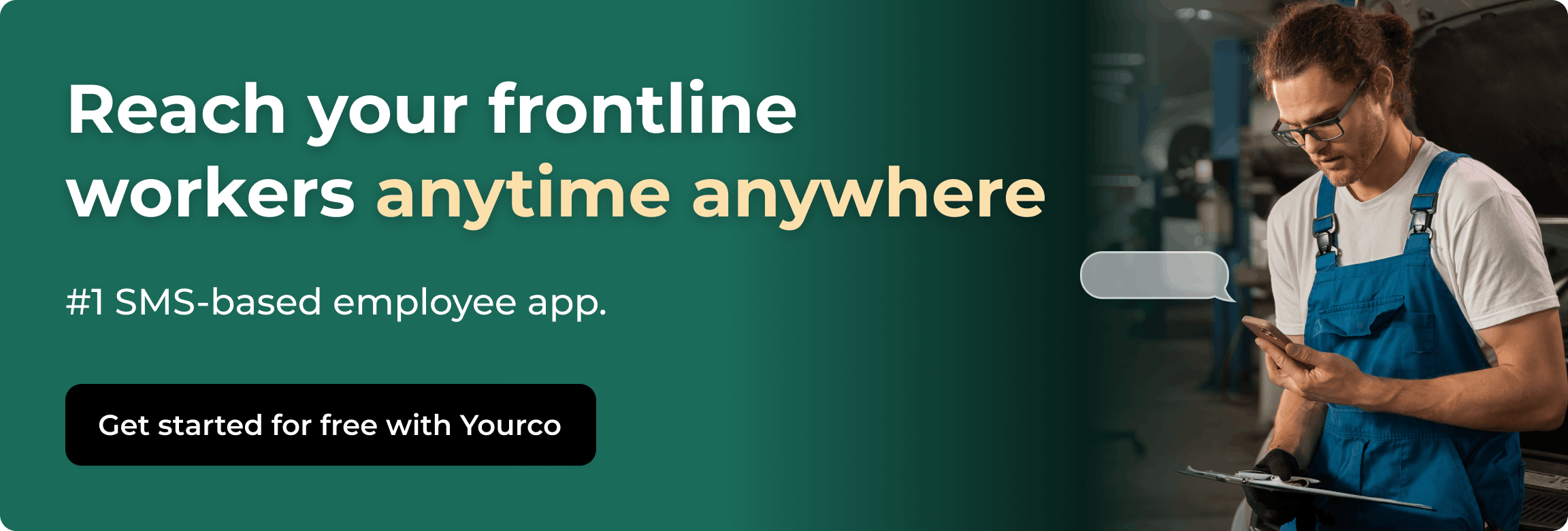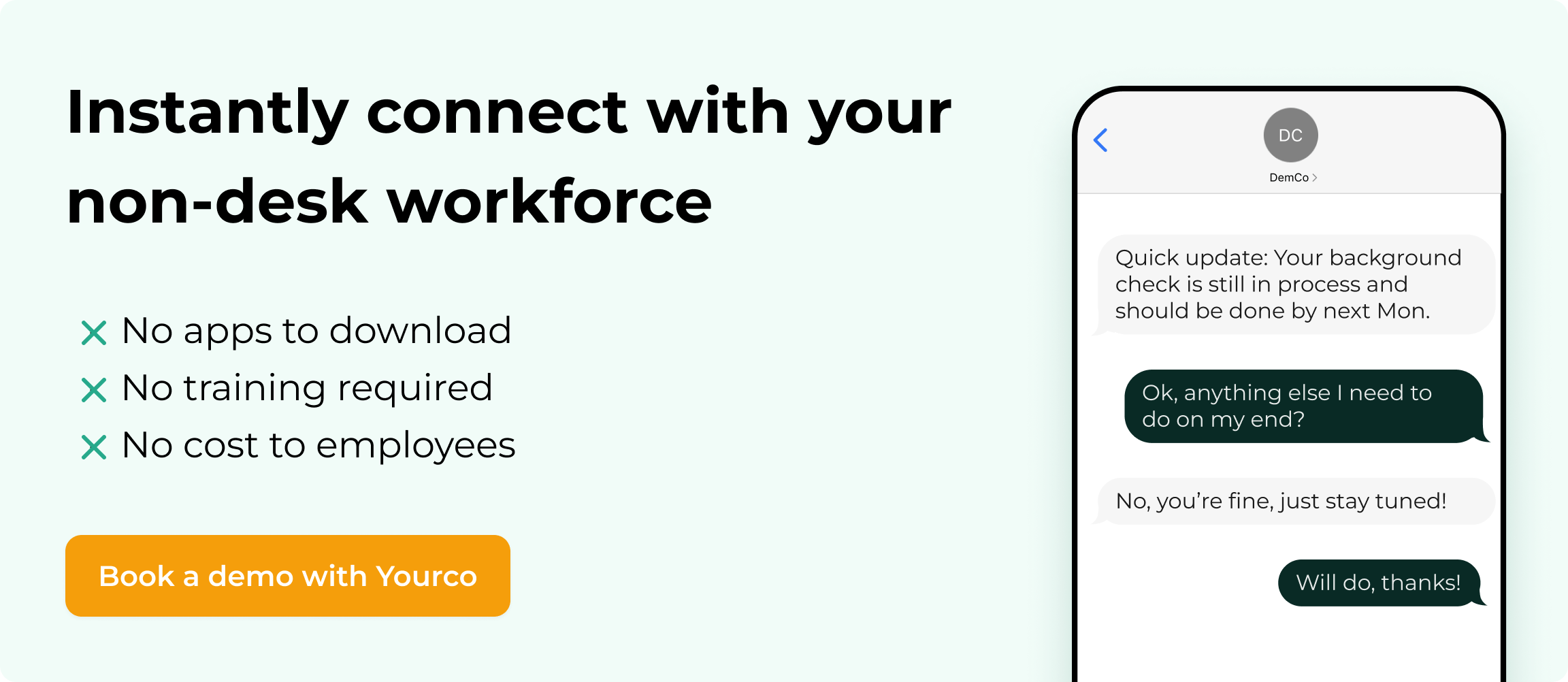How Can I Analyze Feedback From Frontline Employees?


Managers collect feedback from frontline teams through surveys, texts, and conversations, but turning those responses into clear action feels overwhelming. Reading through hundreds of comments or tracking completion rates doesn't reveal why morale drops or what drives people to stay. AI-powered analysis changes this by scanning every response, grouping common concerns, and spotting mood shifts that traditional reviews miss.
This guide shows you how to gather better input, recognize important signals, and convert raw feedback into decisions that improve retention, productivity, and trust. No data science background needed.
Why Analyzing Frontline Feedback Matters
Looking at how many people finish a survey shows you who clicked "submit," nothing more. It doesn't reveal how your crew feels, why equipment keeps breaking, or when burnout starts creeping in. Analyzing tone, repeated phrases, and response timing helps you spot problems long before they hit the production line.
Feedback analysis delivers value across your entire operation. On the engagement side, early signals about fatigue, wage concerns, or supervisor conflicts let you adjust schedules, fix team dynamics, and coach managers before good workers start looking elsewhere. Each small intervention protects your investment in trained staff and cuts replacement costs.
Uncover Productivity and Operational Gaps
The same feedback reveals operational issues that directly impact your bottom line. When multiple workers mention the same broken scanner, missing tools, or confusing work instructions, you're seeing productivity drains in real time. These aren't complaints, but data points showing where efficiency breaks down. Fixing a recurring equipment issue might save hours per shift across your entire facility.
Catch Compliance and Safety Issues Early
Compliance and safety patterns surface just as clearly. A cluster of comments about unclear lockout procedures or near-miss incidents gives you early warning of regulatory gaps or training needs. Instead of waiting for an audit or accident investigation, you can address safety concerns while they're still preventable.
Identify Hidden Operational Roadblocks
Frontline input also exposes day-to-day roadblocks that managers rarely witness firsthand: clunky software that adds steps to every task, delivery schedules that create unnecessary bottlenecks, or process changes that sounded good in meetings but fail on the floor. By analyzing this feedback systematically, you transform scattered observations into clear action items across operations, safety, and workforce management.
Measure the ROI of Collecting and Analyzing Feedback
Every response your frontline team shares has measurable value. Start by tracking how often feedback leads to an actionable change, such as a process update, training fix, or equipment replacement. Then connect those actions to outcomes like reduced turnover, fewer safety incidents, or shorter downtime. Over time, you’ll see that every survey or text exchange is not just communication but an investment in smoother operations, higher engagement, and a more reliable workforce.
Collect Feedback Through Accessible Channels
Start with what works best: short, text-based pulse surveys sent through channels your frontline teams use. Response rates jump when workers can answer in a few minutes on their phones. Here's what to consider when setting up your feedback channels:
- Choose accessible formats. Traditional email links or desktop portals miss frontline workers who lack regular computer access. Long forms also punish tight schedules, which is why mobile-optimized surveys consistently outperform annual questionnaires. You get even more honest answers when surveys are available in multiple languages and guarantee anonymous responses.
- Offer multiple touchpoints. The most practical approach combines SMS links that open a single-question screen with break-room kiosks that offer a quick tap interface. QR codes work well too, especially when they launch a mobile-friendly design that loads fast on any device. Each option meets frontline workers where they already are, without forcing them to navigate complex paths.
- Keep questions simple and focused. Ask whether workers have the tools they need for today's shift, rate how safe they felt this week on a scale of 1–5, identify what one change would make their job easier, and gauge how clear their instructions were before starting work.
- Time surveys strategically. Schedule surveys around shift changes or pay-period closeouts so crews can respond while waiting to clock out. Skip the lunch rush or mid-delivery windows because poorly timed surveys get ignored.
When you match your channel, timing, and tone to the realities of frontline work, those quick check-ins become a steady flow of reliable insight.
Identify Key Signals in Employee Feedback
Moving from scattered comments to clear priorities requires zeroing in on four critical signals. Each reveals different aspects of your workforce health that surface-level metrics miss entirely:
- Sentiment shows the emotional temperature of your crew. Smart comment analysis labels each message as positive, neutral, or negative, helping you spot early frustration when answers shift from "training was helpful" to "nobody showed me how." Keep an eye on tone changes site by site to catch pockets of burnout before they spread.
- Trends reveal what people talk about most. Modern theme tools group repeated words like "short-staffed" or "broken jack" so you can see where problems stack up. If one warehouse mentions "equipment" twice as often as others, you know where to send maintenance first.
- Engagement metrics tell you whether workers still feel heard. Low response rates, slower reply times, or many skipped questions flag survey fatigue or distrust. Regular employee response data lets you compare locations and shifts, showing which supervisors keep participation high.
- Anomalies demand immediate attention. Watch for sudden drops in participation, sharp mood swings after policy changes, or an unexpected spike in safety complaints. Quick alerts help you intervene fast, turning raw input into safer, more productive shifts.
Tracking these four signals together gives you a complete picture of team health. When you monitor sentiment alongside trends and watch for engagement drops or sudden anomalies, you can address problems while they're still manageable instead of waiting for exit interviews to reveal what went wrong.
Spot Patterns and Hidden Insights Faster With AI Tools
When frontline comments pile up faster than you can read them, artificial intelligence analysis becomes essential. Modern platforms process every text, survey reply, or message within minutes, turning raw input into clear insights that would take hours to identify manually.
Sentiment analysis quickly sorts each comment as positive, neutral, or negative, helping you catch drops in morale before they show up in your turnover numbers.
Thematic grouping takes this further by organizing similar phrases under clear categories. When the system spots repeated mentions of "short-staffed," "broken equipment," or "shift overlap," you get a clear picture of what's really bothering your teams. Instead of chasing individual complaints, you might discover that a significant portion of warehouse messages last week mentioned equipment issues, telling you exactly where to focus your attention.
Location-based grouping breaks down results by site or crew, so you can spot trouble early. A dashboard might reveal that one location reports twice as many safety concerns as others, letting you address problems before they spread. Since the analysis happens in real time, it removes the bias that creeps in when each manager interprets comments differently.
Accuracy improves as more input flows through the system, and most platforms flag uncertain results for human review.
Multilingual support matters too, especially for diverse teams. The best systems translate and analyze comments in multiple languages, ensuring every worker's voice gets heard regardless of their preferred language. The result is a real-time view of team morale that you can trust and share with leadership before small issues become major problems.
Turn Insights Into Action
Collecting input is just the starting point. The real value comes when you transform those responses into concrete improvements your team experiences daily. Here's how to make that happen:
- Prioritize using impact and speed. Focus on issues that affect many people and can be fixed quickly. This keeps you on meaningful changes instead of getting stuck on minor details while major problems persist.
- Communicate findings clearly. Share key insights with your team using straightforward language. Choose one or two high-impact improvements that fit within your budget constraints. Assign someone to own each change, set a realistic deadline, and provide the resources needed to get it done.
- Close the feedback loop. Once you make the improvement, send a brief follow-up survey to verify the change solved the problem. When worker input reveals empty vending machines during night shifts, adjust delivery schedules within a week. If workers mention broken scanners, fast-track replacement equipment rather than waiting for the next budget cycle.
- Make actions visible. Post "You said, we did" updates on break-room screens or include them in daily communications so workers can connect improvements directly to their input. Using secure channels for follow-up maintains trust, while public recognition encourages more suggestions.
Consistent follow-through makes all the difference. Schedule regular check-ins, track your progress, and celebrate successful changes. Managers who maintain this cycle see better engagement scores and lower turnover rates. Keep your communication cycle tight, your updates honest, and your actions prompt and genuine. This approach transforms your program from simple data collection into meaningful workplace improvement.
Get Instant Insights From Your Frontline with Yourco
You already know how valuable honest feedback can be. With Yourco, it becomes more than survey data. It becomes a live signal of how your teams are doing. Every text, pulse survey, and update sent through Yourco feeds into a real-time view of workforce morale, participation, and safety.
Yourco’s Frontline Intelligence brings that data to life. It’s a prompt-based platform where leaders can ask questions about engagement, employee performance, turnover trends, and more. The system instantly analyzes feedback and communication patterns to show what’s changing across every location. Managers can quickly see which sites have rising safety mentions, where morale is slipping, and which teams need extra support before small issues turn into turnover or downtime.
There is no waiting for quarterly reports or switching between dashboards. Insights update automatically, helping HR and operations leaders make decisions with confidence. Combined with Yourco’s built-in surveys, SMS communication, and automatic translations, Frontline Intelligence gives you the visibility you need to strengthen engagement, improve staffing, and build trust across every shift.
Try Yourco for free today or schedule a demo and see the difference the right workplace communication solution can make in your company.
Frequently Asked Questions
How often should I collect feedback from frontline teams?
Every one to two weeks works best. Quick check-ins give you a clear read on how your team feels without overwhelming them. Keep surveys short and simple so busy workers can answer between shifts.
What kinds of questions work best in pulse surveys?
Stick with five to ten quick questions that workers can answer on their phones. Use simple rating scales about safety, support, and workload, plus one open question like "What would make your day easier?" Clear, single-topic questions get better response rates.
Can AI accurately read employee sentiment from short answers?
Yes. Today's artificial intelligence can spot tone and themes from just a few words with accuracy that matches human reviewers. It surfaces problem areas by location or shift in real time.
How can I keep feedback truly anonymous?
Use text links or kiosk codes that never ask for names. Route responses through platforms that remove identifying details and only share combined results. Anonymous options boost honesty among shift workers.
What's the best way to share results with employees afterward?
Close the loop quickly. Post a simple summary of top issues and next steps in break rooms, send a follow-up text, and discuss progress at team meetings. When workers see their input drives real changes, they'll keep participating.