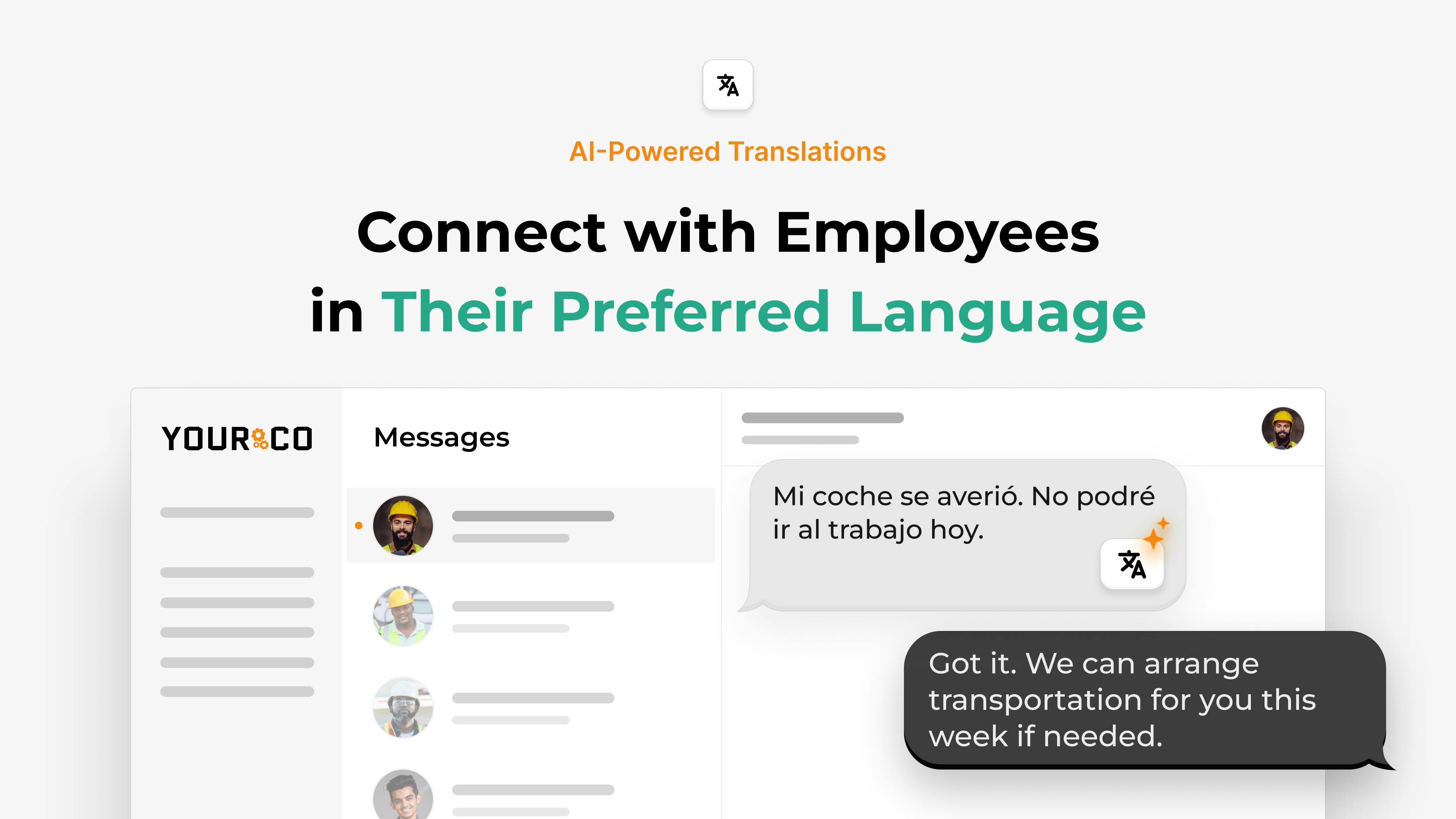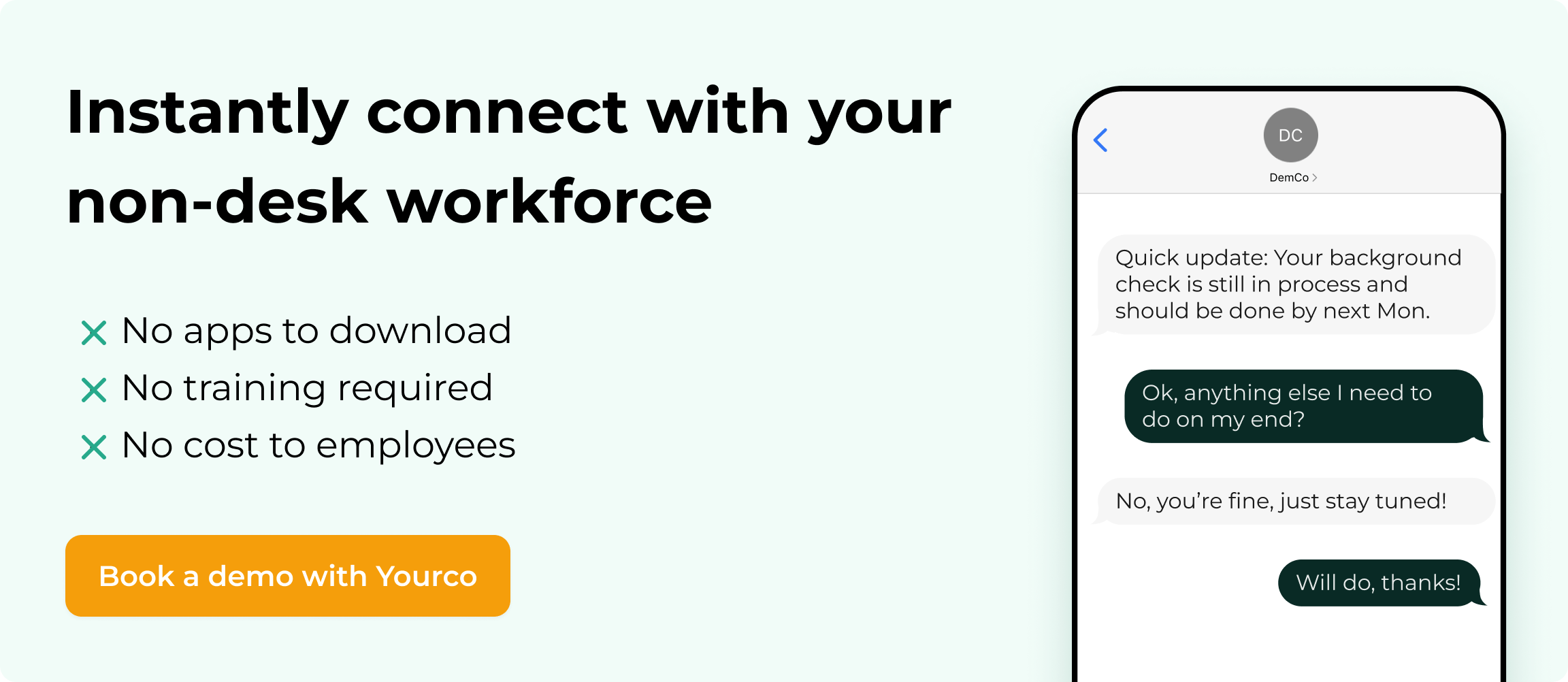How to Set Up a Work Schedule in Spanish (with free template)


A well-organized work schedule in Spanish helps every employee stay on time, reduce confusion, and feel included in daily operations. Many workplaces rely on English-only schedules, which can lead to missed updates or last-minute changes that not everyone understands. Providing schedules in both English and Spanish keeps communication consistent across your entire team.
This guide explains how to create a clear, accurate work schedule in Spanish, from identifying who needs translations to formatting and sharing updates effectively. You’ll also get a free bilingual work schedule template you can download and start using today.
Download the Free Bilingual Work Schedule Template
→ Want to simplify scheduling and avoid missed shifts? Download our free Bilingual Work Schedule Template to record weekly hours, start times, and breaks in one clear bilingual layout employees can easily understand.
Find Out Which Employees Need Spanish Schedules
Before you translate a single shift, figure out exactly which employees need schedules in Spanish to understand their hours. Without this step, you're just guessing why someone missed their morning start time.
Start with the data you already have. Industries like warehousing and manufacturing employ large numbers of Spanish speakers, many with limited English skills. When schedules stay English-only, missed shifts and higher turnover often follow. Check your onboarding forms, payroll records, and location demographics to see where Spanish is the main language on the floor.
Next, ask employees directly. A quick survey or short text poll during onboarding can give you real answers. Follow up with supervisor check-ins during daily communications, as frontline leads usually know who struggles to read posted schedules.
Several practical approaches can help capture language preferences:
- Send anonymous Spanish/English surveys
- Add a language field to your HR system
- Ask supervisors to note preferences in team meetings
Identify who needs information in Spanish from the start, and every translation you create later will build trust, reduce confusion, and keep operations running smoothly.
Translate Your Schedule Details with Precision
Direct translations often miss the mark. When you translate word-for-word, you might keep awkward English phrasing, lose important context, or use terms that sound strange to Spanish speakers. Small translation errors lead to missed shifts and safety risks.
Using Google Translate or asking someone for a quick favor might seem convenient, but the results are often inconsistent. Your employees deserve accuracy. Whenever possible, have a fluent bilingual team member or professional translator review each schedule before you post it. This step ensures everyone receives the same clear, reliable information, no matter which language they prefer.
Use simple Spanish that's easy to understand. Write short sentences, spell out times clearly ("7 a.m." or "19:00"), and pick one format to stick with. Choose job titles that sound natural. "Supervisor de línea" works better than "Line Leader." Pay attention to regional differences too. Mexican employees typically say "turno" for shift, while Spanish teams often prefer "jornada." For dates, remember that most Spanish-speaking countries use DD/MM/YYYY instead of the U.S. format.
Here are some of the common schedule terms you might need:
- Shift: Turno / Jornada
- Day off: Día libre
- Break: Descanso
- Overtime: Horas extra
- Backup: Suplente
- Warehouse: Almacén
- Cashier: Cajero / Cajera
Always do a final quality check. Have a bilingual HR team member review the schedule, or use trusted workplace translation tools that keep your formatting intact.
Format Schedules for Easy Reading
Start with one simple rule: every employee should glance at the schedule and immediately know when and where they work. Consistent naming conventions, date formats, and time notations prevent confusion and missed shifts. Pick 12-hour or 24-hour time, MM/DD/YYYY or DD/MM/YYYY dates, and stick with that choice every week.
Layout makes all the difference for busy frontline workers. Parallel columns (English on the left, Spanish on the right) let bilingual readers scan without hunting for translations. Leave generous spacing so lines don't blur together, and always test readability before posting. If you're building schedules in Word or Google Sheets, use tables to keep both languages perfectly aligned.
Visual cues help employees who need to check their schedules quickly:
- Color-code departments so workers can spot their section instantly
- Add icons for night shifts or on-call duty to highlight special conditions
- Place clear section headers in both languages at the top of each area
- Include a mini-glossary in the margin with common terms like Descanso (break), Suplente (substitute), Horas extra (overtime), and Día libre (day off)
When English and Spanish get equal space and attention, no one gets left behind trying to decode their work schedule.
Share Schedule Updates Where Employees Check
Reach employees where they look for updates. Spanish-speaking, frontline workers check their phones throughout the day but rarely open email or log into web portals. SMS works on any phone (smart or basic) without downloads, passwords, or internet access. This prevents the confusion and missed shifts that happen when important information gets buried in systems employees don't use. Texts reach everyone instantly, which is why many companies choose SMS over printed boards or apps.
Keep messages short and direct. A single Spanish sentence with the main points works best:
- "Tu turno empieza a las 7 a.m. el lunes 15 de mayo."
- "Cambio de horario: ahora trabajas de 2 p.m. a 10 p.m."
Simple language prevents misunderstandings. SMS platforms like Yourco can automatically translate your English updates into Spanish and over 135 other languages and dialects, ensuring that one message arrives in the right language for each employee. When shifts change at the last minute, an automated text reaches everyone within seconds.
Confirm everyone got the message. Ask employees to text back to confirm or raise questions, then follow up with anyone who doesn't respond. Scheduling platforms let you set delivery times and track who responded, so you know exactly who received the update. Send work schedules at the same time each week (like every Thursday at 2 p.m.) to build a routine your team can count on.
Keep Your Schedules Current and Accessible
Time-sensitive updates lose value the moment they go out of date. When a shift changes, send a quick text so every affected employee sees the update on their phone within seconds.
Speed alone isn't enough. You also need a reliable backup. Post a fresh printout in both English and Spanish in the same spot each week. High-visibility locations, like the break room door or the time-clock wall, give workers a place to double-check details without asking a supervisor. Clear, bilingual signage prevents miscommunication that comes from informal translation.
Keep your schedules consistent and scannable:
- Use the same colors every week so employees recognize their department instantly
- Keep column order identical (names, dates, times, locations) to build familiarity
- Stick with the same Spanish terms for recurring items like breaks and overtime
- Update both printed and digital versions at the same time to avoid confusion
When you combine instant texts with a stable, bilingual bulletin board, you get fewer last-minute call-offs, smoother shift coverage, and better planning.
Collect Feedback from Spanish-Speaking Employees
Check that your translated schedules work well. Regular feedback tells you whether Spanish versions are clear or if people are still guessing about their next shift. Many Latino cultures favor indirect communication and respect for hierarchy, so workers may hesitate to speak up without the right setting.
Combine three feedback channels for best results:
- Run anonymous surveys in Spanish with short, jargon-free questions that employees can complete during breaks
- Host small group pláticas led by a bilingual facilitator to read body language and encourage quieter voices
- Schedule one-on-one check-ins where supervisors can ask, in Spanish, for specific examples of confusion
Use direct, plain questions such as "¿Es fácil entender su horario de trabajo?" or "¿Cómo podemos mejorar la comunicación sobre los horarios?" Keep surveys to five minutes so frontline staff can finish during breaks.
Act on what you hear. When several employees flag a translation quirk, fix it and tell them you did. That public loop builds trust and shows you're listening. Run feedback pulses every quarter and track trends over time. Steady improvement beats one-off fixes.
Translate and Send Work Schedules Instantly with Yourco
With Yourco, you do not need extra apps, logins, or translation tools to keep your teams aligned. HR and operations managers can send schedules straight to employees’ phones, and Yourco’s AI-powered translations automatically deliver messages in 135+ languages and dialects, including Spanish, so every worker receives the same clear update.
Whether you manage one site or several, Yourco keeps every shift visible, every update consistent, and every employee informed. Messages arrive instantly, are logged for compliance, and can be confirmed in seconds through simple two-way texting.
Try Yourco for free today or schedule a demo and see the difference the right workplace communication solution can make in your company.
Frequently Asked Questions
How do I know if employees prefer Spanish schedules?
Start by asking. A short, anonymous survey lets workers pick their preferred channel and language. Pair that with day-to-day observations (who asks for clarifications, who leans on bilingual colleagues) and quick check-ins during shift huddles.
Should I send both English and Spanish schedules together?
If your team mixes languages, yes. A clear bilingual layout (English on the left, Spanish on the right) prevents confusion and keeps everyone informed. When a crew speaks only Spanish, a Spanish-only version is faster and less cluttered.
How can I confirm everyone received the update?
Ask for a quick reply. With SMS, you see time-stamped receipts and can follow up instantly with anyone who stays silent. Simple responses speed things up. Your team can learn the routine after one round of text confirmation.
How does Yourco make multilingual scheduling easier?
You type once in English, and Yourco's automatic translation delivers Spanish texts to tagged employees and translates their replies back to English for you. Updates go out by SMS (no apps, no logins), and every change is stored in one thread, so you never wonder who saw what.