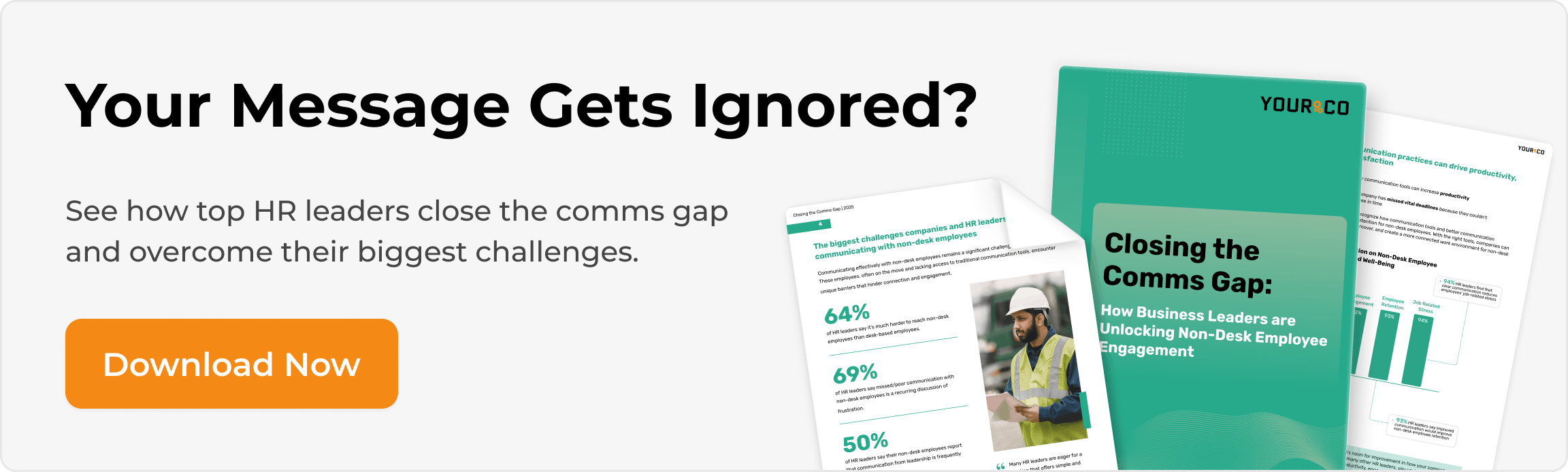Manage Employee Availability: Tools & Tips for HR


Did you know managers who master employee availability significantly cut scheduling conflicts? Yet most businesses still struggle with chaotic scheduling that wastes hours every week. The signs are familiar: last-minute call-offs, double-booked shifts, and those endless text messages that turn your Monday into a damage control operation. These problems go beyond just wasting time; they ripple through your entire business.
When employee availability tracking falls apart, everything suffers. Your team feels ignored when managers overlook their preferences, customers notice when you're short-staffed during rush hour, and frustrated employees start updating their resumes. Clear communication about employee availability is the backbone of effective workforce management, but without proper systems, even the most organized managers spend their time putting out fires instead of preventing them.
This guide gives you a practical 3-step solution that reduces conflicts while making your team happier. You'll discover how to capture employee availability efficiently, organize your data for better decisions, and create schedules that work for everyone. By the end, you'll transform your weekly scheduling headache into a smooth system that supports both your business goals and your team's needs. Say goodbye to those Sunday night panic attacks!
Step 1: Select & Customize an Employee Availability Form
The foundation of good workforce management starts with a well-designed employee availability form that captures exactly what you need without overwhelming your team. A standardized form gives you four key benefits: clear communication, documentation for compliance, flexibility for changing needs, and time savings for everyone involved.
Every form must include certain essential elements: employee name and contact information, clear separation between weekly employee availability and one-time requests, specific start/end dates for availability periods, and a signature with date for accountability. These components give you a complete picture of when your team can work while creating a record of all decisions.
Effective employee availability templates follow a proven four-section structure.
- The Employee Information Section gathers basic details and contact preferences.
- The Time Grid shows days and hours in an easy-to-read format for marking availability.
- The Special Requests Area provides space for vacation requests and shift preferences.
- The Notes Section allows for additional context like transportation or childcare considerations.
Modern tools can simplify this entire process with customizable digital forms that automatically check entries and flag conflicts. These tools take out the guesswork while ensuring your employee availability data feeds directly into your system.
Making the Form Accessible to Non-Desk Employees
Your employee availability form becomes useless if employees can't easily access and complete it. Non-desk workers often don't have regular computer access, making traditional email forms ineffective. SMS-based solutions solve this problem by meeting employees where they are.
Text messages get a 98% open rate, and recipients typically read them within minutes, ensuring your employee availability requests actually reach your team. Unlike email, SMS works on any phone without requiring app downloads or complex login steps.
When employees submit their availability via text, software can automatically fill form fields and immediately check the information against existing schedules. This approach eliminates double data entry while giving non-desk employees a simple way to communicate. Remote workers, field techs, and retail staff can update their employee availability from anywhere. When changes happen, the same SMS channel allows for quick notifications, shift swap requests, and even company announcements, creating a complete communication loop that keeps everyone informed.
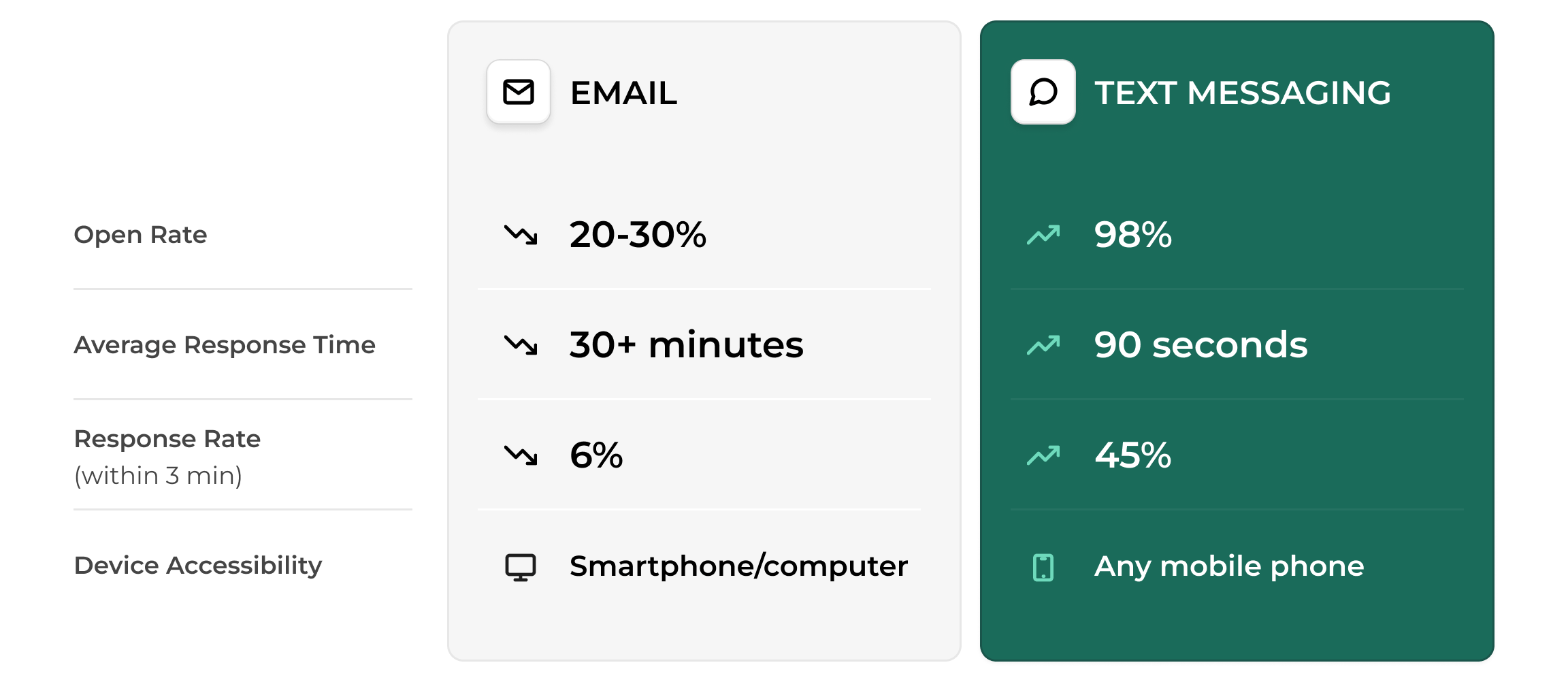
Step 2: Collect & Centralize Employee Availability Data
After creating your employee availability form, you must collect and organize that data efficiently. Several collection methods exist, each offering distinct advantages and disadvantages that impact your workflow.
Paper forms and Excel spreadsheets provide simplicity and low startup costs, making them accessible for smaller teams. However, manual approaches create significant bottlenecks. Data entry consumes hours, version control becomes problematic when multiple managers update different copies, and real-time visibility disappears completely. You will constantly chase down the latest updates instead of focusing on strategic decisions.
Dedicated scheduling software transforms this process by automating data collection and identifying conflicts in real time. These platforms allow employees to submit information directly through user-friendly interfaces while automatically flagging problems before they affect your schedule. The best solutions connect seamlessly with your existing tools, eliminating duplicate data entry and ensuring consistency across all platforms. When employee availability flows directly into your dashboard, you eliminate manual uploads and reduce errors that plague manual processes.
Successful centralization requires good data practices. Establish consistent time zone standards across locations, implement version control that prevents conflicting updates, and create an audit trail that tracks every change with timestamps and user attribution. This foundation supports reliable operations while providing the documentation needed for compliance and dispute resolution.
Before implementing any collection method, address these critical items: designate a single source of truth for your data, establish clear permission levels for who can view and modify information, create reliable backup procedures for data protection, and set up reporting capabilities that support both operations and compliance requirements.
Step 3: Build Conflict-Free Schedules Using Employee Availability Data
Once you've collected and centralized your employee availability data, creating workable schedules becomes straightforward. Follow a systematic approach that balances business needs with employee preferences while avoiding conflicts that cause headaches later.
Your process should include three essential steps. First, map your peak hours and coverage requirements by reviewing historical staffing data and forecasting anticipated business needs. Next, match shifts directly with employee availability constraints, operational requirements, and labor laws, organizing them into a structured schedule grid or spreadsheet. Finally, perform a detailed review of the proposed schedule to identify and resolve potential conflicts such as overlapping shifts, understaffing, overtime issues, or compliance with required rest periods before distributing the finalized schedule.
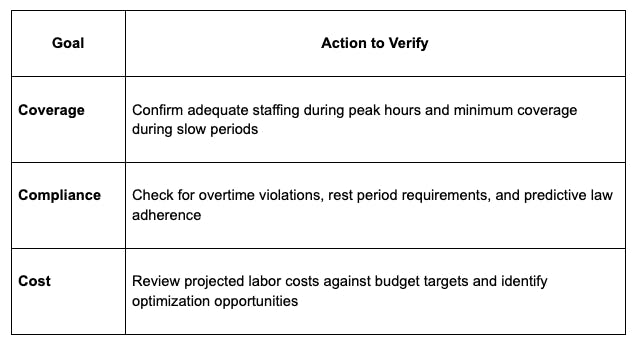
Different industries require tailored approaches. Restaurants need flexible arrangements that account for fluctuating customer demand throughout the day and week. Peak dinner rushes require more servers, while slower afternoon periods can operate with skeleton crews. Restaurant managers benefit from systems that can quickly adjust staffing levels based on reservations, weather, and historical patterns.
Retail presents different challenges, particularly around seasonal variations and part-time worker preferences. Holiday periods demand increased floor coverage, while back-to-school seasons might require different skill sets. Retail managers often juggle complex part-time employee availability windows while ensuring adequate coverage across multiple departments and locations.
Handling last-minute changes becomes crucial once you complete your initial plan. Emergency staffing issues, unexpected call-offs, and urgent coverage needs require quick communication solutions.
Modern platforms can detect conflicts, suggest alternatives, and even facilitate shift swaps between employees. When you build these capabilities into your workflow, you create plans that work for everyone while maintaining the flexibility to handle inevitable changes.
Keeping Employee Availability Current: Update Cadence & Change Requests
Employee availability requires ongoing attention, which means your tracking system must evolve with your workforce's changing needs. The right update frequency depends on your industry's pace and operational demands.
Weekly updates work best for work environments like restaurants and hospitality. When shift patterns change frequently and staffing needs fluctuate based on daily business volumes, short collection windows capture last-minute employee availability changes while giving managers enough lead time to build conflict-free plans.
Monthly updates suit more predictable environments like offices and medical clinics. Employees typically maintain consistent employee availability patterns, and major changes occur less frequently. This approach reduces administrative burden while maintaining current data for effective operations.
A clear change-request workflow streamlines updates and maintains accountability. When employees submit employee availability changes, managers review and approve requests. Then team members update records automatically and notify affected colleagues. This transparent process creates an audit trail that helps managers understand patterns and prevents disputes about requested changes.
Transparent change tracking significantly reduces employee burnout and turnover by creating open dialogue about challenges. When managers properly document and respond to requests promptly, employees feel heard and see that their work-life balance preferences matter. Using tools like anonymous employee surveys can further enhance open dialogue about challenges.
Set up auto-reminders 48 hours before your employee availability cutoff deadline to capture last-minute changes. This small buffer helps employees submit updates they might have forgotten while giving managers adequate time to adjust schedules before final distribution.
Legal & Compliance Essentials
When formalizing employee availability, you need an overview of relevant legal regulations that impact scheduling. Federal and local laws now control everything from overtime calculations to predictive requirements, making proper documentation essential.
The Fair Labor Standards Act (FLSA) requires accurate tracking of work hours to ensure proper overtime compensation. Many cities and states have added predictive scheduling laws that demand 72-hour advance notice of work schedules, plus compensation when schedules change after posting. These "fair workweek" laws also require written estimates of expected hours when you hire someone and annual updates when significant changes happen.
Your employee availability forms become powerful compliance tools when structured correctly. Rest period enforcement prevents "clopening" shifts by ensuring minimum time between closing and opening duties. If more than 5% of your workforce at any location speaks a language other than English, you must provide multilingual legal postings in those languages.
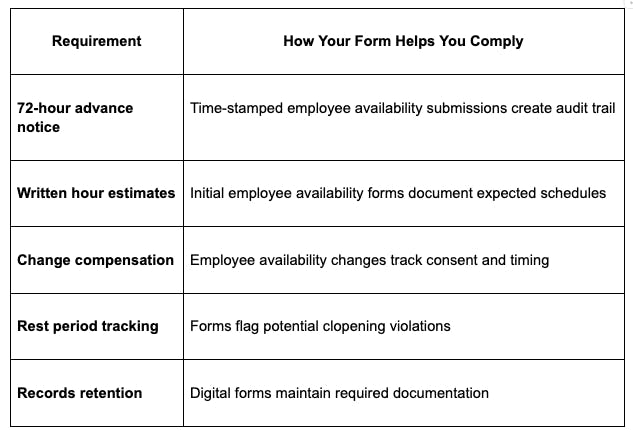
Keep signed employee availability records for at least two years, as enforcement agencies may request documentation during investigations. Failure to produce adequate records can create a presumption against employers in legal proceedings.
Legal Disclaimer: This information is for general guidance only. Consult with qualified legal counsel to ensure compliance with all applicable federal, state, and local employment laws in your jurisdiction.
FAQs: Your Top Questions Answered
How often should employees update their employee availability?
Industry patterns dictate update frequency. Restaurants and hospitality businesses benefit from weekly updates due to constantly shifting schedules, while offices and clinics with predictable routines work well with monthly updates. Consistency matters more than frequency. Set clear deadlines and implement automated reminders 48 hours before cutoff to give employees time to submit changes without creating last-minute chaos.
Can employees refuse shifts even after submitting their employee availability?
Yes, employees can decline shifts, though this varies by location and circumstances. Predictive laws in many jurisdictions protect workers from forced last-minute shifts or changes without proper notice. When employees repeatedly decline available shifts after indicating employee availability, this could impact future scheduling decisions. Create a clear policy that balances business needs with employee rights, and document all interactions for compliance.
How long should we keep employee availability records for legal purposes?
Keep records for at least three years, including employee availability requests, changes, and employee communications. This documentation becomes essential during investigations or legal disputes. Digital systems automatically timestamp and store all interactions, making compliance easier. Maintain signed employee availability forms, change requests, and written communications about preferences as part of your documentation.
How does SMS help with non-desk employees?
SMS messages have a 98% open rate, and recipients read them within minutes, making them perfect for reaching employees who rarely check email. Unlike apps or complex systems, SMS works on any phone without data plans or technical skills. You can send shift updates, collect employee availability responses, and handle emergency staffing through simple text exchanges. This direct communication reduces no-shows and keeps everyone informed about schedule changes.
Transform Your Scheduling Process Today
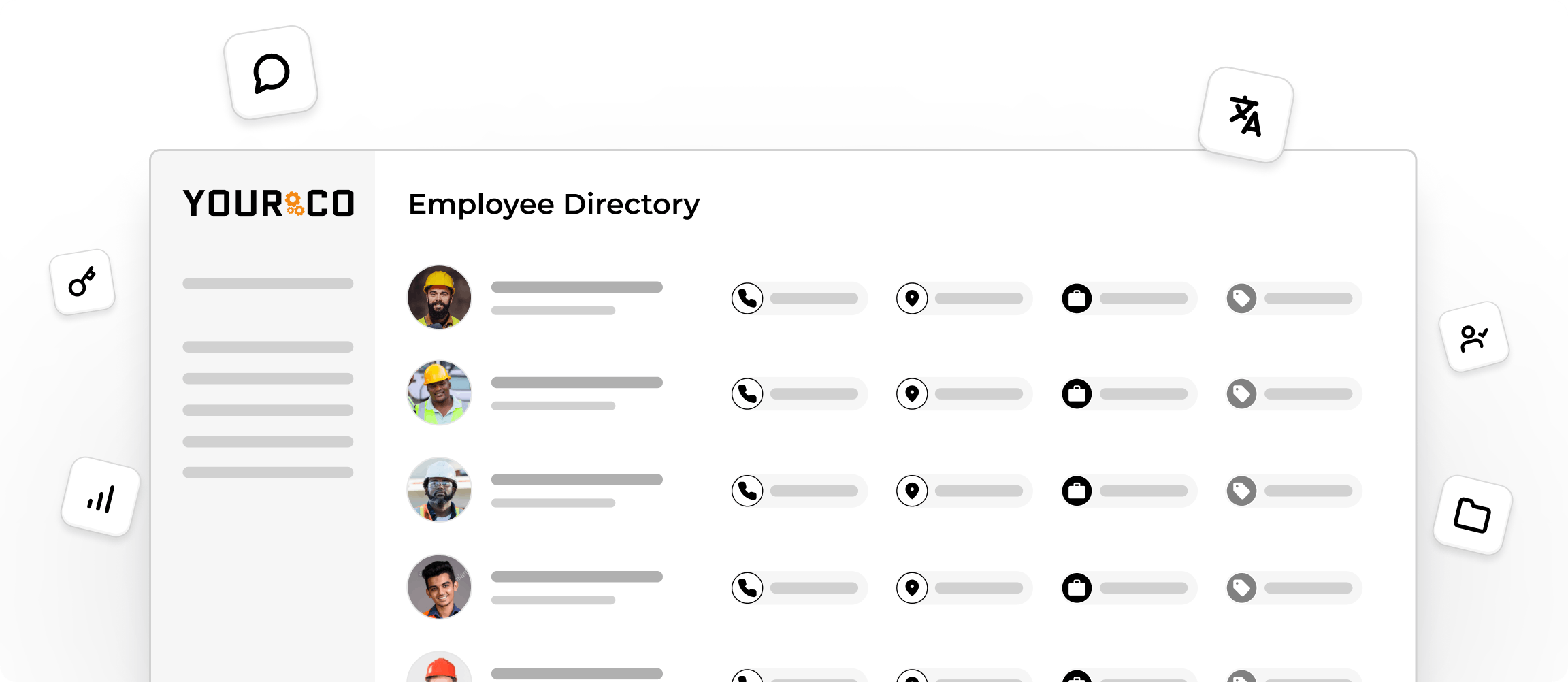
Managing employee availability is no small task, but with the right tools, it can be a seamless part of your daily workflow. Yourco offers a game-changing solution that simplifies communication and ensures your team stays aligned, regardless of where they are. With its SMS-based platform, Yourco eliminates the need for complex apps or email systems, ensuring that every employee stays connected and updated in real time. The platform's powerful analytics also provide deep insights into employee attendance and shift performance, enabling you to address issues before they become problems.
With Yourco, you can manage employee availability and scheduling with confidence, reducing errors, improving efficiency, and keeping your team informed every step of the way. Say goodbye to the chaos of last-minute scheduling conflicts and hello to smoother, smarter operations.
Try Yourco for free today or schedule a demo and see the difference the right workplace communication solution can make in your company.