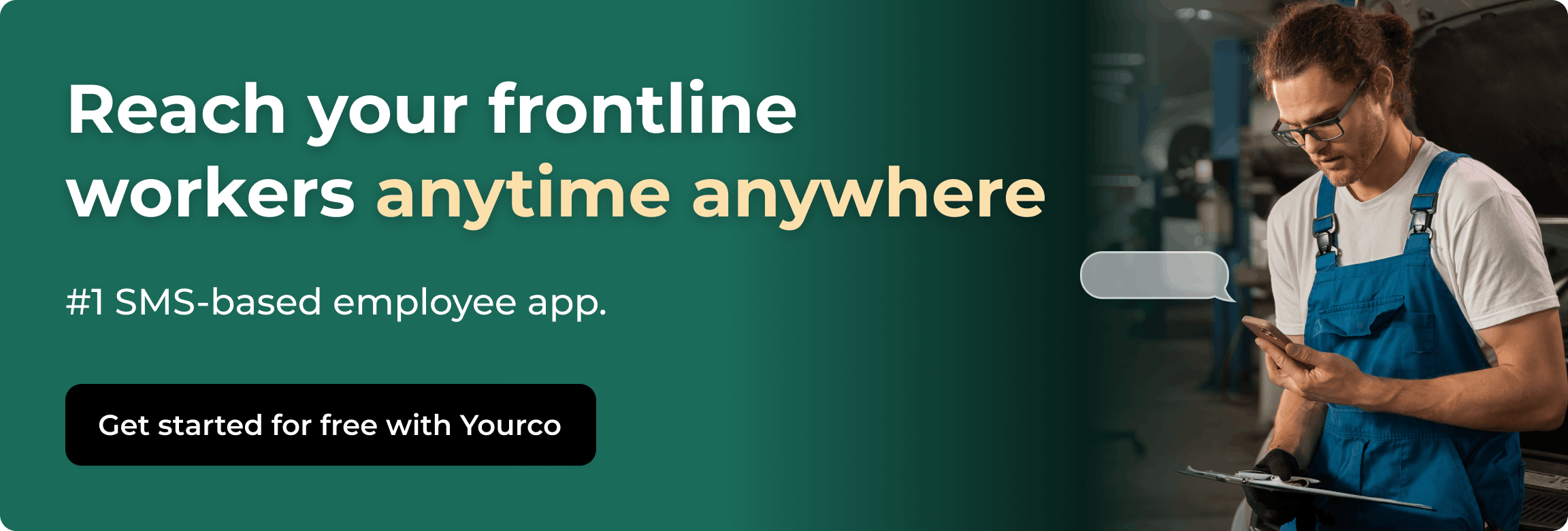Discover the Best WhatsApp Alternatives in 2025 for Employee Communication


In 2025, businesses can't afford communication tools that were never built for the workplace. WhatsApp might work for casual conversations, but when it comes to keeping employees informed, engaged, and secure—better options are essential.
Today’s organizations need messaging platforms designed for business: tools that offer enterprise-grade security, simple access for every employee (without complicated apps), and the flexibility to support teams across locations and departments. Whether you're coordinating schedules, sending critical updates, or maintaining real-time engagement, the right platform makes all the difference.
In this guide, we’ll break down the best WhatsApp alternatives built specifically for secure, easy employee connect—so your workforce stays aligned, protected, and productive in every moment that matters.
Reasons to Look for a WhatsApp Alternative
While WhatsApp remains popular, here's why many users and businesses are shopping around for a WhatsApp alternative.
Privacy Concerns
Privacy has become a top concern for individuals and organizations alike. WhatsApp has faced increasing scrutiny over its data practices, particularly following its acquisition by Meta. While end-to-end encryption protects message content, the platform continues to collect extensive metadata such as who you contact, how often, and when. Additionally, the requirement to register with a phone number compromises anonymity, which can be a deal-breaker for users in sensitive roles or industries where confidentiality matters.
Functional Limitations
For many, WhatsApp no longer meets basic functionality expectations. File size limits can make it difficult to send large documents or media files, and while multi-device support has improved, it still isn’t seamless. Group size restrictions also pose challenges for organizations or communities needing to communicate at scale. These constraints can interrupt workflows, limit collaboration, and cause friction in everyday use.
User Segmentation Needs
Different types of users have different communication needs, and WhatsApp doesn't always offer the flexibility to accommodate them. Business users often require features like analytics, administrative controls, or integrations with other tools, none of which are core strengths of the platform. Enterprises managing large, distributed teams need more robust controls over data access, compliance, and scalability. Specialized sectors such as healthcare and finance demand heightened security and regulatory alignment that WhatsApp struggles to provide.
Enhanced Features for Specific Use Cases
As digital communication matures, users are seeking more than basic messaging. There’s a growing need for employee communication apps that support advanced collaboration, customization, and integration with other workplace systems. Whether it's coordinating across departments, managing distributed teams, or supporting internal operations, today’s organizations need a platform that aligns more closely with their workflows and technical environments.
Connectivity Barriers for Non-Desk Workers
For millions of non-desk workers—those in warehouses, construction sites, transportation, agriculture, and other field-based roles—reliable internet access isn’t always guaranteed, posing significant challenges in communication. WhatsApp and similar internet-dependent apps require consistent connectivity to function, which creates a major barrier in low-bandwidth environments or remote locations. In these settings, workers may be offline for large portions of the day, making real-time communication unreliable. This dependency on internet access makes WhatsApp an ill-fitting solution for teams that operate on the move or outside of traditional office infrastructure.
Important Features to Consider in a WhatsApp Alternative
Choosing a WhatsApp alternative means looking beyond surface-level features and considering what actually matters for secure, effective communication, especially in professional or enterprise settings. These are the core capabilities to evaluate as you search for the right platform.
Better Privacy and Security
Privacy isn't just a buzzword—it's necessary, especially given the importance of internal communication in organizations. Look for:
- End-to-end encryption: Ensure the platform uses end-to-end encryption so that only the sender and recipient can access the content of messages. This is critical for protecting sensitive conversations from interception or unauthorized access.
- Data minimization: Look for platforms that store the bare minimum amount of user data. Platforms that avoid storing contacts, message logs, or metadata significantly reduce exposure in case of a data breach.
- Self-destructing messages: The ability to send messages or files that can be deleted after an employee is fired or leaves the company is also important. This feature helps ensure that sensitive data doesn’t remain accessible once an employee is no longer part of the organization.
- Two-factor authentication: 2FA adds an extra layer of security by requiring a second form of verification in addition to a password. This helps prevent unauthorized access, even if login credentials are compromised.
Professional and Organizational Tools
A true workplace communication tool should support structured collaboration, organizational visibility, and system integrations.
- Integration capabilities: A strong alternative should integrate with tools your team already uses such as HR platforms, document storage systems, calendars, or project management tools. This allows for smoother workflows and reduces manual effort.
- Channel-based communication: Organized communication is key in a professional setting. Being able to group messages by department, shift, location, or project ensures clarity and prevents important updates from getting lost in unrelated threads.
- File sharing and collaboration: Look for generous file size limits, secure document sharing, and options for real-time collaboration. Being able to share PDFs, training materials, schedules, or presentations without size constraints is essential for operational efficiency.
- Video conferencing: While not always essential, platforms that support native video calls, screen sharing, and call recordings can reduce the need for separate conferencing tools. This is useful for meetings, onboarding, and remote coordination.
User Experience and Accessibility
The platform should be easy to use, reliable across devices, and inclusive for a diverse and distributed workforce.
- Intuitive interface: A platform should be easy to use across all levels of technical ability. A clean design that mirrors familiar communication patterns can reduce training time and increase adoption across teams. This is especially important for non-desk workers who may not receive formal training or may have limited experience with business software. A clean, familiar interface reduces friction and ensures everyone can engage immediately.
- Cross-platform support: For office workers, the platform should work seamlessly across your phone, tablet, and computer. However, for non-desk workers who rely primarily on personal mobile devices instead of company hardware, the platform must function smoothly on smartphones without requiring complex downloads or sign-ins.
- Offline capabilities: Can you read messages when your connection drops? In environments with limited internet access—like warehouses, construction sites, agricultural fields, or vehicles—non-desk workers need to stay informed even when they lose connectivity. Offline message access ensures that important communications are not missed and can be reviewed when back online.
- Multilingual support: For companies with a diverse workforce, native language support within the app can improve comprehension and inclusivity. Look for platforms that support automatic translations or allow messages to be sent in multiple languages.
You should use this list of features to help prioritize the features that match your specific needs.
Review of Popular WhatsApp Alternatives
Here’s a look at the top contenders to replace WhatsApp, each with its own strengths depending on your needs whether you prioritize privacy, scale, business functionality, or multilingual access.
Signal: Best for Privacy and Confidential Communication
Signal is the leading choice when privacy is the highest priority. It is simple, secure, and trusted by privacy advocates around the world.
- Privacy Concerns: End-to-end encryption by default, minimal metadata collection, and open-source security audits make Signal one of the most trusted privacy-first platforms.
- Functional Capabilities: Lacks advanced business features like file storage, group segmentation, or collaboration tools.
- User Segmentation: No admin tools, team channels, or department-level communication options.
- Enhanced Features: Focused strictly on messaging with no integrations or workflow customization.
- Connectivity Barriers: Requires app installation and internet access, making it a poor fit for non-desk environments.
Use Case: Best suited for journalists and high-risk professionals who need secure, anonymous messaging.
Telegram: Best for Large-Scale Community Management
Telegram has grown rapidly thanks to its support for massive group chats and public channels.
- Privacy Concerns: Offers end-to-end encryption only in Secret Chats; regular messages are encrypted in transit but not end-to-end by default.
- Functional Capabilities: Solves WhatsApp’s group size limits and file sharing issues; supports up to 200,000-member supergroups.
- User Segmentation: Offers basic segmentation via channels and groups, but lacks enterprise-grade permission controls.
- Enhanced Features: Includes bot automation, cloud sync, and multilingual interface options.
- Connectivity Barriers: Requires reliable internet and app usage, limiting access for field-based workers.
Use Case: Ideal for organizations managing large public or internal communities across regions.
Telegram is a powerful option for creators, community managers, and organizations looking to manage large groups or communicate across regions with diverse language needs.
Threema: Best for Compliance-Heavy Industries
Based in Switzerland, Threema emphasizes data protection and user anonymity. It does not require a phone number or email to register, which is rare among modern messaging apps.
- Privacy Concerns: Fully end-to-end encrypted with no phone number required and hosted under Swiss privacy laws.
- Functional Capabilities: Handles secure messaging, group communication, and file sharing well, though lacks collaboration add-ons.
- User Segmentation: Supports limited administrative controls suitable for small to mid-sized teams.
- Enhanced Features: Offers strong anonymity and policy compliance but fewer integrations or open APIs.
- Connectivity Barriers: Still app- and internet-based, which may not serve frontline teams without smartphones or data plans.
Use Case: A strong option for regulated industries like healthcare, legal, or government requiring strict data protection.
Threema is well-suited for professionals in compliance-heavy industries—especially in Europe—where strict data protection policies are in place.
Yourco: Best for Non-Desk Workforce Communication
Yourco is purpose-built for organizations with non-desk employees—those in logistics, construction, manufacturing, agriculture, security, and similar industries where workers are distributed, mobile, or rarely in front of a computer. Unlike app-based messaging platforms, Yourco uses SMS to deliver real-time communication directly to employees’ personal phones without requiring app downloads, logins, or internet access, making it an effective text messaging service for business.
- Privacy Concerns: Hides phone numbers, provides secure document delivery, and uses role-based access with full audit logging.
- Functional Capabilities: Supports document sharing, automation, surveys and polls, and large-scale broadcasts via SMS as well as local two-way communication.
- User Segmentation: Fully customizable by role, location, department, and individual employee groups.
- Enhanced Features: Includes HRIS integration, shift reminders, emergency alerts, frontline intelligence and AI-powered language translation.
- Connectivity Barriers: Operates via SMS without requiring downloads, internet, or training—built for field teams.
Use Case: The best option for logistics, construction, agriculture, and similar industries where workers are mobile, offline, or outside traditional IT infrastructure.
Yourco stands out for companies that need a reliable, secure, and accessible way to connect with teams that are always on the move or off-network. It eliminates common barriers to communication by meeting employees where they are—with a simple text message.
Viber: Best for Feature-Rich Personal and Group Messaging
Viber blends traditional messaging with features designed for social use, making it a popular choice for international communication.
- Privacy Concerns: End-to-end encryption is enabled for messages and calls but the app is not open-source.
- Functional Capabilities: Includes video calls, AR features, and broad cross-device compatibility.
- User Segmentation: Community groups allow public and private interaction, but limited control over team or department-specific messaging.
Enhanced Features: Great for consumer engagement or informal collaboration, with social and visual tools. - Connectivity Barriers: Dependent on app downloads and internet use—non-desk workers may face usability challenges.
Use Case: Best for organizations that blend personal and group communication in a socially driven format.
Wire: Best for Secure Business Collaboration
Wire is built for enterprises that need both strong security and business-grade features.
- Privacy Concerns: All messages are end-to-end encrypted with support for self-destructing messages and secure file sharing.
- Functional Capabilities: Strong file-sharing, video conferencing, and external collaboration with guest access.
- User Segmentation: Offers enterprise-level admin roles, access controls, and compliance audit logs.
- Enhanced Features: Ideal for cross-team collaboration with regulated external partners.
- Connectivity Barriers: Requires app installation and consistent internet, making it unsuitable for low-connectivity environments.
Use Case: Well-suited for enterprises needing secure, collaborative workflows in finance, legal, or cybersecurity.
Wire’s focus on secure collaboration makes it a smart choice for businesses managing external vendors, remote teams, or sensitive communications.
Connect Your Frontline Workers with Simple, Effective SMS
Your perfect WhatsApp alternative depends entirely on what matters most. If privacy is your top concern, Signal leads the pack. Need to manage massive online communities? Telegram excels. Already embedded in Microsoft’s ecosystem? Teams is a natural fit.
But for organizations with non-desk employees—those in logistics, manufacturing, construction, agriculture, and field services—there’s a different set of challenges entirely. These workers often lack consistent internet, access to apps, or time for training. That’s where Yourco stands out.
Yourco is an SMS-based employee communication platform purpose-built for the frontline. It requires no app downloads, no logins, and no technical expertise. Messages arrive instantly via text, making it the most universally accessible solution for reaching your entire workforce, no matter where they are.
With Yourco, you can send shift updates, safety alerts, training materials, and company announcements—all through text messages, a channel your team already uses daily. Its built-in features support onboarding, automated reminders, and two-way messaging, helping managers stay aligned with their teams without chasing people down. Language is no barrier either. With AI-powered multilingual support, Yourco bridges communication gaps across diverse teams and promotes inclusivity in every interaction.
Crucially, Yourco also supports both two-way and one-way communication—ensuring that frontline employees aren’t just receiving information, but actively engaging with it. Managers and HR teams can field questions, gather feedback, and resolve issues quickly through direct text-based conversations. Meanwhile, leadership teams can push out critical company-wide updates or policy changes through reliable one-way broadcasts—confident that every message lands, even in the most remote worksites.
This dual communication model creates real-time visibility across your organization. Leadership can monitor engagement levels, track message delivery, and understand workforce sentiment without relying on assumptions or lagging reports.
The result? Higher engagement, faster response times, and fewer communication breakdowns that slow down operations and increase risk. Yourco turns internal messaging into a reliable, repeatable system that actually works for the people doing the work.
For any company that depends on non-desk employees to keep things moving, Yourco isn’t just an alternative to WhatsApp—it’s a complete rethinking of how you connect with your frontline.
Try Yourco for free today or schedule a demo and see the difference the right workplace communication solution can make in your company.