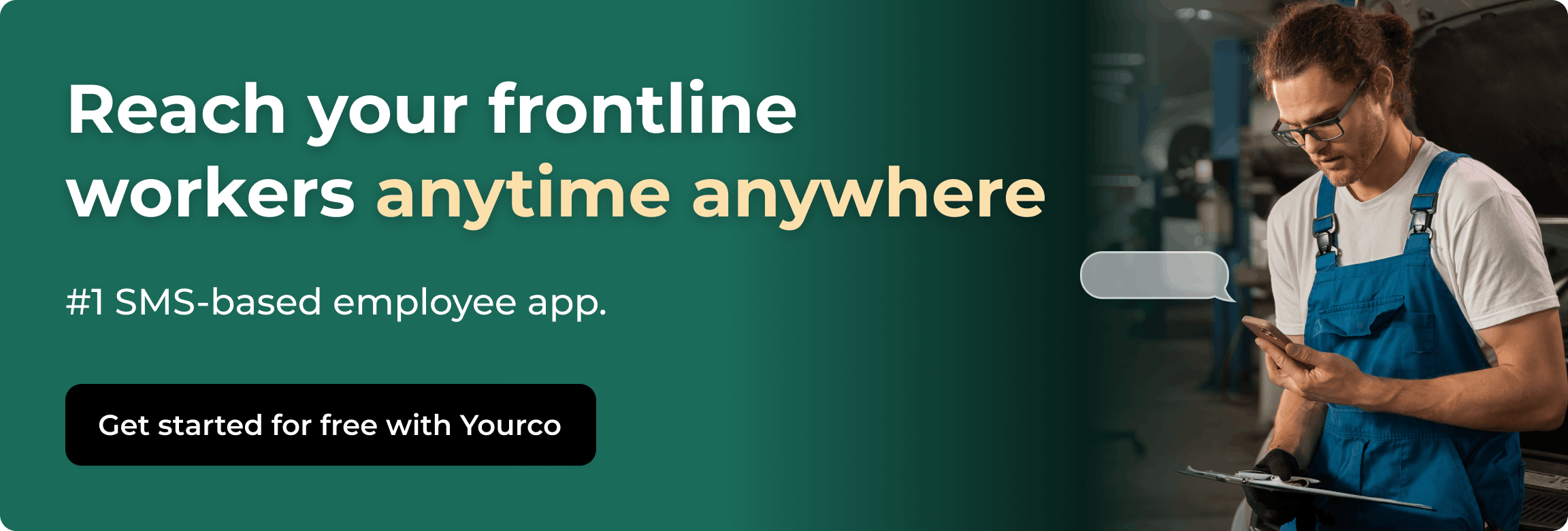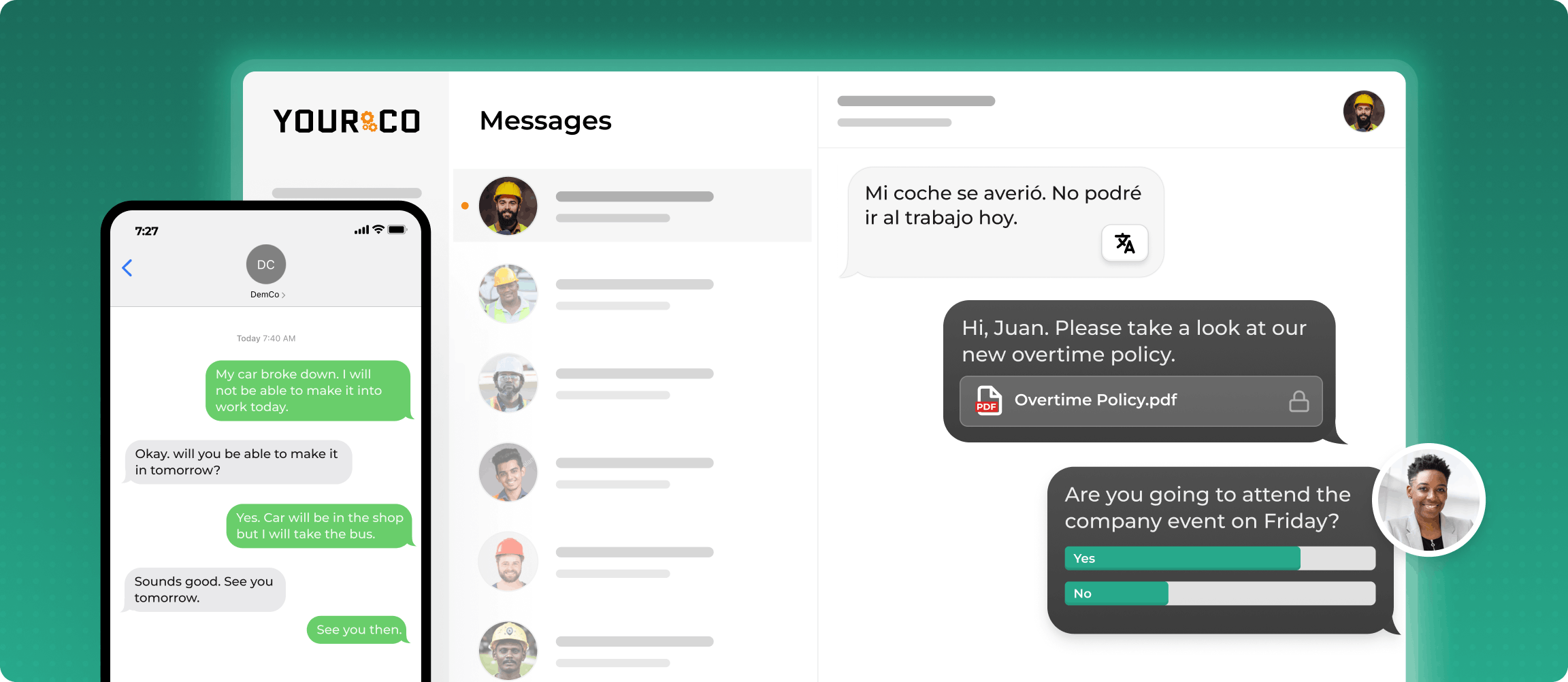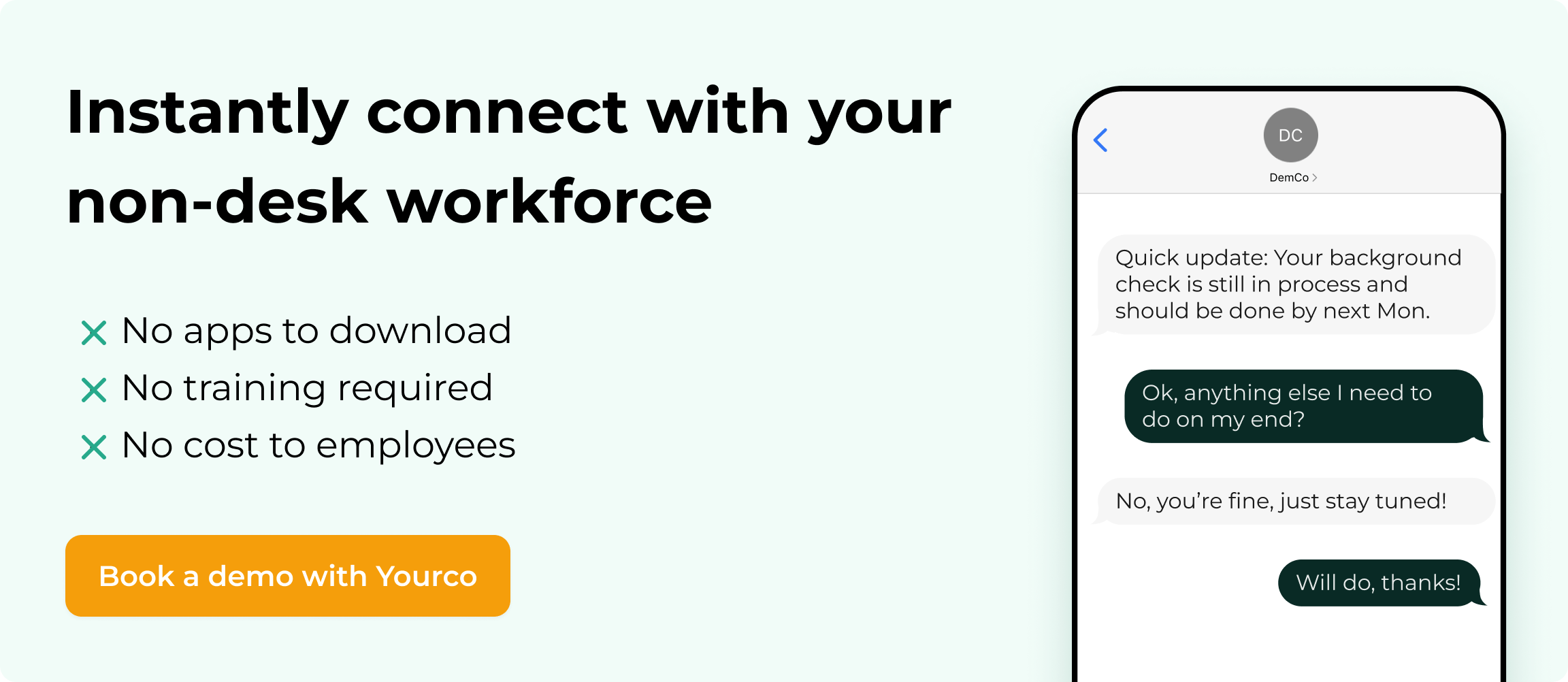How to Handle Multi-Location Employee Scheduling


Imagine that you're standing in the back office with three spreadsheets open, two managers pinging you about open shifts, and a text from a cashier who can't make tonight's close. Juggling schedules across locations feels like a never-ending game. Shift swaps pile up, last-minute call-offs wreck coverage, and overlapping demands stretch wages thin.
This guide shows you how to get ahead of the chaos by centralizing scheduling data, building clear rules, empowering local managers, and communicating updates instantly.
Common Challenges of Multi-Location Scheduling
Managing employee schedules across various locations presents challenges where balance, compliance, and fairness matter most. Without a centralized system, different locations often develop unique methods, leading to fragmented scheduling that causes double bookings or understaffing. Such inconsistency creates operational headaches and damages service quality.
- Inconsistent scheduling practices: When each site follows different rules, confusion and errors pop up, across all locations.
- Communication barriers: When coordinating shifts across locations and time zones using outdated methods like emails or spreadsheets, critical updates are delayed.
- Compliance risks: Each location may be subject to distinct labor laws, such as minimum wage rates or overtime rules, increasing the burden on HR leaders to maintain standards.
Addressing these challenges requires strategic solutions, including centralized platforms and real-time communication tools, to drive uniformity, efficiency, and compliance across every site. By doing so, businesses improve employee satisfaction and manage costs effectively while staying compliant with local regulations.
Centralize Scheduling Data in One Source of Truth
When every location feeds data into one shared schedule, you stop chasing spreadsheets and start seeing the whole picture. A cloud-based platform that all managers can access gives you instant visibility, flags conflicts before they happen, and applies the same rules everywhere. Companies that switch from manual methods to a unified system can significantly reduce the time spent building schedules, freeing managers for real work.
To successfully implement this centralized approach:
- Consolidate all locations into one dashboard with clear naming conventions for sites and roles
- Sync the schedule with payroll and your HRIS so hours flow straight to wages without manual data entry
- Set role-based permission levels so local managers see only their teams while corporate views everything
When every shift, skill requirement, and time-off request lives in one place, you avoid the headache of double-booking employees. You catch compliance issues before they become problems, and you can spot staffing gaps early enough to move people between sites. Real-time updates mean that changes made at one location show up instantly everywhere else. Payroll sees the same numbers as your frontline supervisors, so nobody works from yesterday's schedule. The result? You can scale new locations without adding chaos to your operations.
Build Standard Scheduling Rules
Clear, company-wide rules keep every location on the same page while still letting local teams adjust the details that matter. When each site creates its own approach, managers get buried in extra work. Some spend way more time on task management than colleagues who follow consistent guidelines. Standard rules cut through that waste and stop the double-booking and coverage gaps that happen when systems don't communicate effectively.
Start with three core rules that work everywhere:
- Consistent shift lengths and start times that meet labor laws at every location
- Clear coverage requirements that spell out minimum roles and headcount for each shift
- Simple approval steps that track every change before it reaches payroll
Here's how this works in practice: a national retailer sets 9 a.m. to 5 p.m. templates for weekday shifts. Store managers can add extra cashiers for local sales events, but they need approval before shortening breaks or adding overtime. Staff know what to expect, managers save hours each week, and the company stays compliant during audits. When done right, standard rules create fairer work arrangements and lower labor costs across every location.
Empower Local Managers to Make Adjustments
Give site managers room to fine-tune work arrangements while maintaining company-wide standards. Your platform can set the rules, but the people closest to the floor know when weather delays, unexpected deliveries, or busy periods shift demand.
Start by setting clear limits on what local leaders can change. In your system, define what managers can adjust, like moving start times by an hour or approving shift swaps with less than eight hours' notice, while bigger changes still need approval from above. Simple permission settings make these boundaries easy to enforce.
Hold quick check-ins at each location:
- Schedule ten-minute team huddles each week to spot coverage gaps early
- Review upcoming events or seasonal changes that affect staffing
- Document all adjustments automatically to track who made changes, when, and why
This keeps payroll accurate and labor-law records organized. When you give managers this flexibility within clear boundaries, they spend less time wrestling with administrative tasks and more time coaching their teams and focusing on customers at every location.
Communicate Schedule Updates in Real Time
Fast, clear communication keeps every site covered and cuts down on no-shows. When updates move through email threads or taped notices, they get missed, and shifts start short-staffed. Traditional communication methods often struggle with delays and mix-ups across locations, especially when inconsistent practices create gaps.
Real-time tools change this completely. A single text can confirm a shift, tag the correct site, and reach the next person in line if someone declines.
The impact shows up quickly. Organizations that switch from phone calls to text-based scheduling see faster response times and better coordination across teams. Real-time messaging eliminates costly delays and keeps everyone informed.
Maintaining this momentum requires a consistent but straightforward protocol:
- Publish work arrangements clearly in one central location
- Trigger instant SMS confirmations for all shifts
- Follow up with automated reminders 24 hours and two hours before start time
- Always include the specific location tag in every message
This structured approach keeps every site synchronized and makes sure every shift begins with full coverage.
Manage Shift Swaps and Call-Offs Fairly
Clear, consistent rules keep swaps from turning into chaos and make sure every site stays covered. When each location handles changes differently, resentment grows and wages get mis-coded. Moving these tasks into one digital workflow can cut administrative time and eliminate back-and-forth texts altogether.
Start by writing three non-negotiables and posting them where every manager can see them:
- Supervisor approval is required before any swap goes live
- Replacements are logged in the central system so payroll sees the right name
- Call-offs get a timestamp and reason, protecting you during audits or wage disputes
As an example, a busy Miami hotel puts this approach to the test during hurricane season. When housekeepers need to evacuate, they text "CAN'T WORK" to their manager. The manager quickly approves swaps through the dashboard, and the system notifies available staff at a sister property four miles away. Every step is time-stamped, so wage payouts stay accurate, and no guest rooms go uncleaned.
Tying shift swaps to one central system also lets you borrow trained employees from nearby sites without guesswork. A single click shows who is free and already in the payroll system, making cross-location coverage painless.
Forecast Staffing Needs to Balance Resources
When you let past data guide future rosters, you cut waste and keep every location properly staffed. Start by looking at the numbers you already have. Attendance logs, sales receipts, foot-traffic counters, anything that shows when demand rises or falls, reveal patterns of absenteeism and peak hours at each site. Smart tools analyze this history automatically and flag the exact windows where you routinely run short or carry excess labor.
Next, layer in known fluctuations. Holiday rushes, local events, or slow summer Fridays can all be mapped well in advance. Feeding these dates into your system stops the yearly scramble and gives employees more notice.
Finally, build a bench:
- Cross-train cashiers to cover stock work
- Teach line cooks to assist prep teams
- Certify warehouse staff on forklift operations
This lets you shuffle people instead of paying overtime. Companies that use historical data to predict staffing needs report lower wage costs and steadier service across every branch.
Make Schedules Transparent for Employees
Clear, early access to work arrangements builds trust and reduces costly turnover. When employees can see their shifts from any location, they stop guessing about their work week and start planning their personal time. Real-time updates help prevent the confusion that leads to missed shifts and frustrated teams.
You can create that transparency without adding extra work to your day. Start by posting each location's roster at least a week ahead on a single, cloud-based platform. Everyone sees the same version, so no one works off an outdated screenshot or relies on secondhand information.
When changes happen, confirm every update with a quick text message. Instant alerts cut through the confusion that email threads and paper notices create. For example, a regional cleaning contractor can text crews every Thursday asking for next week's availability preferences. Managers build the roster on Friday and send it right back. No downloads needed, no missed shifts, just straightforward communication employees trust.
Collecting availability through SMS keeps the process simple for everyone involved:
- Workers respond from anywhere, even without a computer
- Managers get the information they need to build fair rosters
- The system stores every response as a timestamped record
Make rosters visible early and confirm changes quickly. You'll spend far less time untangling last-minute mix-ups and more time focused on running your operation.
Monitor and Measure Scheduling Effectiveness
Start treating your roster like any other business metric. Track accuracy first: how many shifts get missed, swapped, or changed after you post them. Next, watch overtime hours by location and compare them to what you planned. Keep an eye on employee mood and turnover too, since a spike in call-offs often signals deeper problems.
Modern systems show you these numbers without extra work. This frees managers to focus on coaching instead of wrestling with spreadsheets.
Even with basic tools, you can pull time-clock data weekly, check it against your published roster, and spot problem areas. Set up regular reviews that happen consistently:
- Bring site managers together monthly to review scheduling metrics
- Look at what the numbers tell you about problem shifts or locations
- Agree on quick fixes like adjusting shift times or adding staff
- Send quick surveys to check how your team feels about the schedule
Small, regular check-ins turn raw data into smarter staffing choices. When you measure scheduling effectiveness, patterns emerge that help you prevent problems before they start.
Streamline Multi-Location Scheduling with Yourco
Yourco's SMS-first platform keeps every site, shift, and employee on the same page without extra apps or tangled spreadsheets.
With Yourco's single dashboard, you get one clear view of all locations and unlimited departments. No more guessing who's working where or scrambling to fill gaps. The platform handles two-way SMS communication and shift swaps with messages having a 98% open rate, drastically cutting late arrivals and no-shows the moment they happen.
Language barriers disappear with AI-powered translations that automatically send messages in each employee's preferred language (over 135 languages and dialects). Your plug-and-play HRIS and payroll integrations mean you can stop reconciling mismatched timecards. Hours flow straight into the systems you already use. Every change gets stored in audit-ready message logs, giving you compliance peace of mind.
Yourco sends instant shift confirmations and reminders via SMS, tracks absenteeism rate patterns across all sites in one dashboard, notifies managers immediately when employees call off or request changes, and stores every message for compliance audits and wage disputes. With Yourco handling the alerts and recordkeeping, you can focus on staffing the floor instead of chasing paperwork.
Try Yourco for free today or schedule a demo and see the difference the right workplace communication solution can make in your company.
Frequently Asked Questions
How do I prevent scheduling conflicts across multiple locations?
Start by moving every roster into one dashboard. A centralized platform gives you real-time visibility across sites and flags overlaps before they go live. This approach reduces double bookings and understaffing. Automated conflict alerts do the heavy lifting so you don't have to sift through spreadsheets.
What's the best way to handle last-minute call-offs?
Keep a live list of qualified back-ups. Pair that list with instant text alerts so available employees can grab the shift first-come, first-served. Teams using this approach report fewer gaps and less overtime because replacements respond faster.
When should I post schedules to keep everyone happy?
Aim for at least 14 days' notice. Two weeks gives people time to arrange childcare, rides, or second jobs, and reduces swap requests later. Companies that post early see higher on-time arrivals and lower churn because employees can plan their lives around work.
How can I stay compliant with different labor laws at each site?
Use software that lets you set location-based rules for breaks, overtime, and minor hours. The system should flag issues before you publish and store an audit trail. Platforms with built-in compliance checks help you avoid fines without memorizing every statute.
What's the easiest way to share last-minute schedule changes?
Skip email and group chats. Send a two-way text instead. With Yourco's SMS platform, you can blast an update to the right crew, get confirmations in minutes, and keep a searchable record. Texts reach almost every phone and boast read rates north of 90%, so you'll spend less time chasing replies.