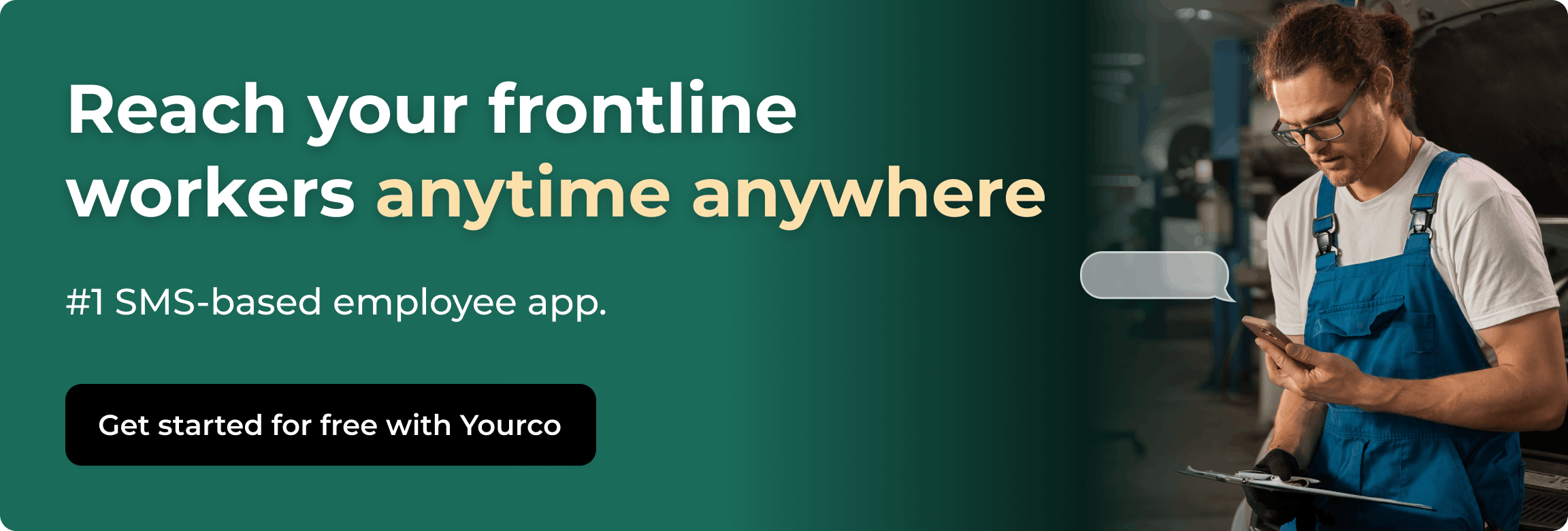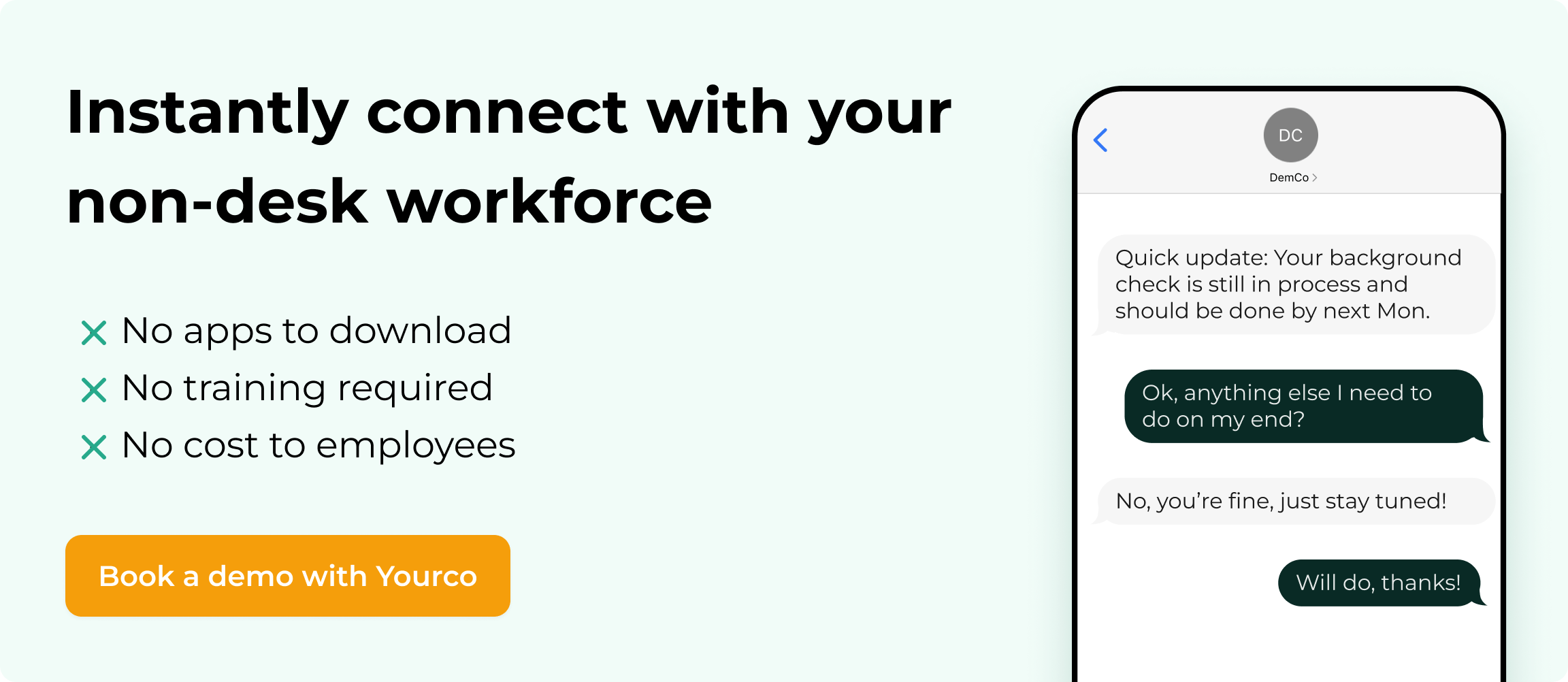7 Best Multi-Location Scheduling Software for Frontline Teams


Running schedules across different locations can feel like trying to solve a puzzle that keeps changing. One person calls out sick, another needs to swap shifts, and a new labor rule pops up just as you’re finishing the latest spreadsheet. Before you know it, you’re buried in calls and messages trying to keep every site covered.
That’s where multi-location scheduling software makes a real difference. It helps you see every schedule in one place, send instant updates, and keep your teams on the same page so work stays organized and everyone knows where they need to be.
What to Look For in Multi-Location Scheduling Software
You need a scheduling tool that keeps every site on the same page without endless calls or spreadsheets. Here's what matters most:
- Centralized dashboard that shows all locations at once. Instead of checking each site separately, you can spot staffing problems in seconds. When someone calls out sick at Store A, you immediately see if Store B has extra coverage.
- Real-time updates that reach everyone instantly. When schedules change, everyone needs to know right away. The best tools send automatic text alerts the moment a shift gets moved or cancelled, stopping the confusion that leads to no-shows and angry customers.
- Shift trading features that save you time. Employees can swap shifts or pick up extra hours without calling you first. When workers can cover for each other directly, you spend less time playing schedule matchmaker.
- Different access levels for different roles. Store managers should see only their team's schedule, while regional managers can view everything. This keeps sensitive information secure and prevents accidental changes.
- Automatic compliance tracking across regions. Each region might have different break rules or overtime laws. Look for tools that track these requirements automatically and warn you before violations happen.
- Accessibility for all frontline workers. Many of them don't use smartphones regularly or have reliable internet. The best scheduling tools work through simple text messages, so everyone gets updates regardless of their tech setup.
- Integration with payroll and HR systems. When everything syncs automatically, you avoid double-entering data and keep wages accurate.
With these features covered, managing multiple locations becomes much simpler.
7 Best Multi-Location Scheduling Software for Frontline Teams
Juggling shifts across several sites gets simpler once you have the right platform in place. The following seven tools make multi-location scheduling easier for both managers and frontline staff, each offering unique strengths for different operational needs.
When I Work
When I Work is a visual scheduling tool ideal for retail, restaurants, and clinics that need simplified shift management across multiple locations with minimal training time.
Key Features:
- Drag-and-drop calendar for easy schedule creation
- Real-time alerts and notifications for schedule changes
- Employee-driven shift marketplace for availability sharing and swaps
- Built-in labor cost forecasting as schedules are created
- Cloud-based deployment for quick implementation
Limitations:
- Requires a standalone app and internet access
- No automatic language translation for multilingual teams
- Schedule updates may not reach employees without smartphones or reliable connectivity
- Additional costs for premium features that larger teams often need
Best For: Teams prioritizing visual drag-and-drop scheduling with built-in labor cost forecasting who have reliable smartphone access across their workforce.
Deputy
Deputy is an automated scheduling platform that uses forecasting and compliance rules to optimize staffing levels while minimizing labor costs.
Key Features:
- Smart templates that analyze traffic patterns and skills requirements
- Automatic overtime warnings and compliance alerts
- Integrated time-off request management
- Direct connections with POS and payroll systems
- Self-updating schedules based on approvals
Limitations:
- Relies heavily on app-based access, which excludes employees with flip phones or those who avoid app downloads
- Steeper learning curve for managers unfamiliar with advanced scheduling features
- Higher price point that may not fit tight budgets
- No built-in translation support for diverse language needs
Best For: Operations needing automated demand forecasting and POS integration to optimize labor costs, where all employees have app access.
Homebase
Homebase is a simple, affordable scheduling solution designed specifically for small teams managing multiple locations.
Key Features:
- Reusable schedule templates across sites
- Geofenced clock-ins to ensure location accuracy
- Real-time labor spend tracking
- Text shift reminders to reduce no-shows
- Tiered pricing with free basic scheduling options
Limitations:
- Free plan has limited features that growing multi-location teams quickly outgrow
- Requires app installation and internet connectivity
- Basic translation capabilities may not cover all languages your team speaks
- Limited advanced features compared to enterprise-level solutions
Best For: Small teams needing geofenced clock-ins and basic scheduling templates where budget is tight and smartphone adoption is high.
Shiftboard
Shiftboard is a workforce management platform that automates complex scheduling through rule-based engines, certification tracking, and demand forecasting designed for industries with strict compliance requirements.
Key Features:
- Worker certification and license tracking with expiry notifications
- Rule-based assignment blocking for compliance protection
- Location-level audit trails for inspections
- Enterprise-scale architecture for large workforces
- Detailed compliance dashboards
Limitations:
- Designed for desktop and app use, leaving out employees without regular computer or smartphone access
- Complex interface requires significant training investment
- Higher implementation costs and longer setup times
- No automatic message translation for multilingual workforces
Best For: Large industrial operations requiring certification tracking, license management, and complex shift pattern rules where desktop access is standard.
Connecteam
Connecteam is a mobile-first platform that combines scheduling, communication, and task management for teams working across multiple sites.
Key Features:
- GPS-enabled clock-ins with location verification
- Mobile shift swap requests and approvals
- Real-time on-site team visibility
- Direct task assignment through schedule interface
- Free plans available for small teams
Limitations:
- Requires smartphone app downloads, excluding workers with basic phones
- Limited functionality for employees without consistent internet access
- Manual translation needed for communications in different languages
- Free plan restrictions make it less viable as teams scale beyond one or two locations
Best For: Field service teams like maintenance or cleaning crews that move between client sites throughout the day.
Humanity
Humanity is an enterprise scheduling platform with detailed permission controls and advanced forecasting for organizations with diverse location requirements.
Key Features:
- Role-based viewing permissions across locations
- Historic demand analysis for staffing optimization
- Live labor analytics to prevent cost overruns
- Site-specific rule configuration for diverse operations
- Enterprise-grade security controls
Limitations:
- Primarily app and web-based, creating accessibility issues for non-tech-savvy workers
- Requires substantial training time to master complex features
- Enterprise pricing may exceed smaller multi-location budgets
- No automatic translation support for diverse language groups
Best For: Enterprise franchises needing advanced demand forecasting, granular permission controls, and historical analytics where tech-savvy managers handle complex scheduling rules.
Yourco
Yourco is an SMS-based communication and automation platform that works on any phone, ensuring frontline teams stay informed regardless of smartphone access or internet connectivity. Unlike app-based tools, Yourco reaches every worker through simple text messages that arrive instantly without requiring downloads or logins.
Shift reminders arrive hours before each shift starts, dramatically reducing no-shows across all locations. When someone can't make their shift, they reply directly to trigger two-way communication that helps you find coverage quickly. Every response gets captured automatically, creating a searchable record for compliance purposes.
Message segmentation lets you send location-specific updates without cluttering everyone's phones with irrelevant information. Corporate announcements can go to all sites simultaneously, while site managers communicate directly with their teams. Permission controls ensure managers only see and contact employees under their supervision, maintaining proper data security across your organization.
Language barriers disappear with AI-powered translations that deliver messages in over 135 languages and dialects. A night cleaner in Toronto and a day porter in Chicago both receive the same clear information in their preferred language, automatically. This eliminates confusion and ensures smooth operations across diverse teams.
Key Features:
- Text-based schedules and reminders requiring no downloads or logins
- Automatic translation into 135+ languages and dialects
- Two-way confirmation via simple text replies
- Integration with 240+ HRIS and payroll systems
- Message segmentation by location, department, or shift
- Centralized dashboard for multi-location management
- Full message history logging for compliance
Best For: Multi-location operations managing frontline teams who need guaranteed message delivery to every worker regardless of device type, tech skills, or internet access. Yourco is the clear choice when your workforce includes employees with basic phones, limited English proficiency, or spotty connectivity, ensuring no one misses critical schedule updates across any number of locations.
Ditch the Scheduling Headaches with Yourco
Managing multiple locations doesn't have to mean juggling endless calls and spreadsheets. Yourco simplifies multi-location scheduling by reaching every worker through SMS, ensuring no one misses updates regardless of their tech skills or device access.
Try Yourco for free today or schedule a demo to see how SMS-based communication can transform your multi-location scheduling.
Frequently Asked Questions
How does multi-location scheduling software help frontline teams?
Instant updates, easy shift swaps, and coverage alerts help reduce no-shows and cut overtime costs. Everyone sees the same current schedule, whether they work at your main location or across town.
What's the best way to roll out a new system across locations?
Start small with one location as a test site. Train your managers first, get their feedback, then expand to other sites. This approach helps you catch problems early and avoid major disruptions.
Can multi-location scheduling software help reduce overtime costs?
Yes. These tools make it easier to spot coverage gaps before they turn into overtime. Some of them include built-in alerts that show when a worker is about to hit their limit, helping you redistribute shifts and balance workloads across locations. Over time, this visibility can save thousands in unnecessary labor costs.
How is Yourco different from other tools?
If organizations have an existing scheduling platform, they can use Yourco to send out a link as a reminder or to confirm a shift. Yourco sends links and reminders by text message, with no app downloads or internet required. Messages automatically translate into 135+ languages and dialects, so every worker gets updates they can understand.